Our lives are moving towards digitalization in a big and fast way, and our work is at the forefront of it. Whether you are a student, teacher, employee or business owner, there is no doubt that you deal a lot with PDF files and often we need to make modifications to these files to suit the requirements of our work tasks. To facilitate this, we recommend using a set of programs and applications UPDFIt is a multi-functional and easy-to-use PDF editor that has many features that help you edit your digital files as you wish, such as editing, organizing, and more. What makes it even easier is that UPDF is supported by various AI features such as summarizing, translating, explaining, rephrasing, and much more. It works UPDF On various operating systems such as iOS, Mac, Windows and Android. In this article, we will learn about all the features UPDF Program To edit PDF files.

UPDF Exclusive Features for iOS
You can edit texts and images in a PDF file like a pro, without any prior knowledge. One of the most important features is UPDF On iOS:
◉ UPDF app has powerful tools that allow users to add comments and signatures to PDF documents intelligently and efficiently. With the ability to import files from various sources, the app provides complete flexibility to handle document workflow easily through iPhone or iPad. You can check this out – Link - You will find instructions on how to do this.
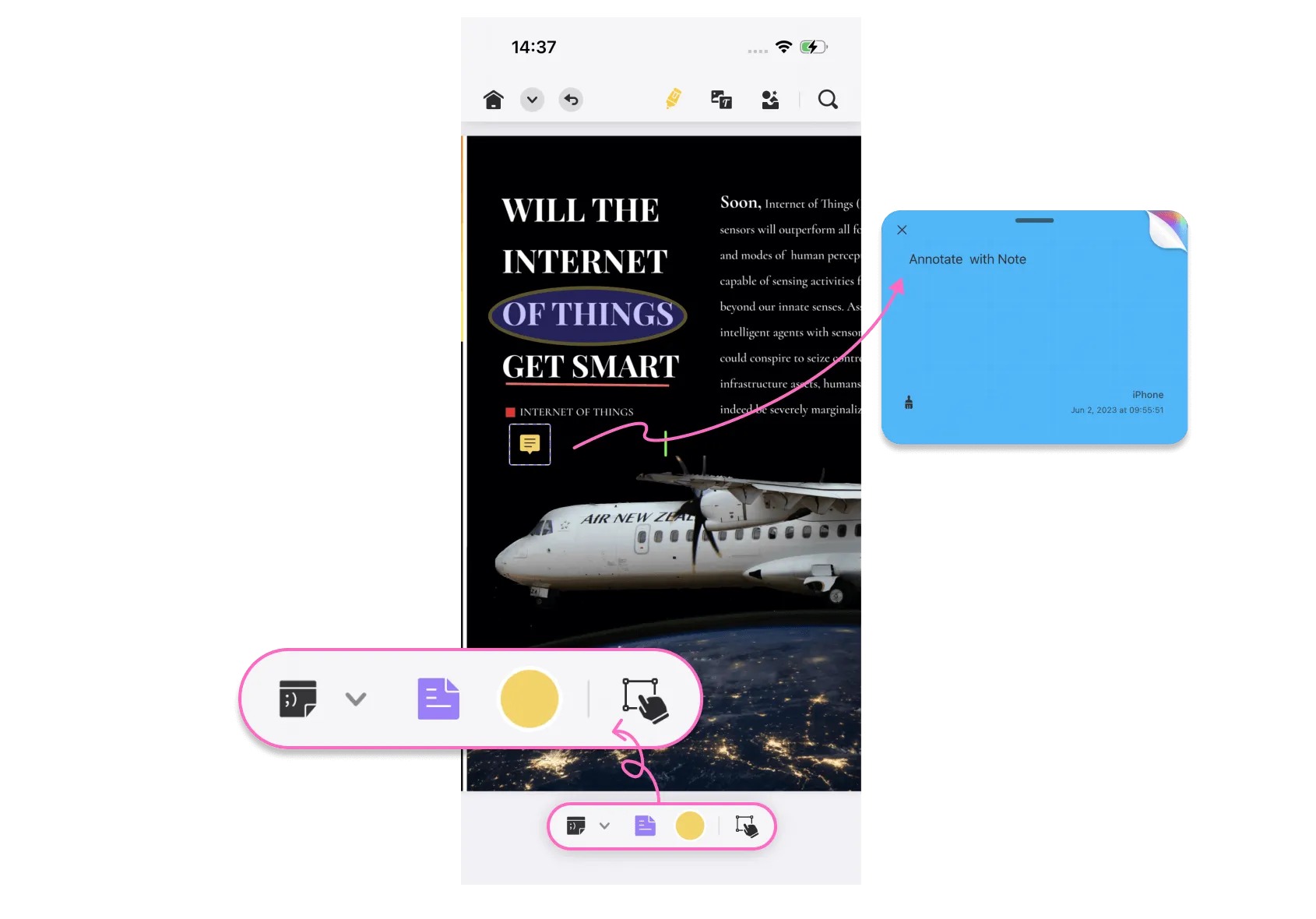
◉ It is considered Edit and add text to PDF files One of the most requested features for iOS users. Now, with the latest version of the UPDF app, users can add any text in any style they want to PDF files directly from their phones. The app provides a quick and easy way to add and edit text in PDF files, enhancing the flexibility of document handling and meeting the needs of users to easily edit documents on the go.

◉ UPDF app provides an easy and efficient solution for adding and editing images in PDF files on iOS devices. This feature, which was previously difficult, is now very simple with UPDF. Users can add new images or edit existing images in PDF files in just a few simple steps. This improvement makes the process of customizing and enhancing PDF documents easier and more efficient on mobile devices, providing greater flexibility in dealing with the visual content of documents.
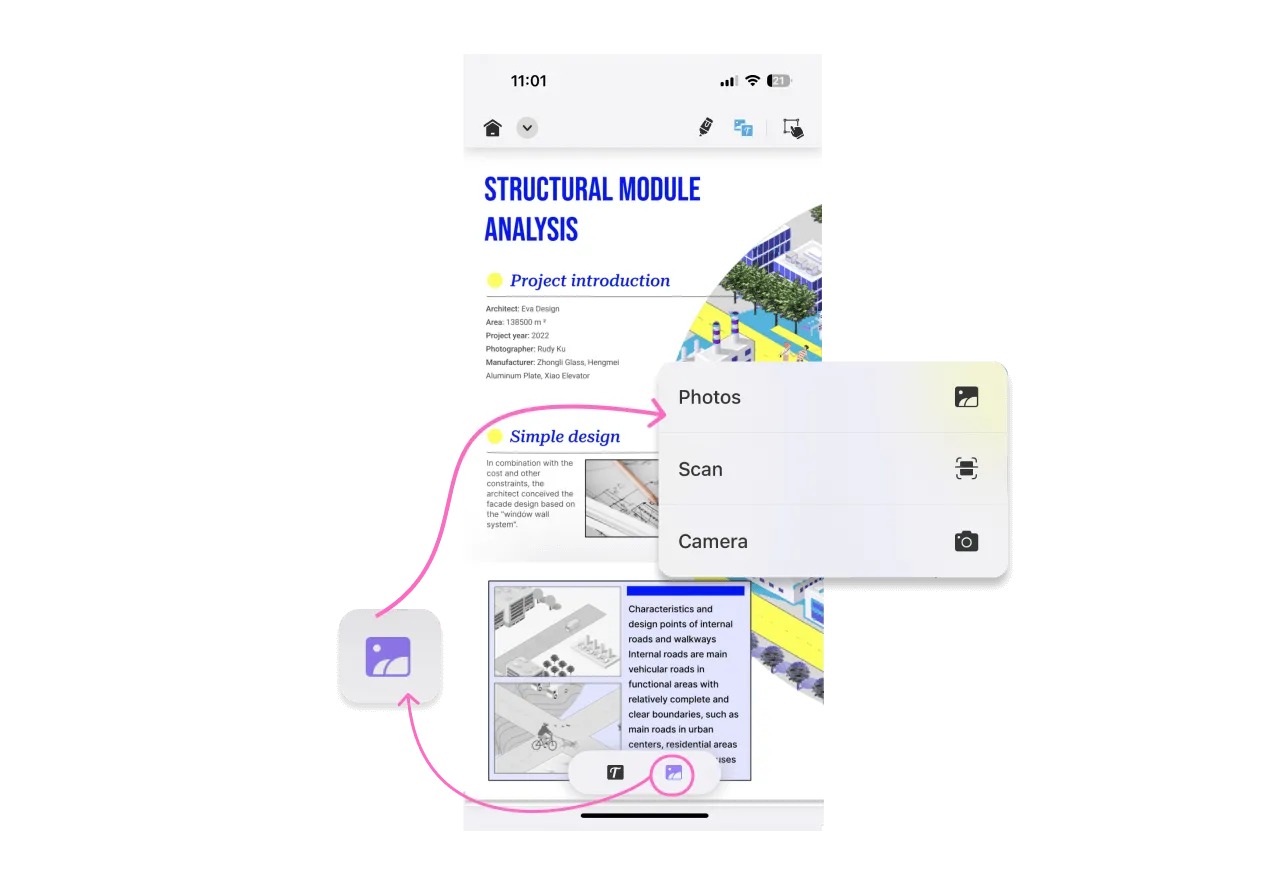
◉ UPDF is a powerful PDF editor that allows you to edit various elements within PDF files, including links. The app offers the ability to easily add, edit, and remove links in PDF files on iOS devices. To help users who may find this feature difficult to use, UPDF provides a comprehensive guide that explains in detail how to add and edit links in PDF files using the app, this link.
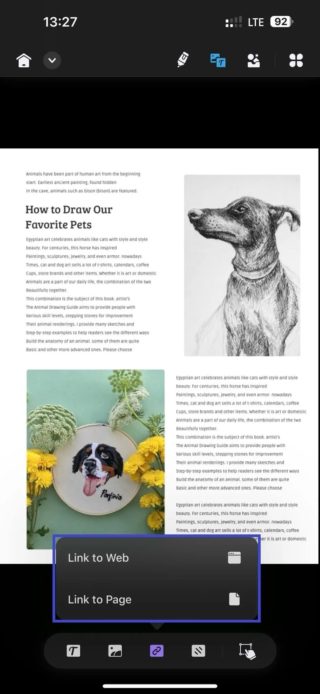
◉ UPDF application provides UPDF AI Feature To improve PDF processing. This feature includes innovative functions such as summarizing, explaining, and translating, which helps users understand different concepts in depth and efficiently. UPDF AI offers two modes: PDF Question Mode and Conversation Mode, which can be used after purchasing and activating AI features. The app provides additional resources such as educational articles and videos to help users get the most out of the AI assistant in simple and detailed steps. You can also chat with the AI in natural language and ask it to summarize, translate, or explain any part or even the entire file, and you can also ask it to rewrite any PDF files.
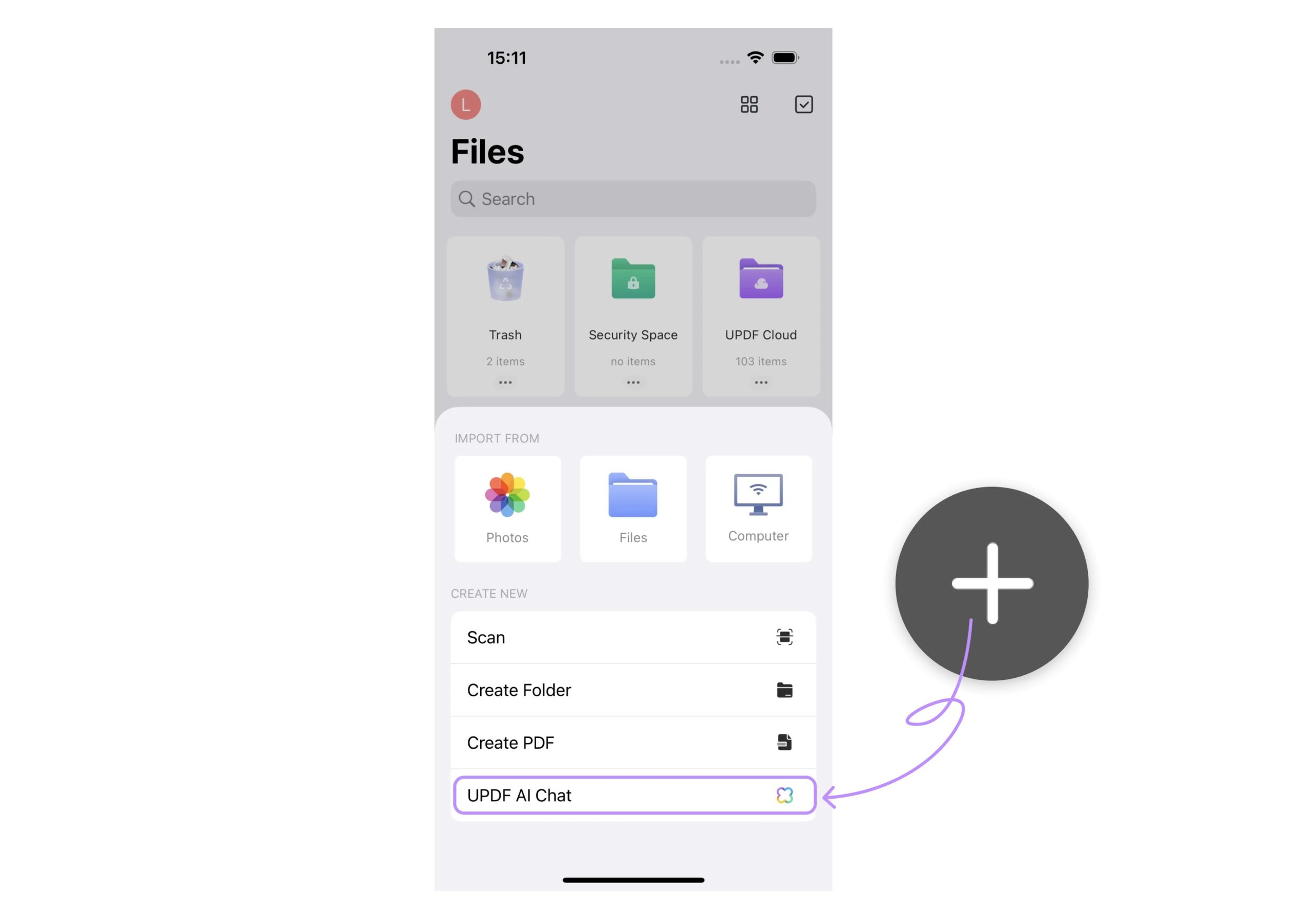
◉ The UPDF app’s scanning feature allows users to convert any document or ID card into a PDF file using the device’s camera. It can be accessed through the scanner icon or the “+” sign in the files tab. The feature supports scanning regular documents and ID cards on both sides in one page. It also offers options such as auto capture, flash, and card type selection, in addition to the ability to import images from the photo gallery.
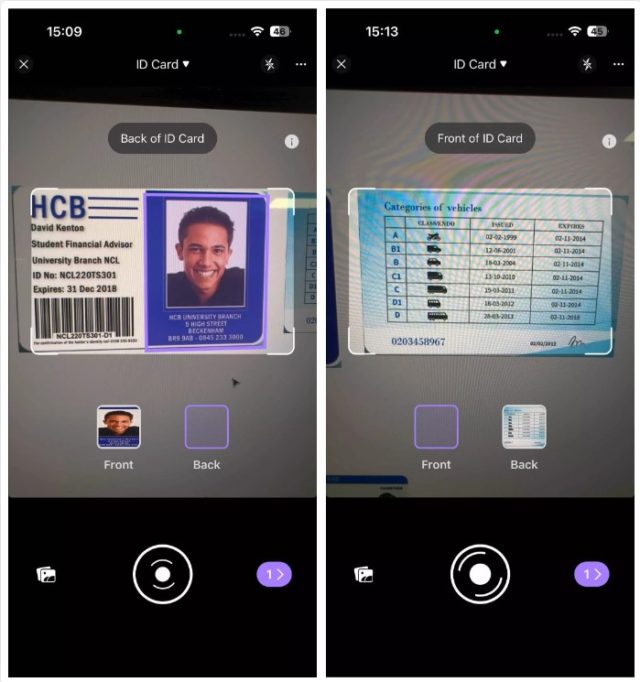
◉UPDF now offers OCR in its iOS version, allowing users to extract text from scanned and copied documents. They can then create blank PDFs or open a new PDF and paste the copied text directly into it.
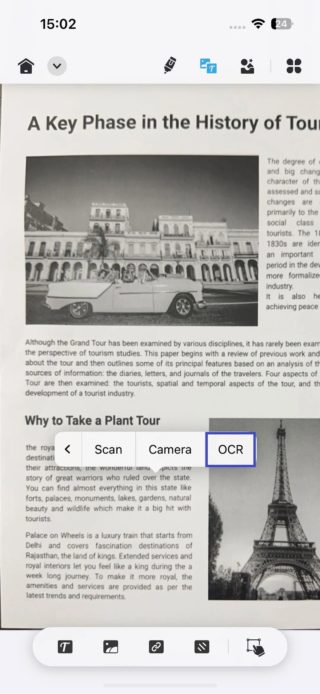
This feature is practical and easy to use, and the app provides a mini guide to help you get started, as well as a video guide to explain in detail how to use the OCR feature.
◉ UPDF iOS app provides a unique feature that allows users to bookmark their favorite PDF files. This feature makes it easy to quickly access important files in the future. You can check out a comprehensive guide that explains the steps to create and manage bookmarks on iOS devices, making the process of organizing and arranging PDF files more efficient and easy for users. This Link.
![]()
◉ The application also offers a watermark management feature in PDF files, which is an essential element to protect documents from unauthorized copying. This feature allows users to add watermarks to identify the source of the file and prevent its misuse, and existing watermarks can be modified or removed. For detailed instructions on how to use these functions, you can visit this Link.
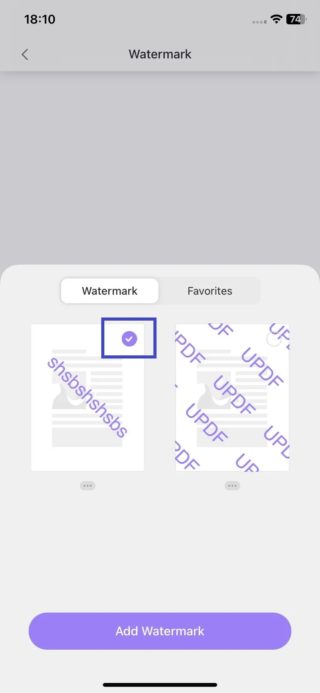
◉ UPDF enables you to sign PDF files in two different ways, hand-sign or digitally sign your PDF files to ensure confidentiality. You can check this Link To find out how to do this.
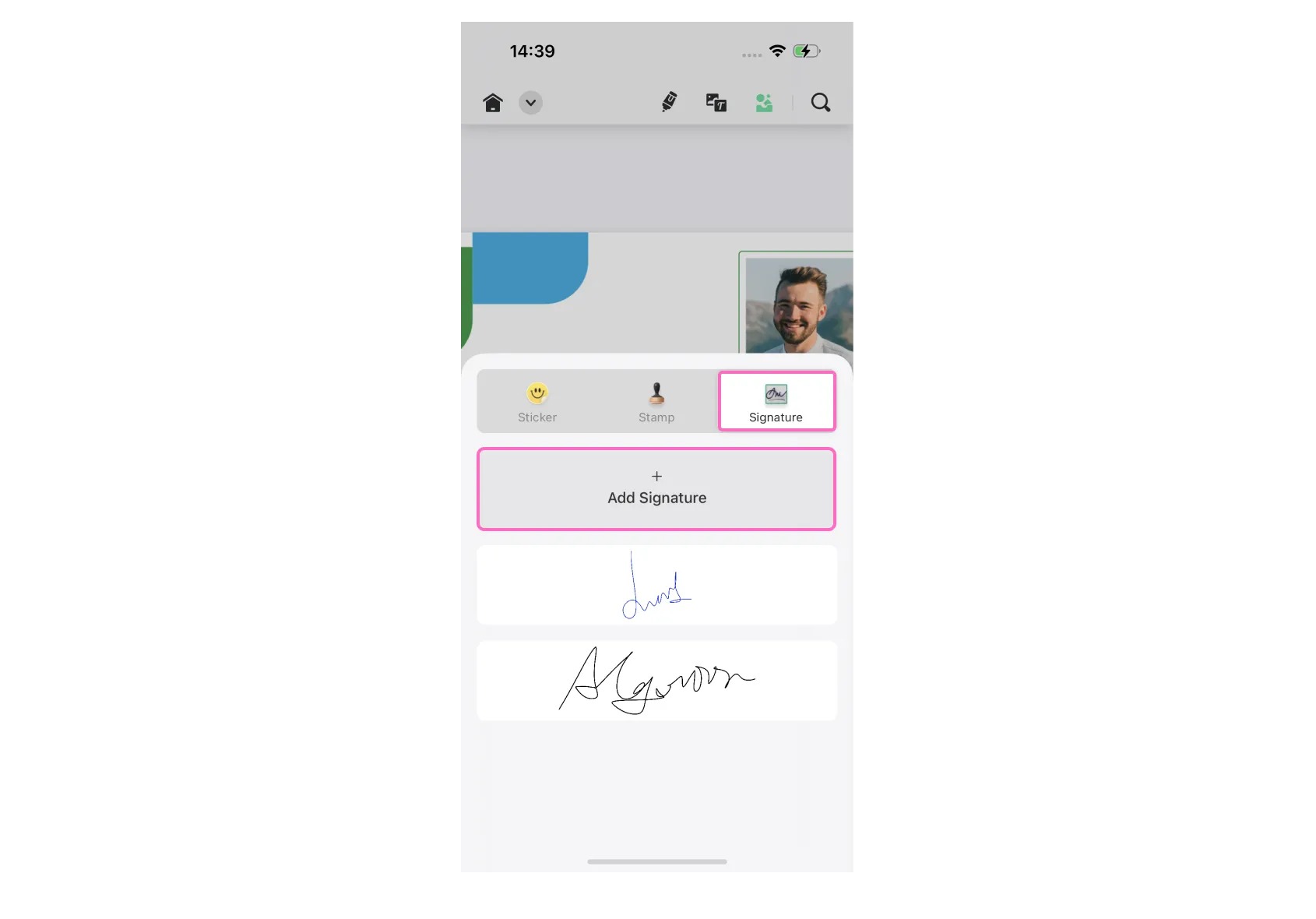
If you are looking for an easy-to-use and powerful PDF management solution, try UPDF. The iOS-compatible design ensures smooth operation and seamless connection to your desktop, making PDF processing easy, secure and hassle-free.
UPDF provides two simple ways to convert images to PDF files:
1. Convert a single image: Click “…” next to the image or long-press the file icon, then select “Convert to PDF”. A PDF version will be created with the same name as the original file.
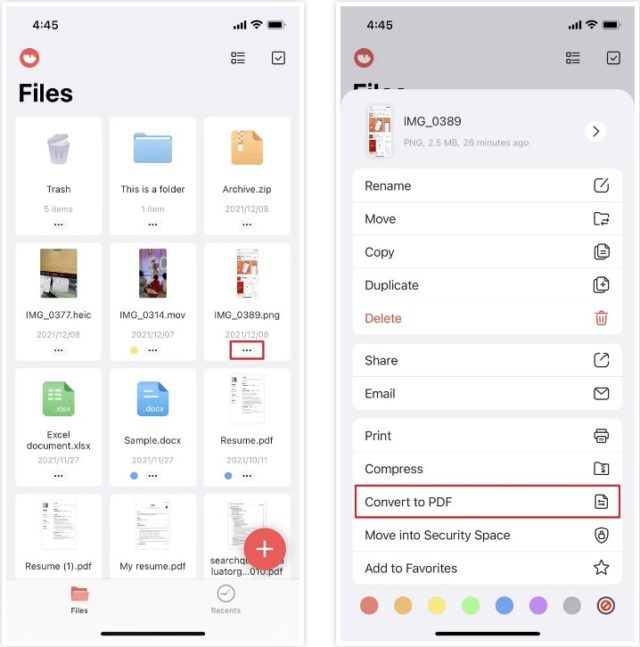
2. Convert multiple images: Click the checkbox in the upper right corner to select multiple images, then click the “More” button in the bottom menu, and choose “Convert to PDF”. A separate PDF file will be created for each selected image.
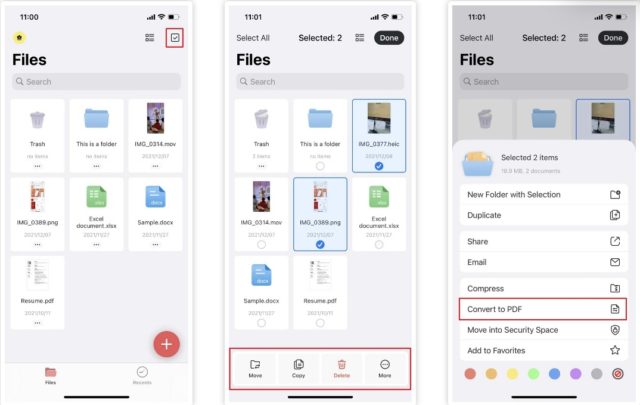
This feature makes it easier to convert images to PDF format, making document management and organization more efficient on mobile devices.
◉ UPDF iOS app allows you to:Create blank PDF files Or by using ready-made templates with various and useful backgrounds:
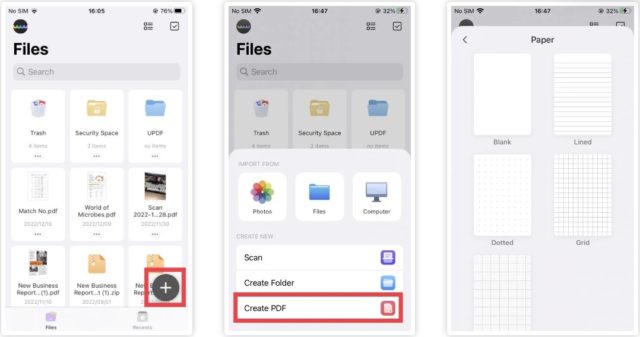
◎ Empty: To create a blank PDF file that can be used as a notebook with annotation tools.
◎ Dotted: Perfect for drawing or writing, or for connecting dots to draw shapes.
◎ Ruler: A more organized way to add content to a PDF.
◎ retina: Suitable for drawing objects to a specific scale.
◎ My statement: Optimal formatting for drawing graphic representations such as hand charts.
This feature provides great flexibility in creating and customizing PDF files to suit different needs, whether for work, study, or personal use.
◉ You can also add and manage folders; import files or photos from your device, photo albums and your computer via Wi-Fi; Trash management helps you find deleted items. There is a powerful file search function.
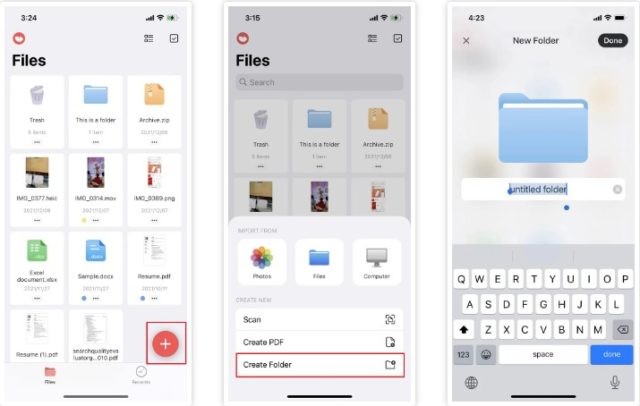
◉ To add security to PDF files, you can lock the app with a face print or passcode.
◉ Suitable and required reading modes are available for everyone. You have two options to zoom in or out, and a slide show feature.
◉ You can also merge multiple PDF files.
◉ You can also organize PDF files, so you can rotate, extract, insert, copy, paste, move, delete, or share pages.
◉ You can upload your files to the cloud or share them via email and other media.
◉ You can also compress PDF documents easily.
Control gestures are easier and faster.
UPDF also supports various gestures to control and deal with files, saving effort and time, such as:
◉ Pinch with two fingers to zoom in and out.
◉ Also, long press on the comment icon to modify the properties of the created comment.
◉ Also long press on the empty space on the page to add or paste, etc.
◉ In annotation/editing mode, swipe with two fingers to turn pages.
◉ You can swipe left to delete from the list.
◉ After long pressing on the screen, you can use the swipe gesture and drag the content on the screen “pages or items in the list” to organize them according to the desired order by moving their positions.
UPDF for Mac
UPDF for Mac is a comprehensive and advanced PDF editor that combines power, speed, and fun, while incorporating AI technologies. It features an attractive user interface and innovative design elements, along with powerful functionality that makes it ideal for professional, academic, and commercial uses. Its ease of use allows complex workflows to be handled efficiently, making it an excellent choice for users looking for an all-in-one PDF tool. The app can be downloaded from App Store Or via a direct link, to provide users with a comprehensive experience in dealing with PDF files on Mac devices.
One of the most important features of UPDF for Mac is:
Powerful UPDF AI
![]()
UPDF AI for Mac is a comprehensive AI assistant to interact with PDF files and ask any questions. UPDF AI allows you to summarize, translate, and explain PDF files or have human-like conversations. UPDF AI is available on UPDF for Windows, Mac, iOS, and Android, as well as an online version. Once you purchase and activate the AI functionality, you can use UPDF AI on all platforms. You can click on this Link Or go to App Store To download UPDF and get a free trial.
Eye-friendly PDF reader
You can zoom in and out, jump to a specific page, view PDF as slides, compare PDFs, read in different modes, show the cover page in two-page view, switch between light and dark mode, quickly search for text in PDF, and more.
Create PDFs
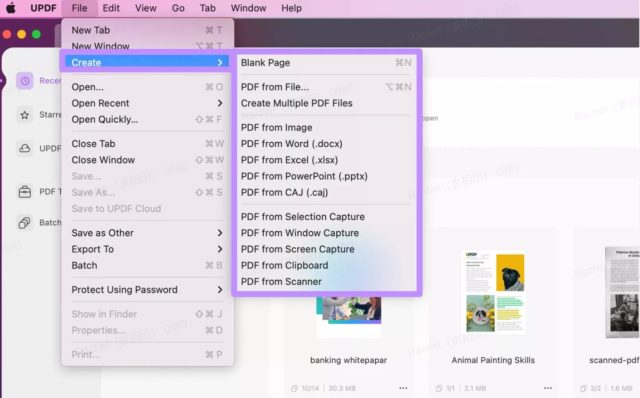
UPDF allows users to create PDF files from screenshots, clipboard, images, Word, Excel, PowerPoint, TXT, CAJ, scanner, and blank pages. So, if you want to convert your files to PDF files for convenient and secure sharing, just download UPDF for Mac.
Edit PDF files
UPDF provides a comprehensive set of PDF editing tools, allowing users to easily modify various elements of the document. You can edit and modify text, add or change images, and insert or edit hyperlinks. The program also allows you to add or modify watermarks, customize the document background, and manage headers and footers. These integrated features make UPDF a powerful tool for comprehensive and accurate PDF editing.
Powerful set of PDF commenting tools
UPDF offers a powerful and diverse set of annotation and editing tools for PDF files. These tools include adding sticky notes, highlighting text, striking out words, underlining phrases, adding wavy lines under text, inserting text comments, and creating text boxes and speech bubbles. The program also provides drawing tools such as a pencil and eraser, adding geometric shapes, and making precise measurements within the file. Additionally, users can attach files, add custom stickers and stamps, and sign documents electronically. This comprehensive set of tools makes the process of reviewing and annotating PDF files easy and efficient.
Easy management of PDF pages
UPDF provides a comprehensive set of tools to manage PDF pages efficiently and easily. Users can insert new pages anywhere within the file, replace existing pages, and extract specific pages to create separate PDF files. The program also allows splitting large files into smaller parts, rotating pages to correct their orientation, deleting unwanted pages, and cropping parts of pages to remove unnecessary margins or focus attention on specific content. These features make organizing and customizing PDF files a smooth and efficient process.
Convert files from PDF to other popular file formats
UPDF features advanced capabilities to convert PDF files to a wide range of popular formats. Users can easily convert PDF files to editable Word documents, Excel spreadsheets, PowerPoint presentations, CSV files for structured data, RTF documents, and plain text files. The program also supports conversion to multiple image formats such as PNG, JPG, TIFF, and GIF, as well as XML and HTML formats for use on the web. Finally, UPDF offers the ability to convert to PDF/A format for long-term preservation. This comprehensive feature makes it easy to share and reuse content across different platforms and software.
Optical character recognition (OCR) in PDF
UPDF offers a powerful optical text recognition feature, which allows you to convert scanned documents into searchable and editable PDF files. This tool enables users to extract text from images and make them editable and searchable, making it easier to work with old or scanned documents. The program also offers the ability to reverse-create PDF files that contain only images from searchable and editable PDF files. It is worth noting that the OCR feature is currently available on Macs with Apple Silicon M1 chips and later, from the official website, while this feature has not yet been launched on Macs with Intel chips or in the version available on the Mac App Store.
Create, fill out and sign PDF forms
UPDF provides a comprehensive set of tools for managing fillable electronic forms. Users can create fillable PDF forms in two ways: manually, by adding various elements such as text fields, checkboxes, radio buttons, drop-down lists, list boxes, buttons, image fields, date fields, and digital signatures. The program also supports automatic form creation through form field recognition technology. In addition, UPDF allows users to easily fill out these forms and sign them electronically, making the process of handling official documents and forms more efficient and fast in the digital environment.
Encrypt PDF with password
UPDF provides a powerful security feature to protect PDF files. Users can encrypt their files with a password, preventing unauthorized access. This protection includes preventing the file from being opened, printed, copied, or edited without knowing the password. The program also provides flexibility in managing security, as users can remove existing protection on files when needed, and add new security levels as desired. This feature ensures confidentiality and complete user control over access to sensitive information in PDF files.
PDF Editing
UPDF offers a powerful PDF redaction tool, allowing sensitive information to be permanently and securely removed. Users can specify content to be redacted by marking specific parts of text or images for redaction. The program also provides the option to redact entire pages if necessary. Additionally, UPDF includes a feature to automatically search for specific text to redact throughout the document, ensuring that all sensitive information is accurately removed. This tool is essential for businesses and organizations that deal with documents containing confidential or personal information that needs to be protected.
Flatten PDF files
![]()
UPDF provides an important flattening feature for PDF files, which enhances the stability and security of the documents. This feature permanently integrates added elements with the original PDF content. This includes flattening comments and forms, making them an integral part of the document and uneditable. Watermarks are also flattened to become a permanent part of the background. Additionally, the program stabilizes cropped pages, ensuring that deleted parts cannot be recovered. This feature is especially useful when you need to distribute PDF documents while preserving their formatting and security.
Payment processing
UPDF offers an efficient feature for batch processing large PDF files, saving users a lot of time and effort. This feature includes several powerful functions, including batch merging multiple files into one, batch converting to other formats, batch inserting pages or files, and batch encrypting a batch of files. The program also allows creating multiple PDF files of different formats, and adding Bates numbering to a batch of files, which is a useful feature especially in legal and administrative fields. These advanced batch processing capabilities make UPDF a powerful tool for organizations and individuals who deal with large amounts of digital documents.
Optimize and reduce PDF file size
This feature allows you to compress and reduce the size of a PDF file according to the quality level the user chooses for the document. It can achieve the right balance between content quality and file size, making it easier to store and share files online while maintaining the desired level of clarity for the document.
Share PDF
This feature provides multiple and easy ways to share PDF files with others. Users can distribute the file via a direct link, a QR code that can be easily scanned with smartphones, or by sending the file directly via email. These various options make the document exchange process more flexible and suitable for different needs and circumstances.
UPDF Cloud
This service provides a dedicated cloud storage space for PDF files, where users can safely save their documents online. The main feature of this service is the ability to automatically synchronize files between different devices, allowing users to access and edit their files from anywhere and on any device connected to the Internet, whether it is a smartphone, laptop or tablet, which enhances flexibility and productivity in working with PDF files.
Print PDF
This feature allows users to print PDF files according to their required settings. The printing options can be customized to suit the user’s requirements, such as specifying the range of pages to be printed, choosing the paper size, adjusting the page orientation, setting the number of copies, and more. This flexibility in printing settings ensures that the printed outputs meet the user’s exact needs.
Languages supported by UPDF for Mac
UPDF for Mac supports 11 languages. These are: English, French, German, Italian, Spanish, Portuguese, Russian, Traditional Chinese, Simplified Chinese, Japanese, and Korean. This linguistic diversity makes the program accessible to a wide range of users around the world, making it easier to use in multicultural work environments and increasing its global accessibility.
UPDF interface for Mac
To experience all the features mentioned above, you can download the program through the button below. If you are interested in using the premium version (Premium), you can upgrade now. Once you install UPDF on your Mac, you will be able to find all the tools by checking the interface shown below.
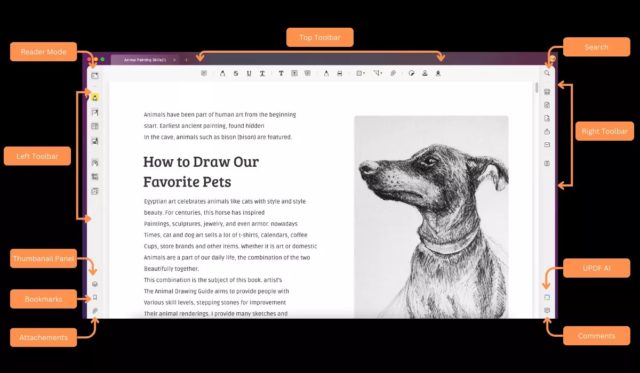
To help you better understand UPDF, a PDF overview has been added below. This document provides a visual summary of UPDF’s key features and functions, highlighting its ease of use, advanced capabilities, and multi-language support. This PDF allows users to quickly familiarize themselves with the powerful tools it offers. UPDF View, edit, and convert PDF files, plus OCR and other features on Mac. You can view it.
You can view UPDF offers here and benefit from them.



18 comment