with iOS 18The Messages app has received a number of new features that allow you to communicate with others in a unique and smoother way. Including scheduling messages and sending them later, replying to messages with any emoji, and communicating seamlessly with Android users. Let's get to know the top 5 features in the Messages app in iOS 18 in the following lines.

text formatting
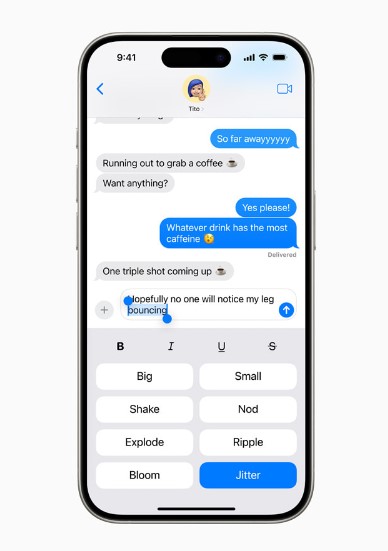
Now you can make your texts more lively. New text formatting options in iOS 18 let you bring the words you send to your friends, family, and colleagues in Messages to life. All you need to do is follow these steps::
- Click on the keyboard
- Then you will see a new text format button on the right.
- Click on it and you will see new formatting options.
Thus, you will be able to add formatting such as underlining, bold, italics, as well as strikethrough with ease. Moreover, you will also find animated text effects that can be added to your entire message or specific words without any problem.
Message scheduling

The ability to schedule messages is one of the new features in the Messages app. This important feature will help you schedule a message to be sent later with ease. You can send a message to remind you of something or send a message to someone else who asked you to remind them of something in the future before you forget. Also, the feature does not require the other party to have a device running iOS 18.
To schedule messages in iMessage, follow these steps:
- Click on the More button and then scroll down.
- Then click on Send Later.
- Write your message and add links or images if you like.
- Then click the schedule button above the text box to select the date and time.
- Then press the send button to schedule the message.
NBMessages can be scheduled up to a week in advance, and you can see all your scheduled messages by scrolling down the current conversation.
Tapbacks feature

iOS 18 lets you reply to messages with any emoji and the basic Tapback icons including the heart, thumbs up or down, “ha ha,” exclamation marks and question marks now appear in color.
To reply to a message using emoji, do the following:
- Tap and hold the message.
- You will see the six Tapback expressions but in color.
- Swipe right to view the most used emoji.
- Or press the emoji button to show all emojis.
RCS messaging support

When communicating with non-iPhone contacts via the Messages app, you will find that things are different than before thanks to RCS support, so you can send higher quality photos and videos to your Android friend, you will also be able to send any type of files and voice messages without any problem, and most importantly, read receipts and typing indicators will work as if you were talking to another iPhone user.
NBOf course, Apple will not allow Android users to have all the privileges of its users via iMessage. So, Android users will still see their messages as a green bubble. Also, iPhone users’ messages will remain encrypted and protected from start to finish. Also, among the exclusive features for iPhone users are inline replies, group chats, and iMessage applications.
Your country's telecom operators must support RCS messaging protocol for this feature to work.
Sending messages via satellite
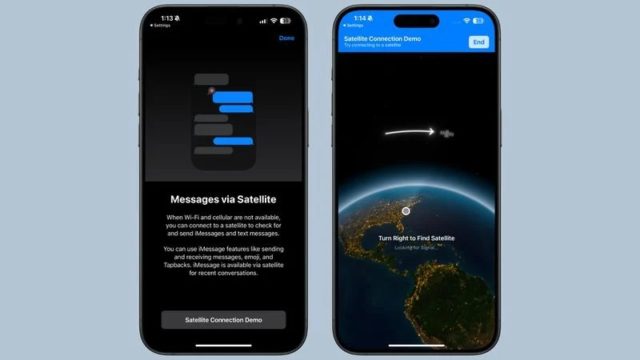
If you are in a place where there is no cellular signal or Wi-Fi. You can use the Messages app on your iPhone without any problem. Thanks to iOS 18, which allows your device to automatically connect to the nearest satellite to send and receive messages, which are also fully encrypted. It is worth noting that this feature is only available for the iPhone 14 series and later models. Also, you will not be able to send photos or videos via the Messages app due to the limited bandwidth of satellite connections.
This feature only works in the US and Canada at the moment.
Source:



9 comment