in IOS 18 updateApple has made a major improvement to the Notes app, adding a built-in audio recording feature that greatly simplifies the process of capturing and transcribing audio notes. This new feature is available on iPhone 12 and later, and allows users to Audio Recording Directly within the note, eliminating the need to use separate apps or share files.
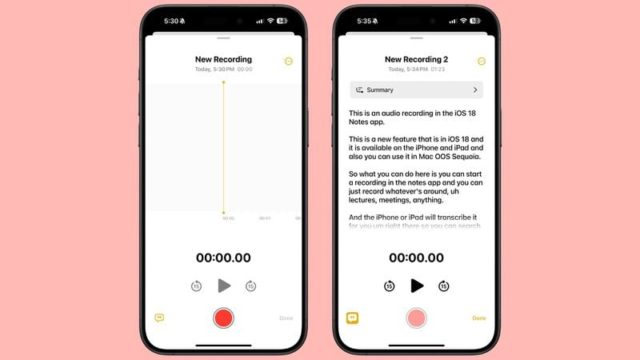
Features of the new audio recording tool
◉ Users can record audio directly within the note.
◉ The app creates a written transcript of the audio recording while recording in real time literally.
◉ This makes it easier for users to review and search recorded content.
This feature is particularly useful for the following groups:
◉ Students attending lectures.
◉ Professionals in meetings.
◉ Anyone who needs to quickly capture and refer to spoken information.
How to use the voice recording feature in the Notes app
◉ Open the Notes app and create a new note or open an existing note.
◉ Click inside the note, then select the paperclip icon from the menu at the top of the keyboard.
◉ Select “Record Audio” from the pop-up menu.
◉ Press the red record button to start recording, press it again to stop. To view the written text, click the quote bubble icon in the lower left corner.

◉ To add full text to the note, click on the three dots menu in the upper right corner.
◉ Select “Add Transcript to Note” from the drop-down menu.

Additional notes
Currently, the voice recording feature supports English only. Apple is expected to add support for additional languages in a future update.
In an upcoming update to iOS 18 later this year, Apple Intelligence will be able to create summaries of written text, providing a condensed, more understandable version of audio recordings.
The impact of this feature on user experience
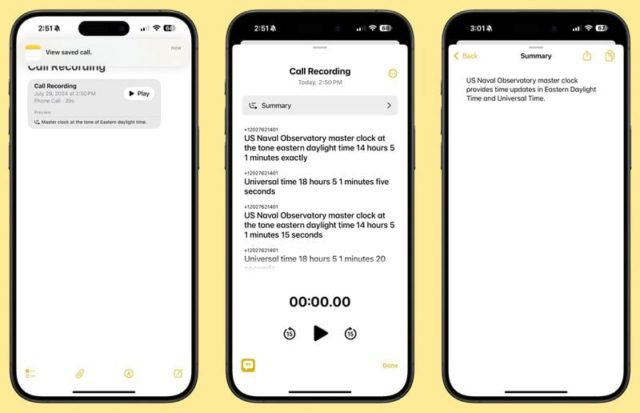
◉ This feature allows users to capture ideas and notes faster than handwriting, which helps increase productivity and get the most out of it.
◉ With the ability to search written texts, it becomes easy to find specific information in long recordings.
◉ Automatic transcription eliminates the need to manually type notes or use external transcription software, which is an incredible time saver.
◉ Reduces the chance of missing important information while taking notes manually.
◉ Written texts can be easily shared with others without having to send large audio files.
Tips for using the feature effectively
◉ Use an external microphone for better sound quality in noisy environments.
◉ Review and edit your transcript after recording to correct any transcription errors.
◉ Take advantage of the search feature to quickly find specific information in long recordings.
◉ Use summaries (when available) to get a quick overview of the content of long recordings.
◉ Organize your voice notes with tags and folders within the Notes app for quick access.
The addition of audio recording with automatic transcription to the Notes app is a big step towards improving the note-taking experience on iPhone. In the future, we can expect more improvements and features to make capturing and organizing information more efficient and effective. With support for additional languages and the ability to create summaries coming in the near future, this tool will become even more valuable to a wider range of users around the world.
Source:



13 comment