Safari browser in i OS offersOS 18 A new feature called Highlights is designed to improve your browsing experience by intelligently displaying important information from web pages. The tool uses AI to identify and extract the most important details and display them in an easily accessible format.

Smart Summary, or simply Highlights, is a tool that highlights the most important information on a page. Think of it as a smart assistant within Safari, saving you time and effort by eliminating the need to manually search through long content. Whether you’re looking for a restaurant, reading about a historical figure, or exploring a new movie, Highlights can quickly provide the essential information you need.
Imagine reading a long article or browsing a restaurant website. Instead of reading everything to find the information you are looking for, the Smart Summary automatically extracts the most important information and presents it to you in an organized and fast way, while providing direct links to important actions such as getting directions or booking a table, for example:
◉ If you are browsing a restaurant or company page, for example, the address, working hours, phone number, and location will appear directly to you.
◉ If you are reading about a famous person, it will show you brief information about them, their biography, and the most important information about their life.
◉ For entertainment content, for example, if you are looking for a movie or series, it will provide you with a summary of ratings and reviews.
Highlights aims to simplify the browsing experience by presenting this focused information at the right time.
Here's How to Use Highlights in iOS 18
◉ Open Safari and go to a supported webpage.
◉ Look for a purple flash above the Tools icon in the browser bar, which indicates that Highlights is available.
◉ Click on the flash to open the Highlights window.
◉ If you don't find the Smart Summary flash, it may not be enabled and you should enable it through Settings > Applications > Safari, then enable Highlights under Privacy and Security.
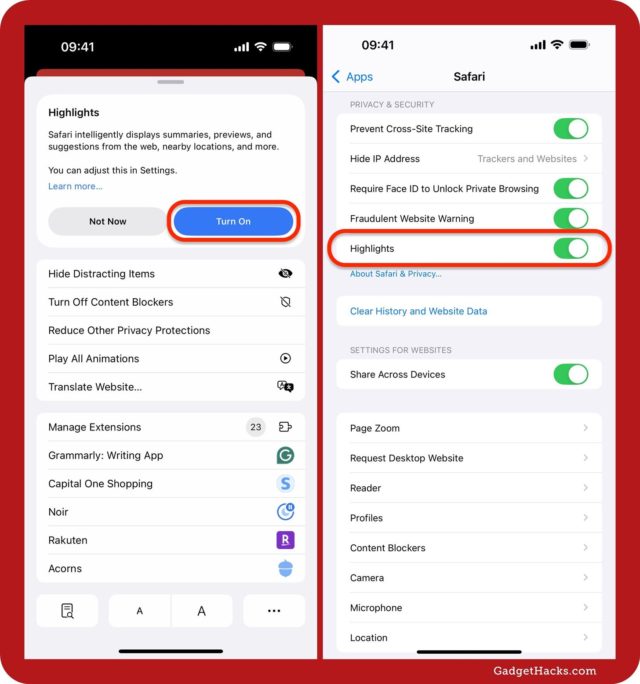
◉ Review the summary information displayed in the window, and interact with the information you need, such as clicking on directions or play links.
◉ What is meant by directions is that the tool provides you with a link to a road map or path to reach the place.
For example, when you browse the website of a restaurant, company or store, Highlights will provide a direct link that opens a map application such as Apple Maps, and shows you how to get there from your current location, or the best route to get there, as well as the expected time for this trip, and it also provides different transportation options such as car, walking, public transportation, these features that we all know and are found in the map application in general.
Instead of copying the address, opening the Maps app, and pasting it to search for it, you can simply tap a single button in Highlights to get directions and the location directly.
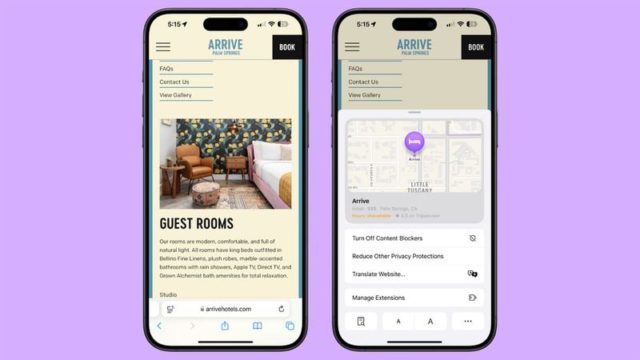
By keeping an eye on the flashing icon while browsing, you can take full advantage of this time-saving feature and quickly access the most relevant information from websites. It is worth noting that the Highlights feature is currently available in the United States only and works with English websites only. It will certainly be available in other languages, including Arabic, in future updates.
Source:



17 comment