Apple recently acknowledged an issue with notes temporarily disappearing from the Notes app, which arose after users accepted the new iCloud terms and conditions. Apple has published a new help guide explaining how to fix the issue for iPhone, iPad, and Vision Pro users.

Solve the problem of notes disappearing from iCloud
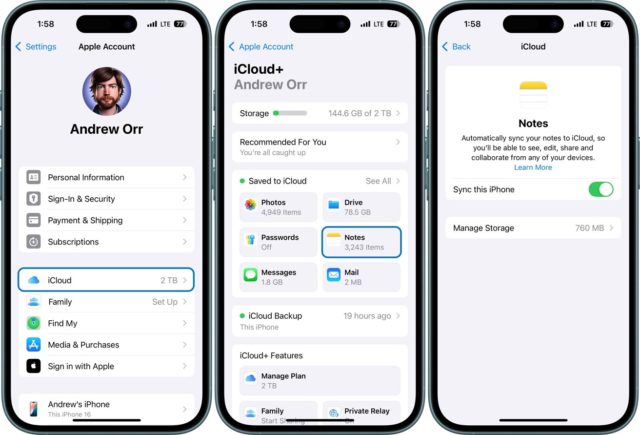
The good news is that the notes are not permanently lost, and they can be restored to sync with iCloud by following these simple steps:
◉ Open Settings and click on your name at the top.
◉ Select iCloud and then tap Notes.
◉ Make sure that the synchronization option is activated for the device (iPhone, iPad, or Vision Pro glasses).
◉ If the problem persists and your notes still do not appear, restart your device, then check the settings again.
After following these steps, your notes stored in iCloud should appear and start syncing again on all devices linked to the same Apple account. When the sync is complete, the content that was previously synced to iCloud should appear.
It is worth noting that Apple had updated the iCloud terms and conditions with some minor changes last September, and began notifying users to accept these updates in recent weeks. According to what has been monitored on social media, the issue of disappearing notes is still ongoing and affecting some iPhone users.
The disappearing notes weren't the only issue, as Apple explained in another help guide that users who receive a "Cannot Complete Action" error message when trying to accept the updated iCloud terms should update their devices to the latest version of iOS, iPadOS, or visionOS and try again.
Source:
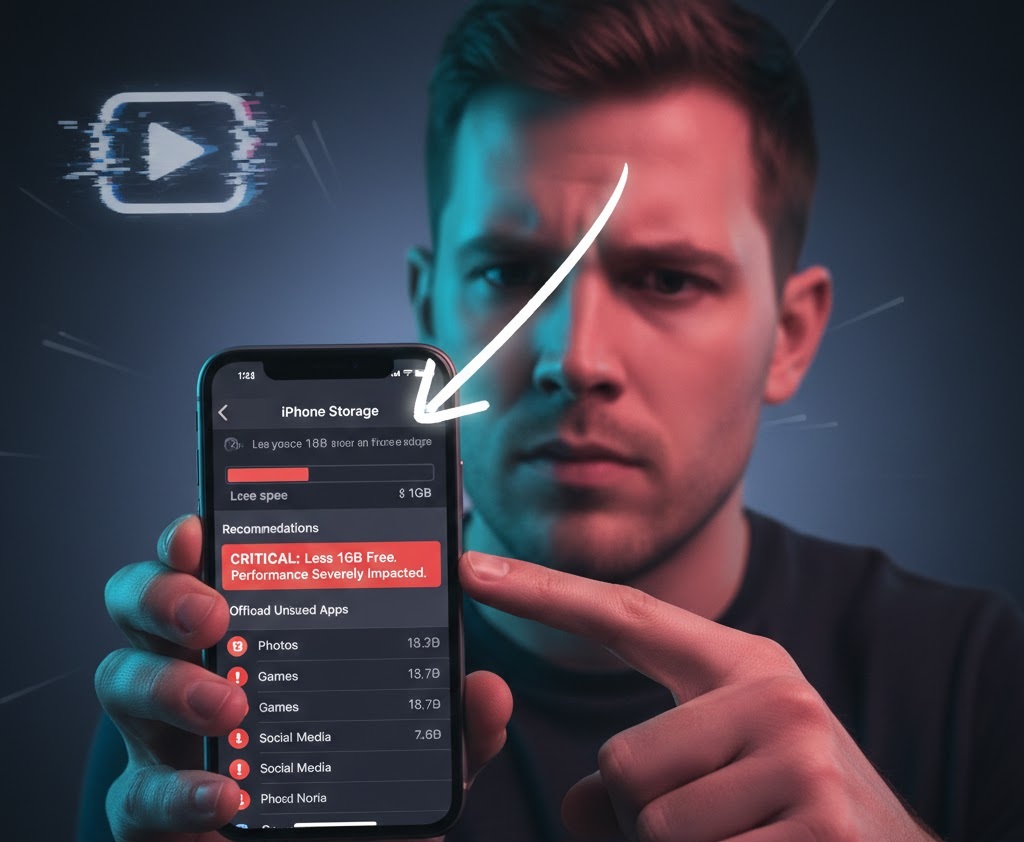


21 comment