Double tap feature is a feature in Apple Watch Gesture-based, it lets you control watch functions by tapping your thumb and index finger together twice. This feature is designed to make it easier to navigate your Apple Watch when your other hand is occupied. It can do a lot of things you may not be fully aware of or have never tried. Here’s everything you need to know about the double-tap feature and how you can get the most out of it on your watch.

What can double tap on Apple Watch do?

The double-tap function is simple and easy to use. Simply raise the watch to wake it up, then double-tap with your thumb and index finger to control what appears on the watch screen.
By default, double-tap selects the primary button in any app you’re using. For example, if you get a call, you can double-tap to answer and end it in the same way. If you’re watching or listening to content, you can pause, resume, or skip it. You can also use this gesture to navigate your watch face, such as flipping through widgets in the Smart Stack one by one.
Also, if you set a timer, double-clicking will pause it, and double-clicking again will restart it. When the timer ends, double-clicking can also stop the alarm.
You can also use it for everyday things like snoozing alarms, remotely triggering the camera button, dismissing notifications, and much more as we'll see.
Improvements to the double-tap feature in the watchOS 11 update

With the release of watchOS 11, double-tap capabilities have been expanded to include scrolling through navigable content in Apple apps like Weather and Messages. Additionally, double-tap can be used to close timers when they’re finished.
As you might expect, this gesture is designed to assume that your other hand is occupied. For example, if you receive a text message, you can reply to it with a voice message using a double tap once, and then send it by tapping again.
How to set up double tap feature
If double-tap is disabled on your watch, you'll need to enable it manually. This can be done directly from the watch or via the Watch app on your iPhone. Both options offer settings to customize the Media Playback and Smart Stack widget functions.
Apple Watch setup steps

◉ Open Settings, then Gestures.
◉ Select Double Tap, then enable it on the next screen.
◉ If a prompt appears, tap Turn off Accessibility Features below the on-screen alert.
◉ Choose your preferred playback settings like Play/Pause or Skip. Also Smart Stack, Advance or Select widget set if you want to navigate or open the associated app.
iPhone setup steps
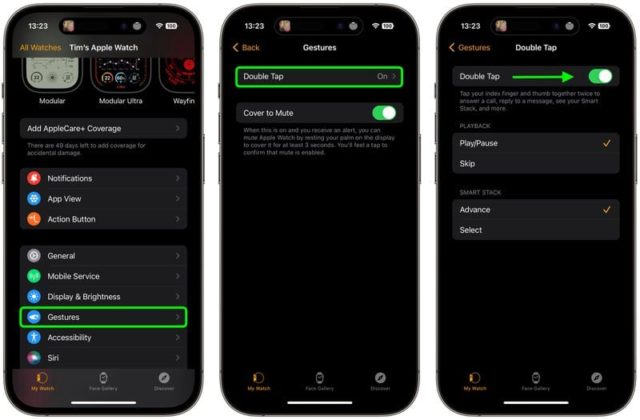
◉ Open the Watch app. Under the “My Watch” tab, tap “Gestures.”
◉ Select “Double Tap”, then activate it from the next screen.
◉ If a prompt appears, tap “Turn off Accessibility Features” in the on-screen alert.
◉ Then choose your preferred playback settings such as “Play/Pause or Skip”. As well as Smart Stack for the Advance or Select widget set in terms of navigation or opening the associated app.
Technical Notes
The double tap feature is powered by the advanced S9 Neural Engine, which is why it's only available on Apple Watch Series 9 and later and Apple Watch Ultra 2.
Apple has developed an algorithm that recognizes the “Unique Signature” of subtle wrist movements and blood flow changes when tapping between the thumb and index finger.
If you have an older Apple Watch model that doesn't support double-tap, you can use the alternative accessibility feature AssistiveTouch, which is available on the Watch 4 and later, but offers fewer options than double-tap.



5 comment