Apple released iOS 18.4 a few days ago with a variety of great features as well as improvements, bug fixes and security updates for the iPhone (you can find out what's new in the update from hereHowever, the update appears to have caused an annoying and strange problem for some iPhone users, with some reporting that deleted apps have reappeared on their devices. In this article, we'll learn about the flaw discovered in the iOS 18.4 update and how to get rid of deleted apps that have reappeared on the iPhone.

iOS 18.4 bug

Once you start installing iOS 18.4A number of users have complained of a strange issue. Some found that the update caused apps they had deleted and gotten rid of a long time ago (a month or even a year ago) to return, only to find them on their phone screen. Even more surprising, some reported the reappearance of third-party games and apps they had never installed on their iPhones.
But that's not all. Reports indicate that the issue also affects iPhone users who haven't jailbroken, sideloaded, or downloaded a game or app from a store other than the App Store.
Is the problem serious?

The issue is annoying, but not serious, and it doesn't concern privacy. The apps are downloaded directly from the Apple App Store and are completely inactive until you open them, just like any other app you manually download onto your device. The glitch appears to be software-related and has no impact on the user experience or security of your iPhone.
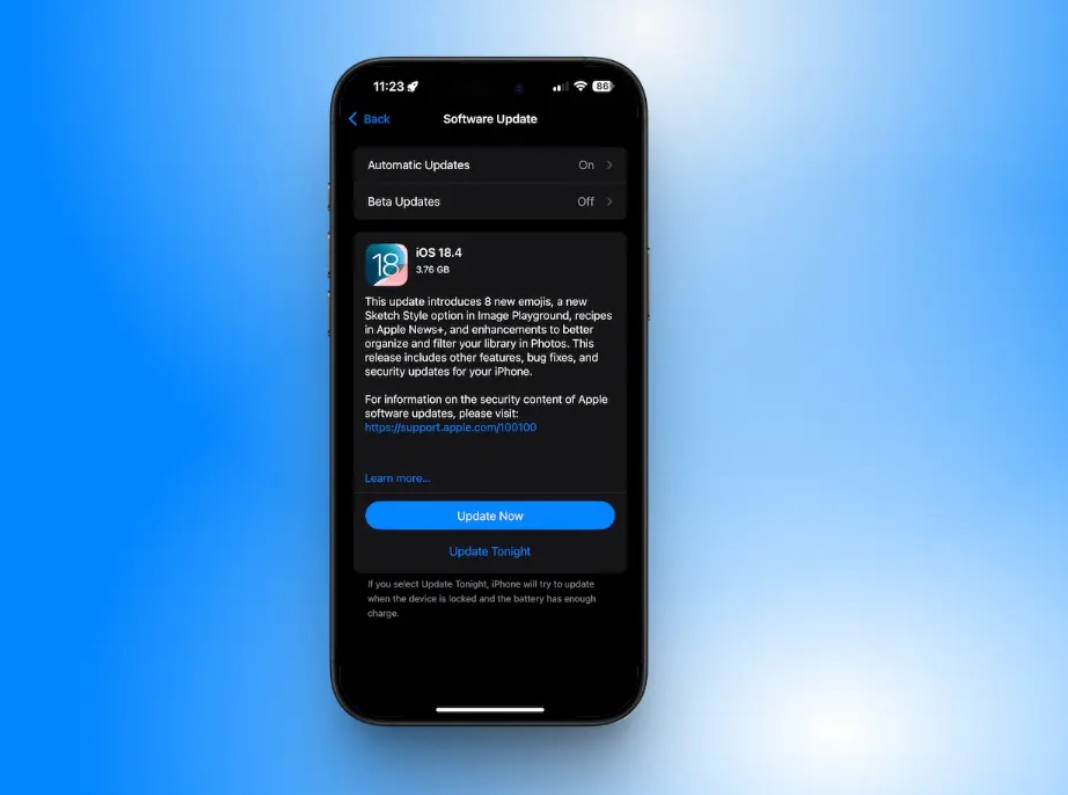
Ultimately, it's not yet clear how widespread this issue is, but not everyone has been affected, suggesting it's limited or possibly related to location or device model. For now, while more details become available, affected users can resolve the issue themselves by re-deleting the reappearing app or disabling automatic downloads to prevent these games and apps from being reinstalled.
Source:



30 comment