Apple has released iOS 18.5 and iPadOS 18.5, two updates that bring numerous security fixes and improvements. Most users hate updates, but Apple updates aren't just visual improvements or new features; they're fundamentally designed to ensure the security of your device and your personal data.
With every update, Apple fixes security vulnerabilities that hackers could exploit to access your sensitive information, such as notes, call history, or even your iCloud data. The iOS 18.5 update comes after a series of beta releases, which means it has been thoroughly tested to provide a stable experience. So this time, it's bound to happen. Do you know why? This update fixes more than 50 vulnerabilities, including the first documented vulnerability for the new C1 modem in the iPhone 16e. Now you know why it's such an important update.

There are minor updates for iOS 17, macOS 14, and macOS 13 as well.
What's new in iOS 18.5, according to Apple
- These updates provide important bug fixes and security updates.
- Parents now receive a notification when a Screen Time passcode is used on a child's device.
- iPhone Purchases are available when you purchase content from the Apple TV app on a third-party device.
- Fixes an issue where the Apple Vision Pro app might display a black screen.
- Provides support for carrier-provided satellite features on iPhone 13.
Some security vulnerabilities fixed in iOS 18.5
Let's take a look at the most notable security vulnerabilities addressed in this update, which include issues with the Notes app, calls, Bluetooth, and iCloud document sharing.
1. Protect the Notes app
The Notes app is one of the most widely used apps on iPhone and iPad. Unfortunately, Apple has discovered two security vulnerabilities in this app:
The first vulnerability allowed attackers with physical access to the device to view notes directly from the lock screen. Imagine you left your phone in a public place and someone tried to access your personal notes!
The second vulnerability allowed attackers to access deleted call recordings. This is a serious problem, especially if you use Notes to store sensitive information.
Fortunately, these two vulnerabilities have been fixed with improvements to verification and authentication, ensuring that your data is safe even if your device is lost.
2. Improve call and FaceTime security
If you're a FaceTime user or rely on calling apps, this update brings good news. Two important vulnerabilities have been fixed:
Call log bug: This caused call logs from deleted apps to appear in Spotlight search results. This means that information you thought was gone may unexpectedly reappear.
FaceTime issue: In some cases, FaceTime was not muting audio correctly when mute mode was enabled, which could accidentally reveal private conversations.
These issues were resolved by improving state management in the system, ensuring a more secure and private calling experience.
3. Enhance Bluetooth security
Bluetooth is one of the most widely used technologies in smart devices, but it can be a vulnerability if not managed properly. In the iOS 18.5 update, Apple fixed a vulnerability that allowed apps to use Bluetooth to access sensitive user data without permission. This issue was resolved by improving Bluetooth state management, making your device more secure when connecting to other devices.
4. Protect iCloud documents
If you use iCloud to share documents, this update is especially important. Apple discovered a vulnerability that could have allowed attackers to enable iCloud sharing for some folders without requiring prior authentication. This means your data could be vulnerable if the update is not implemented. Fortunately, this vulnerability has been fixed, ensuring that sharing your documents is completely secure.
5. Fix the Core Graphics vulnerability
Another vulnerability that was fixed related to the Graphics Core, a core component of iOS. This vulnerability could have exposed sensitive user data due to a boundary check issue. This issue was resolved by improving boundary checks, enhancing the overall security of the system.
C1 modem repair for iPhone 16e
One of the most notable features of the iOS 18.5 update is the fix for the first documented vulnerability in the C1 modem, a new internal modem developed by Apple and first used in the iPhone 16e, announced in February 2025. This modem represents a major step toward reducing Apple's reliance on third-party vendors, but it brings with it new security challenges.
Before updating, make sure to take a backup copy of the contents of your device, whether on iCloud or on the iTunes application
To update your device, take the following steps ...
1
Go to Settings -> General -> Software Update, it will show you that an update is available.
2
You can click on Learn more to view the update details
3
To download the update, you must connect to Wi-Fi. It is preferable to connect your device to the charger, then press the “Update Now” button.

The passcode entry screen will appear.
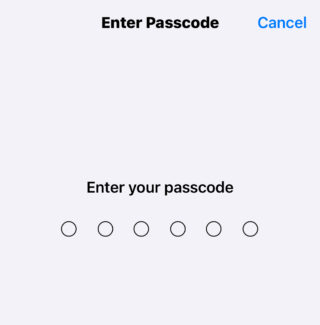
4
After the update is finished, the device will restart. After several steps, the update will be completed.
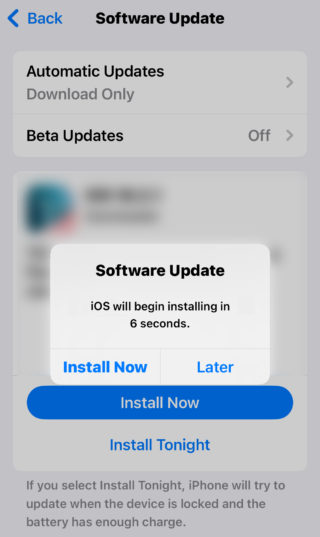



32 comment