We are often asked this question (I accidentally upgraded and lost the jailbreak, so can I return to the old firmware and jailbreak again?) And we usually answer with no
So why can't you go back to an old vermeir, isn't it a simple matter that opens The firmware links page Then you choose which version you like, then download it, save it to your device, and then do a Restore as it is We taught you before. No ... No ... No ... It's not that simple. Apple prevents restoring an old iFirmware on your device. And if you do that, you will be surprised by an error from the iTunes program, and you will eventually have to put the last firmware that Apple allows on your computer.
How does Apple stop me? How do you know that I am downloading a previous firmware? In short, every time you install a firmware on your computer, the iTunes program takes permission from Apple’s servers, and these servers reveal if this firmware is the latest version or not, so if the latest version sends you approval and thus you can only install the firmware that you want Apple.
The question here is what does the user who upgraded wrongly and wants to revert to the previous version of the operating system, Downgrade, do? And the answer is forHe can do nothing unless He secured himself and saved this approval from Apple on his device or on Cydia servers. Thus, he can always revert to the version in which he saved the approval files from Apple.
In this article, we will explain how to do this, and how to copy the SHSH key to your device, which represents Apple's approval to install the firmware. Follow us and always remember to save these files, especially if you like jailbreakers. Or if your phone is switched off on one network.

First of all, what is SHSH?
This code represents a private key or signature that Apple gives to each firer that is given to each user device and is generated by it through certain keys in the device called ECID, and with it the identity of the operating system is confirmed with every update you make through iTunes, as if you notice when you perform any upgrade or restore appearance The phrase "Verifying restore with Apple." With which the validity of this signature is verified and issued in every entertainment, and in this way Apple also guarantees that no system inferior to the current system licensed by Apple is installed, and each SHSH has a specific expiration date that ends and is not considered useful, and with each new update issued by Apple sends For your device and via iTunes, a new SHSH number is related to this update and it is impossible for you to return to the previous version.
The benefit of SHSH:
So we want to get rid of all of that to a way that enables us to keep the old SHSH number to return to it when needed and do Downgrade to the previous version. How is this done?
Fortunately, there are many tools and methods that copy this key and save it on our devices, including this tool that we will explain here called TinyUmbrella
What is TinyUmbrella?
This tool helps in the process of saving the key or signature of the SHSH file on your device to benefit from it later as we explained, as well as this tool helps you to perform the upgrade to the latest update of the iPhone without upgrading the base band and thus maintain the unlocking of the network on the iPhone that was already done before.
This tool consists of two parts:
- Umbrella: It is used to obtain the SHSH file as mentioned and save it in your device to allow Downgrade in the future without any problem. This option works even with devices that do not have a jailbreak.
- TinyTSS: Used to perform an operating system upgrade without a Baseband upgrade allowing to maintain network unlock status.
Practical steps for saving the SHSH key:
- Go to the link Next site From your computer and download a program TinyUmbrella And that is from the second box on the right, so that you choose the link according to the operating system you are running on (Windows, Mac, Linux).
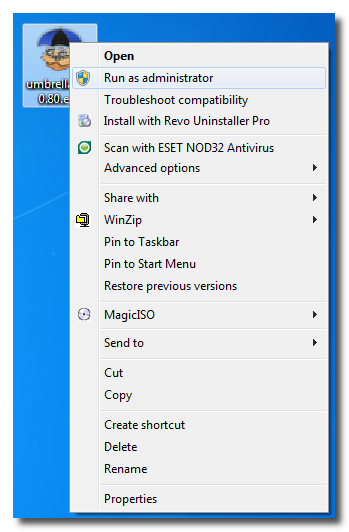
- After downloading the program, copy it to the Applications folder if you are working on a Mac, or if you are on Windows Click on the downloaded program icon with the right button and select Run as administrator
- In Windows, if you see a warning message before running the program, press the Allow Access button
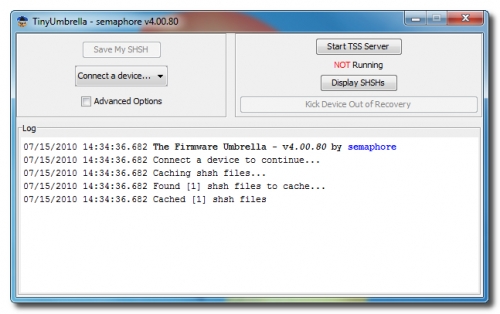
- In the main interface of the program you will be asked to connect your device to the computer, do so.
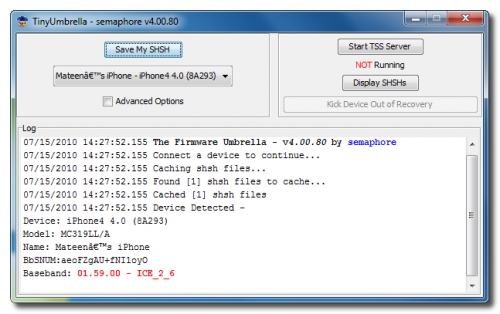
- After connecting the iPhone, the program will recognize it, the version of the operating system, the Pace Band and other information
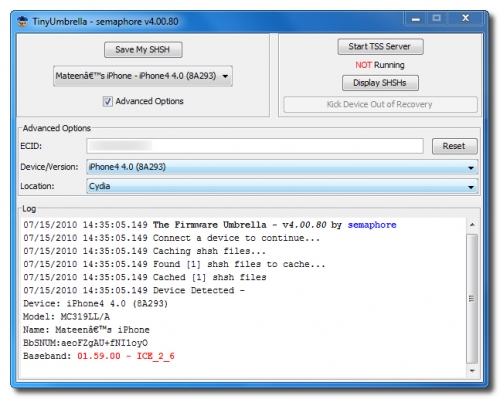
- Check the Advanced Options box at the top, and additional options will appear for you. With it, make sure that the iPhone OS version matches your device, and also in the Location box choose Cydia (note you can get SHSH only from the latest version of the iPhone OS.)
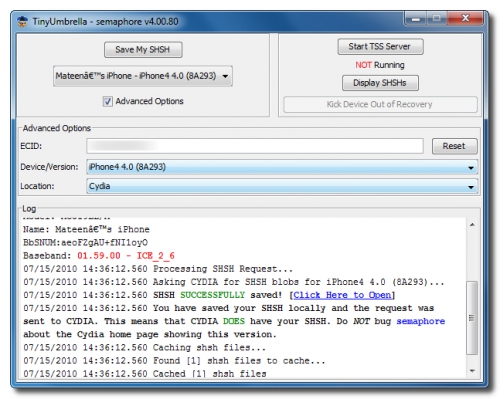
- Then click on the Save My SHSH button at the top and then it will bring this key to you. If this process is successful, the following message will appear: “You have saved your SHSH locally and the request was sent to CYDIA. This means that CYDIA DOES have your SHSH. Do NOT bug semaphore about the Cydia home page showing this version. ” And you'll see the word Successfully in green on the bottom screen.
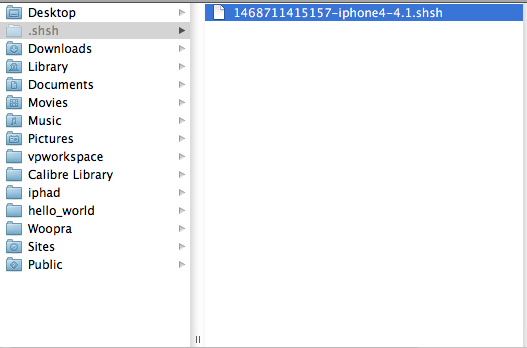
- Clicking on Click Here To Open that appears as a blue link on the lower screen will take you to the SHSH key file and its location on your device. You can also see this key by clicking on the Display SHSHs button at the top.
Thus, you now have the SHSH key for your device and thus you can now make a DownGrid for the current firmware that you took the SHSH switches for at any time if you had to. We will create an article explaining how Downgrade works for those who have kept SHSH keys
Important information: We think that the average user should avoid all of that, avoid jailbreaking and complex processes, and take advantage of his time in something useful only for him to read publicly until he knows something. We publish these articles in order to publish knowledge in the Arabic language and so that there is a group of young people who know how to serve their brothers and repair their equipment, so science is a wonderful thing, and no matter how complicated you think these methods are, they are never complicated and there must be among us someone who understands this, and even masters it.
Sources available for:
thefirmwareumbrella
iClarified
theiphonewiki


Brothers Yvonne Islam
Please then please then please
I have been informed of the way to refer from 9.2 to version 8.4, due to necessity
I am my iPhone 6
I should be grateful and grateful to you
Peace be upon you. I entered the topic because I have a problem, and I want the solution to help me. • I have and I am able to turn off the iCloud without the password ڜڼ the solution, knowing that I did not roast the jailbreak with my device ٓ • Before
Two iPad mini system ios 7.0.2 and I want to go back to system 6.1.3 and there are shsh files for this system.
What method? Or is it possible to return?
May Allah reward you
You are always at the top of the creators
Hi
I cannot save SHSH from my iPhone as I am doing the previous steps and he does not want to save it. Is there a solution?
Peace be upon you. I updated iPhone 3gs to version 6.1, and I did not work for it, and in the end it was written on the device screen not to activate your iPhone. Try again and tried several times without any benefit from you. What is the solution? Thank you.
Thank you Yvonne Islam for the information
Is there an ability to recover photos and documents when downgrading through shsh
I ask God then you to help me to restore my previous files
Hi
Why can't I downgrade my iPhone 4S from 6.0.1 to 5.1.1?
Please answer
May Allah reward you
I have an iPad3 and I level it up to 6.0.1
But I have the shsh file to 5.1.1
How can I restore the firmware 5.1.1
Dear brothers, you informed us that you were a reliable source in the world of modern technology, so God rewarded them for us every reward and reward.
My question: My iPad 4 device accidentally occurred! To the latest version XNUMX and want to revert to my old version XNUMX knowing that I saved shah (XNUMX / XNUMX / XNUMX) only and when trying to downgrade I was asked for firmware iOS XNUMX
Can I do downgrade?
Please advise me, may God have mercy on your parents and gather you with them in a paradise as wide as the heavens and the earth
Please help. My brothers, I opened the network in the old sam method and it works 100/100. If I update the network, the network will be lost, noting that I am a jailbreak agent
I updated to XNUMX and I did not save the shsh. Is now the aforementioned program to save the shsh comes to me with the version before
I have updated to version XNUMX, but I can return to the previous version
With the program mentioned before tinyumbrella, he can answer the versions before and I did not save the shsh. Is now the said program to save the shsh comes to me with the version before
May God reward you for this tremendous amount of information, but may God reward you with Heaven for the last two words, which are advice to read and understand before we try and to know before we work and to encourage us to learn and increase information because the West is not better than us in many
May God bless you and thank you for the spirit of benevolence and spreading knowledge in Arab circles and forward
Peace be upon you, please help
My device XNUMXGS version XNUMX I accidentally deleted Cydia and I created a new jailbreak, but it did not happen. Some people advised me to do a restore so that I could download Cydia with the new jailbreak, but I want to do the first backup. I have to do a restore. I mean, I can’t do a backup. Do you have a solution? Help me.
How
Ok, I deleted Cydia version 4.3.3, and my father, I return the Cydia even if it is an old version, it is not a problem.
Good luck, and when will your article on Downgrading be available, or refer me to a good position
I got involved and removed the new virgin without saving shsh, and my father returned it XNUMX, so he tells me, otherwise I will sell the device
Praise be to God for everything. Thank you always and for your wonderful efforts and always forward
Hello.
I have a problem with my device 4 version 4.3.5
Download the jailbreak program, of course, is restricted. And everything turns off the device
Attached to the logo of the apple, and it is necessary to prove the julbreaker again on what works
I want a solution to this problem
Blessed be people with a month of goodness that brought me back in good health. Thank you iPhone Islam
The current version of tinyumbrella XNUMX does not match the description as the images you put in do not appear in your explanation of the program.
Do I have to use the same version as in the explanation and if so, where can I get links to old versions?
Because I have updated the iPhone 4 to version 4.3.4 and delete the cydia, and I want to revert to version 4.3.3, and I could not
So I tried to update my device to the fifth version of the Aletta 3 and also the message 3002 was not showing and I could not bypass it
Kindly inform me
If there is more than one device, such as an iPad, iPhone, and one computer, what is the way to save the SHSH for each device? Gratefully
Hi
My device is iPhone 4 and version 4.3.1
Not once I have sweetened save for shsh files
And for those who put pressure on keeping the shsh, it will come to me
A mistake comes to me, I don’t save, and I am late
What do I do and is there a problem if I can save it ??
Please advise me ??
Hi
I saved the shsh file through Cydia. If I download it, if it works, I display to 4.3, I can go back to 4.2 ??
Are there problems when using this program related to problems with the Cydia itself or opening the network?
Note that my 3g firmware 4.0 bands band is 5.13
I want to know, is there any problem with using this saving method, and if you use it, what version will be saved and which version will be saved?
Please reply and thank you
Peace be upon you all, may God reward you a thousand good for this valuable information, and I needed such guidance, but I did not have an iPhone in the past, and this is the first time I bought it and I made the mistake of updating and now it is locked. The thing never, or at least, explains how the modernization process becomes in order to avoid modernization, but I say thank God for the blessing of Islam that made us a help for each other. Thank you very much for the valuable information that I received, even if my device is too late and is now locked, but this information is very valuable.
And my question now is. What should I do to open my device now, which is iPhone 4 and it has a firewall 4.2.1 May God reward you a thousand good
Peace be upon you …..
Thank you very much for the valuable information and may God keep you on. I have a problem that I raised, but it did not present a solution. I worked to restore the factory settings
My iPhone 3 and Firemore 3.1.3 Keep the Apple logo ...
Please advise me about the solution, what is required, program. Use please. Thank you very much.
Thank you ..
Praise be to God a thousand good .. :)
I can tell you clearly about this website ..
Khoora Ave xD
May God grant you success.
Waiting for the place of the donkey is cried ^^
Peace be upon you .. Thank you for the special topic .. but I have a small question .. Has Apple stopped saving SHSH 4.1 ??
Because I tried to save it via iSHSHit, but I couldn't .. Is there any solution to save SHSH 4.1 before not developing to 4.2?
May Allah reward you well
Thank you very much, iPhone Islam
I have two iPhone 3GS and 3G devices that were locked and I unlocked them for the first time this week
I want to know how to take advantage of Cydia so that I can download movies or any MP3 clips and how I can deal and take full advantage of the cydia program
If possible, several articles could be downloaded that serve this topic in order for this benefit to prevail.
Hi
My brothers, my device is iPhone 4 version 4.0.2 Base Band 01.59.00
Jailbreak and Unlock worked for him ,,,
Since Apple has blocked shsh files for version 4.0.2
It is written for me in Cydia
shsh: ios 4.1, 4.2b3
Can I upgrade the device to 4.1 or 4.2 without updating the baseband and save the shsh files ??
We do not advise you to do this even if it is available, any mistake may cause you to lose the communication feature on your phone.
Thank you, brother Tariq, for your response
But I mean after the release of unlock version 4.2
If unlocking is released, it will upgrade very naturally, then it will do an unlock job and do not need SHSH
The information has arrived :)
Thank you, brother Tariq, for your response and your patience.
Hello Cape, I want to know the firmware for my device ??????
Two iPhone 4G devices
Peace, mercy and blessings of God
Brother, blogger, please put a link for the TinyUmbrella program that is compatible
With Windows 7/64 bit, because the existing 32 bit, please do not delete the comment
Long as you iPod
Brother, we put the website link in the article, go and download any version you want.
I have an iPhone from America 3gs and it had 3.1.2 and its paper to 4.0.1 and I want to return it to 3.1.2. Can I know that it is locked on an American network and now I used the program that you explained and it showed me the files ..
And a thousand thanks to you
Important information: We think that the average user should avoid all of that, avoid jailbreaking and complex processes, and take advantage of his time in something useful only for general reading so that he knows something. We publish these articles in order to publish knowledge in the Arabic language and so that there is a group of young people who know how to serve their brothers and repair their equipment, so science is a wonderful thing, and no matter how complicated you think these methods are, they are never complicated and there must be among us someone who understands this, and even masters it.
God is great on you. I ask God to benefit the Muslims, and reward you with all good
Peace be upon you
I thank your tremendous efforts and I would like to consult you before going to the stores. Is there a solution to unlock the network code for the US Virgin iPhone XNUMX
Thanks for your attention
Peace be upon you. I have iPhone 4 and I could not save shsh
Thank you for your efforts
Praise be to God a thousand good
May God reward you, really a wonderful and distinguished topic. I hope that it will be completed with the restor steps, with the presence of the SHSH key, meaning what after keeping the key? How do we go back to the old version through it?
Also, if the key is stored on Cydia's servers, how do we get it from there?
Waiting impatiently for the second article, may God reward you
May Allah reward you well ... I think of you, iPhone, Islam..It gives you wellness
Thank you very much, especially for the end of the article, which is the publication of useful science, and for there to be among us who knows these things, but masters and masters them, and increases them to the Arab and Islamic nation. A mother must have a stake in this world by competing with others in modern sciences. Thank you, brother.
Hi
First of all, thanks for the helpful information
But I have a problem as I followed the steps indicated in the article, but I could not store the (SHSH) files, given that my iPhone is (3GS) and that TinyUmbrella is version 4.1.8.
When I launched Cydia for the first time, I requested a request to make your life easy to create a screen file. Then I installed the Cydia file again, and the screen file tab did not appear.
Note that Voimuire XNUMX has been made by Gelboik
Director, I need your help. As for I bought an iPhone XNUMX from America a month ago, this is the first thing that came out. If Apple installed on me, they took me XNUMX pounds on the free !!!
It seems that the current editorial board does not have the capacity of Tariq Mansour or Salman Khalif, otherwise what is the justification for deleting many comments that will not go beyond the limits of humor, in addition to being bad manners. When the issue was repeated, we did not find an excuse for her, or explain to us the reasons for the omission and the mistakes we made, and we will apologize and fix what we have corrupted ...
You and us, our wings were not wet ... We longed for you, and our places did not dry up
My dear brother, controlling comments has become very difficult, especially after the number of website followers reached one and a half million per month. The comments are working on three, and despite all my preoccupations I follow them because I know they are very important.
Some articles have more than 500 comments. Imagine if there is more than one article on the same day. Many of the brothers ask the question more than once, put out private information, or insult, and sometimes false information is published that misleads readers, and many, many more.
We do not want the site to become like the Arab forums that make you nauseous as soon as you read the comments on any topic.
Excuse us, and I know that we read all the comments and do not neglect any comment, but not all comments are published unless they are related to the article and a new progression or are faultless.
May God be with you and benefit you
Now I am good to myself !!!
May God give you wellness
I have an iPhone XNUMXGS, but the problem is that I am hesitant to download it to a jailbreak and then get involved in something I do not know, so it is better to see an iPhone expert
Well, I have a question now. If you have decided to update the iPhone while I am installing the jailbreak, what will happen exactly? Will the jailbreak be removed but the iPhone does not stop?
Yes, you only check the jailbreak
I exceeded the ways to save the shsh file and for myself
The best way is the one directly from Cydia
When you enter Cydia and click the "Make my life easier" button
It will automatically save the shsh file for every new framewire even if your device does not update!
That is, you will not need to save the file for each update because Cydia will automatically save it ^^
I explained the way to go back to the previous version in the Take Off forums :)
Thank you, my brother Basil, for this information, and I was my father for this method a long time ago
But my question: Where do I find this option after entering Cydia?
Thank you very much
Thank you, brother, for the information
It gives you a thousand wellness on this very, very, very important topic
Brothers working on this site, may God reward you with the best reward for the work and efforts that you have provided to your brothers, the least that can be said of them as valuable. So bless you and what you do. But we hope that you add a tool in your application in the form: favorite (favorite) or similar so that we can save the articles that we find useful and suitable for us to benefit from them in the future or when needed. This, please accept my full respect and appreciation.
Peace be upon you
I have an iPhone 4 and I made a jailbreak from Green Boyzone and tried to download the Terminal program to change the bus, but when I open the program it quickly closes itself, I removed the program and downloaded it again, the same topic although the jailbreak was successfully the first time and the rest of the programs from Cydia works well ,,,
please help
I think the Terminal has not been updated to support 4.1 yet
Honestly, the creativity of the iPhone team. Thank you for your efforts, facilitating difficulties and solutions to the problems of iPhone users ’families. Thank you for your interests and good luck to all the work team.
Hi
My question is from more than one point, and we are thankful for the response
. I downloaded tiny umbrala and Janie the problem of port 80 blocked How can I open it even though I worked with me and saved shashlik but start TSS button isnot active
I read online that I can not do the downgrade. If the Alpis Band changed even though, if the update worked, something normal changed, and if not, how can I update the device without the Albis Band? Don't change it.
Thank you for the adequate explanation and response
Although I don’t have a jailbreak, it just gives you the information
Peace be upon you ... my dear brothers, I want to download the jailbreak, but by God, I do not know the right of the iPod ... Can you know me?
Thank you, iPhone Islam
May God give you wellness
Thank you for a great effort
God does not forbid you to pay
Thank you, Yvonne, Islam, permanent. We seek useful topics from you
God does not deprive you of the reward ,,,
Thank. My teacher, how special you are in enlightening us with this strange device, because I was the owner of palm phones
CYDIA DOES NOT HAVE YOUR SHASH FOR iPhone4 4.0 (8A293) THERE IS NO WAY FOR YOU TO GET THEM. SORRY. YOU ARE JUST TOO LATE.
What is the solution my brothers
Brother, in order to save the SHSH files, you must be on the latest version 4.1 and since you are on version 4.0, Apple has banned the SHSH files for this version.
I understand from your words that when you upgrade from any version you are on to version XNUMX only, you can return. As for upgrading to a version before XNUMX, you cannot return
Am I right or not as long as you are safe
I did not understand what you mean, but keeping the SHSH files for the current version 4.1 will protect you from the risks of the next upgrade 4.2 and you can then go back to 4.1
My brother Abu Abdul Majeed, something does not pull me towards you. Perhaps the souls are soldiers and I want to get to know you more if you do not have any objection. By God, I love you only in God.
May God reward you a thousand good for your most wonderful posts, but unfortunately, I do not use the jailbreak
Dear brothers
I did the same way literally
But it did not work and this message appeared to me:
CYDIA DOES NOT HAVE YOUR SHASH FOR iPhone4 4.0.2 (8A400) THERE IS NO WAY FOR YOU TO GET THEM. SORRY. YOU ARE JUST TOO LATE.
Note that when I tried for the second time, I was asked to close programs
Chat Skype and more
And I downloaded the jailbreak corresponding to my version
Could it be the reason ??
May Allah reward you well in advance
Guys, help me, help me, I am from Eid, and the iPhone does not work.
The connection is in iTunes and it starts working. Do not forget to put a SIM card in the device
So nice
Well done and blessed
Hi
I thank the director of the blog and my inquiries
Whoever upgraded to 4.1 and had 3g and only the network, and then returned to 4.0.1 the previous frame and lost the network due to the bands band? Is there a solution other than waiting
Do you expect a solution soon?
I have a 3GS device, but I bought it from America and I used it to jailbreak it and open it on all networks in order to work on Vodafone Egypt because at & t is on 3.1.3. Is it useful to do an upgrade for ios 4 without losing the unlock ??
I have a 3GS device locked and jailbroken, can I upgrade it this way without upgrading the Alpis Band and thus I can disassemble the network
Thanks for the valuable information
Is there a WIFI program for 4G
Because when updating from 3GS to 4G it turns out that it is not compatible with the program
Where this program distinguishes iPhone owners from LBP
I thank those in charge of the wonderful program
I did like the method and it worked XNUMX% and the method is difficult and I do not recommend it for beginners
Thank you very much, iPhone Islam from best to best
With Regards
Peace and mercy of God
I expected that the jailbreaking and restoring the programs is easy, but through experience it has been proven the opposite and for sure, an expert or guide must overcome these obstacles, and for this I thank Yvonne Islam for all his effort and development that goes along with iPhone
Greetings to you, Yvonne Islam
May God bless you, how wonderful you are, and I wish you could tell me the benefits of the jailbreak, knowing that my device is open to all networks, and what is the latest version of the jailbreak
And you last
Thank you for useful information and gives you wellness
Peace, mercy and blessings of God
First of all, I thank you very much for this most wonderful site, which we are frankly proud of
Frankly, I have two questions
The first: I wish you could tell me the way in detail to jailbreak an iPhone 0G version XNUMX through the redsnXNUMXw program
I mean, you mentioned redsn0w, but we don't know how
The second question: When we set up the jailbreak, do we lose the information stored on the device?
I mean, we lose the names, pictures, messages, and Apple programs ???
Thank you very much
I thank God I do not equal Jail Break and nothing haha
Thank you, and may Allah reward you with all the best
Wonderful creativity Thank you
How to use the program
You run the program and then connect your iPhone
And then you click on Advance Option.
Three fields will open for you. You choose from the second field the type of firewire you want to save the shsh file
After that, you click on the word reset in front of the first field, then click on save my shsh, and after seconds, its book will appear. Store the file successfully.
When you want to create a restore and restore, click on the start tss server and let it run
Go to iTunes and make a look and restore, and it will work, God willing
Important information: -
If you use this program to create a restore and restore, you will not need the Internet until after the restor is completed
Because you only need Activation, but during Restore the program will work as if it were an Apple server
Hi
I learned about it three days ago and was amazed at it
I had a XNUMXGS iPhone on version XNUMX, then I upgraded to version XNUMX and used the program to get back to the firmware XNUMX, and it really worked.
I tried RESTOR for Firmware XNUMX, and it worked
This program is really fine and I'll write a comment later on how to use it in detail
Peace be upon you .. my brother, I am my iPhone 4 and from I bought it and the firmware on it is 4.0.2 and I carried the tool and chose the same firmwire number with the option that comes under the ecid and the last option I chose Cydia and when I pressed the option of save my sh it appeared at the end of the box (cydia does not have your shah for iPhone XNUMX XNUMX ther is no way for you) and the talk is long and the problem is my brother.
My first post: I am very proud of this website and the services it provides in order to spread knowledge and knowledge, ... May God bless you with what he loves and satisfies him.
Oh iphoneislam this is the talk
We want a lot of these topics that make the Arab user a professional and not just an amateur
And eagerly awaiting the downgrade
Thanks iphoneislam
Peace be upon you …
I am a recent user of camels, as soon as it was launched in Canada, and the first application I downloaded was iPhone Islam, and frankly, it was my complete guide for every newcomer and useful in the world of mobile communications without prejudice to any company ...
So when I found an inquiry about any of your topics, I would find it in one of the brother’s comments, and you would reply with the best responses. A thousand thanks to you. May God reward you a thousand good
I have an iPhone XNUMX and I upgraded the program from XNUMX to XNUMX and closed the slide, knowing that I bought the device from America, so can I return through this program to version XNUMX and will the lock be unlocked for the slide?
No, as we mentioned, the SHSH must be saved to you before a new firmware is released because Apple cancels giving the keys to any old firmware. Also regarding a question about the chip, the Downgrade is not suitable for it because the part in which the lock is located can never be done Downgrade for it
If the jailbreak agent and Cydia previously saved the shsh file, it will work
Because Cydia automatically saves the shsh file then you only have to store it in the device via Umbrella
Not sure but I think version 4.0.2 has unlock but 4.1 has no unlock
If you are working on the jailbreak on version XNUMX and Cydia has saved the shsh file then you can easily revert to the old firmware.
Most of the time when you jailbreak your device, Cydia will save the file there
Try and it will succeed, God willing
I'd love to add something you haven't mentioned
And is running the program in Linux
First we open the terminal
Second, we write this command, followed by the file and its path
java -jar FileName. jar
It is easiest to upload it to the home file and copy this command into a terminal
java-umbrella-4.1.6.jar
Started seriously, Yvonne Islam
Thank you so much
We love more every day
U guy are doing a very very good job over here in iPhone islam
Thanks a lot
(Every day, our love increases for those young people who try their best in Yvonne Islam. Thank you very much)
I translated the above words to ward off misunderstanding
I am grateful for your important information, and I made a download for shsh. You would like to explain to me the way the Dawn Grid works. With my greetings to all the employees for providing all that is useful
Thank you very much for this valuable information
Peace be upon you. We thank you for your tremendous efforts in technical support for the iPhone, and you may have a question, which is that I own an iPhone 4 and I have the latest version of the update. What are the consequences if I update my device to the next version, given that the device is original from the company?
Ok, how do I see the link from here to write it on the laptop?
Can you complete the link verbatim in order to transfer it letter by letter to the laptop?
Do not you know the address of the site-iPhone Islam? http://www.iphoneislam.com
Open it on the laptop, then transfer what you want
Well, God bless you
Peace be upon you. I decided to upgrade it, and my father, go back to the old. Should he return to FaceTime or not, knowing that I have an iPhone XNUMX?
It is assumed that he will return .. but I do not know the exact truth for sure
Unfortunately I will not return
God bless you and benefit you
In fact, I hate jailbreaking because I have a complicated sense, and you lose more jobs than you win.
Oh peace on Yvonne Islam
A thousand thanks to everyone who participated with you
May Allah reward you well for your benefit and education
Thank you very much for the method and may God reward you with all the best
But I advise everyone to stay away from the jailbreak and everything that is related to it
And according to the proverb, "Move away from the jailbreak and sing it."
Thank you very much, brother Oqba, may God help you :)
May God grant you wellness, my brothers, on wonderful topics
Peace be upon you all
By God, brothers, I am of great admiration and confidence in the Islam of Yvonne and in the good brothers who are based on it, that if I got a BUSH message from the program, I would kidnap my iPhone out of joy and with all focus I read the message because I trust the program and those in charge of it give us except for what is necessary benefit. God rewarded them all the best for us
May God reward you well and thank you for the valuable information and waiting for more on this very, very important topic for all iPhone users to know the important information related to their devices.
Thank you Yvonne Islam
In fact, this is the best and most fulfilling explanation I have read on this topic, but in its content it surpasses specialized foreign websites, especially for those interested in jailbreaking where there are indispensable programs that are not available in the App Store, with my total rejection of using jailbreaking to create stolen programs.
But I had a question for the blog administrator yesterday. I had a comment about a note regarding the lack of clarity of the source of the topic, but this comment was deleted although I clarified later that the source is clear for the attached pictures and I did not mean anything but good. And God reward you with good
Thank you Yvonne Islam, I would like to answer my questions
How do I upgrade iPhone XNUMXG version XNUMX to XNUMX and is it appropriate because I heard that the latest upgrade has problems
Is it useful for me to work your way to save the iPhone's key, and a jailbreak has been made for it from the beginning of his business, because it was not locked and you are safe
If you do not have the SHSH key for the current version of your system, it cannot be obtained now, and therefore it is not possible to upgrade to an old system
Excuse me, I want to upgrade it to the latest update, but it is not the latest update, and I do not intend to return to the update that I will upgrade to it as long as it has a very old update jailbreak and many programs from the Father Store do not suit it
Do I enter from the existing link to choose the update I want and then save the key in this program, or save the key first for my version, which it is on now, then do the update and then jailbreak you. May God help you if you have a link with pictures of the update method without the itins or is required of it with the jailbreak method for it because I am confused by my mobile phone Tire and difficult valleys repair shops
XNUMX A jailbreak is available for him, with this version on it and an equal jailbreak
Thank you iPhone Islam ..
I have an iPhone XNUMX, the update number is XNUMX, which is the last, and the FaceTime service has been canceled from the telecom company ..
My question: Can I return the device to the previous update via SHSH in order for the FaceTime service to work ???
If the answer is yes, then you can download the previous update number in order to download it to my device and benefit from it ..
Thank you in advance ..
You can .. These are the links for all versions of the operating system http://www.iphoneislam.com/?page_id=12
Brother blogger, I think tinyumbrella is only conserving baseband for the iPhone 4. As for the rest of the phones, when the version gets upgraded, the baseband will go up even if you save the shsh.
This is true for this program .. but I think there are other methods after the jailbreak for other phones
Unfortunately, Brother Editor-in-Chief, there is no such program, this feature is only for iPhone 4
Is the baseband important to update the device?
Is it not just to fill the gaps, no more or less?
What speeds up or slows down the device?
I think the baseband is the part of the network and the device as a phone, and it is the gap through which the Egyptian Doctor Sherif entered the last jailbreak
Beautiful our patience and patience came to benefit
Now, after listening to the responses and experiences of the Brotherhood, I can try the latest framewire because I was reluctant to update for the known reasons for the 3Gs.
As long as you are aware brothers, I believe that you have achieved the stated goals of the site
Good luck, we are with you
Hi
I thank you for this good information and we commend your appreciated efforts in this field
My question, how can I download Cydia? Thank you
By jailbreak
Thank you
I have a note:
You say it has a certain shelf life,
Does this mean that Cydia server updates my copy constantly?
And if that is true, what is the update mechanism, once I log in to Cydia, or does Cydia update my version by entering my device, and that is what we do not want ?
This copy of the validity is specified by Apple .. All that Cydia does was help you save this key online so that you can retrieve it, but this retrieval can only be done by jailbreak and this is the benefit of this program .. Get it without a jailbreak ..
And cydia does not update your copy. You are the one who is updating
May God reward you with a thousand good things that I have been around for a long time :)
Yvonne Islam
You are always creative
It is not surprising for those in charge
Thank you very much
God willing, Yvonne Islam
Inexhaustible creativity
May God give you health and wellness and grant you success in this world and in the Hereafter
For your information, I am using another program to save the SHSH files, and I will try, God willing, to give a brief explanation of it in the coming days
My appreciation / good
The fact is a very important topic for those who own devices that work only with one service provider or closed on other networks.
I upgraded my device from 4.0.1 to 4.1 which caused my device to shut down and lose the jailbreak.
But he was able to downgrade the firmware to 4.0.1 by following some steps on YouTube in English
Therefore, I go back and assure that publishing these topics, as is clear from the article, is spreading knowledge and from the point of knowing something, so that you do not lose the jailbreak and have to wait a long time until another breakout generation of the Vermor that you updated to is discovered.
This is my first post on the site
Thank you iPhone Islam
can you help me?
I have an iPhone XNUMXGS and locked to one network ..
Its version XNUMX and I would like to update it to the latest new version that supports the opening of the network .. What would you advise me?
Thanks brother in advance
I thank you for your efforts. Indeed, we need people to do such acts in our Arab world
But I have a question
Can you save more than one key for more than one issue, for example, a key for XNUMX, another key for XNUMX, and so on?
Can I use the same key for more than one iPhone device?
You cannot save a key except for the current version, and when another version is issued, you can save its key, either to Fat ... He died :)
I want to store the SHSHs for my device, but I do not want to jailbreak it .. Should I choose Apple instead of Cydia?
Can I take two copies, one before making the jailbreak and saving it on Apple, and the second after making the jailbreak and saving it on Cydia?
(I will have a choice in the future, with or without jailbreak!)
Last Question
Can we with this program and in this way recover all programs? If jailbroken and then SHSHs are saved
Ok, can I download this key from one side and put it in another device ??
No, the key is only for your device.
I tried this method and it worked with me
Wellness gives you very interesting and useful information
Useful information for everyone "" gives you the health of iPhone Islam
Yvonne Islam
Always on top
You have all my respect
Thanks to the site owners,
I just decided now to participate in the comments to thank you all for the huge amount of information that you did not leave me through a gap that makes me wonder about any information I am missing, and even publish technical and technical information that we did not hear about before :-)
Thank you, brothers again
Greetings Muhammad Al-Husseini / Abu Yahya
God bless you
The article is great and the information is very helpful :-)
Thank you, but we have to jailbreak it because it has many advantages and knowledge is not a waste of time, no matter what
I know you know more, but this is my opinion
Peace be upon you. I want to make a downgrade for my device so that I can download the jailbreak program for the device because my device has worked for it.
I think your iPod and iPod have a jailbreak version 3.2.2
look at this the article
Wow, Yvonne Islam
May God bless you and may God reward you with good. Your way of explaining is simple and distinctive.
May Allah benefit you Muslims
It gives you a thousand well-being, but I wish you could explain it on the Mac OS
The same. The program works on both systems.
Thank you, Yvonne Islam, really. If only you would be here. Your news and hands are sweet and useful.
I love to send my full thanks and respect to Islam iPhone. I personally have tried the program and a XNUMX% successful method, but I add the one who first works Jailbreaker chooses Apple, not Cydia Thank you to the blogger and please communicate in case of inquiries about any problem on the iPhone. I have a solution, God willing. Thank you again.
Brother Hima, I live in France and I have a problem, which is that my phone is switched off to the Booij company, and I want to disassemble it to put another sfr chip. Thank you.
Peace and mercy of God be upon you. First of all, what is your phone type and which version you uploaded. Thank you
And God is a very, very wonderful article, and a thousand thanks
Thanks for this knowledge
Nice words, God, but on the way to the old second from Cydia, I feel faster
With Cydia it saves this key, but what if you don't want to jailbreak it? For example, I save the SHSH files for backup and I do not jailbreak
Brother, the director of the blog. I have shsh saved in Cydia and I have not uploaded it before. Note that I have an iPhone 3G firmware XNUMX with a jailbreak. Can you please advise me how this was done? Thank you
thank you brother
And any Fu Islam always fascinates me with its keenness to spread benefit to everyone.
And to the front iPhone Islam
How I was hoping that I knew this for a long time, in general, I hope that someone happens to his device after saving the screen and thank you
A topic used to,
I congratulate you
Thank
A very wonderful article and useful for everyone
Thank you, Yvonne Islam
Frankly, God bless you and your kind efforts, thank you iPhone Islam (saying and doing) as you always come back to us.
Well done, iPhone mission is a permanent and wonderful Islam
We have often heard about the issues of fetching the SHSH, which we have memorized by heart, but the most important question is how to use this file, that is, when making Down Grid, any program used to fetch the SHSH file, so that saving it is just an image, no more.
Wait for our article about that, God willing, and in any case you should not need to do Downgrade, this is only for those who were promoted by mistake. And there is a reason to go back to a previous system.
I have topics that I appreciate my touch, so Yvonne is Islam
Dear, send any topics on the email of the site and thank you
Dear sir, I sent more than once suggestions from a window, share with us, and I did not find the answer. Likewise, I have a post about one of the programs and the Outlook I send it did not accept, so can I send it from the mail directly? Is this the mail of the posts or others
[email protected] please explain
Dear, we stopped receiving posts after iPhone Islam turned into a company
You do not need to save it because the tool will save it on the Cydia server, and when you download the system version, it is through the same tool, as when the download process is finished and an error appears in the iTunes program, after the program checks with Apple, you press Kick This Davis
God bless you
And make it in the balance of your good deeds
And Islam and Muslims benefit you
First, peace be upon you
I am honored to be one of the first responses. Thank you for the wonderful topic useful for jailbreak fans. But because there is no need except for these complications and waiting for programmers and jailbreakers, it is preferable not to rush in the work of the update
Thanks to the owners of the wonderful site and waiting for new programs Avon Islam
God willing, a subject that arrived at lightning speed to those in need ..
Thank you Yvonne Islam for this news and methods