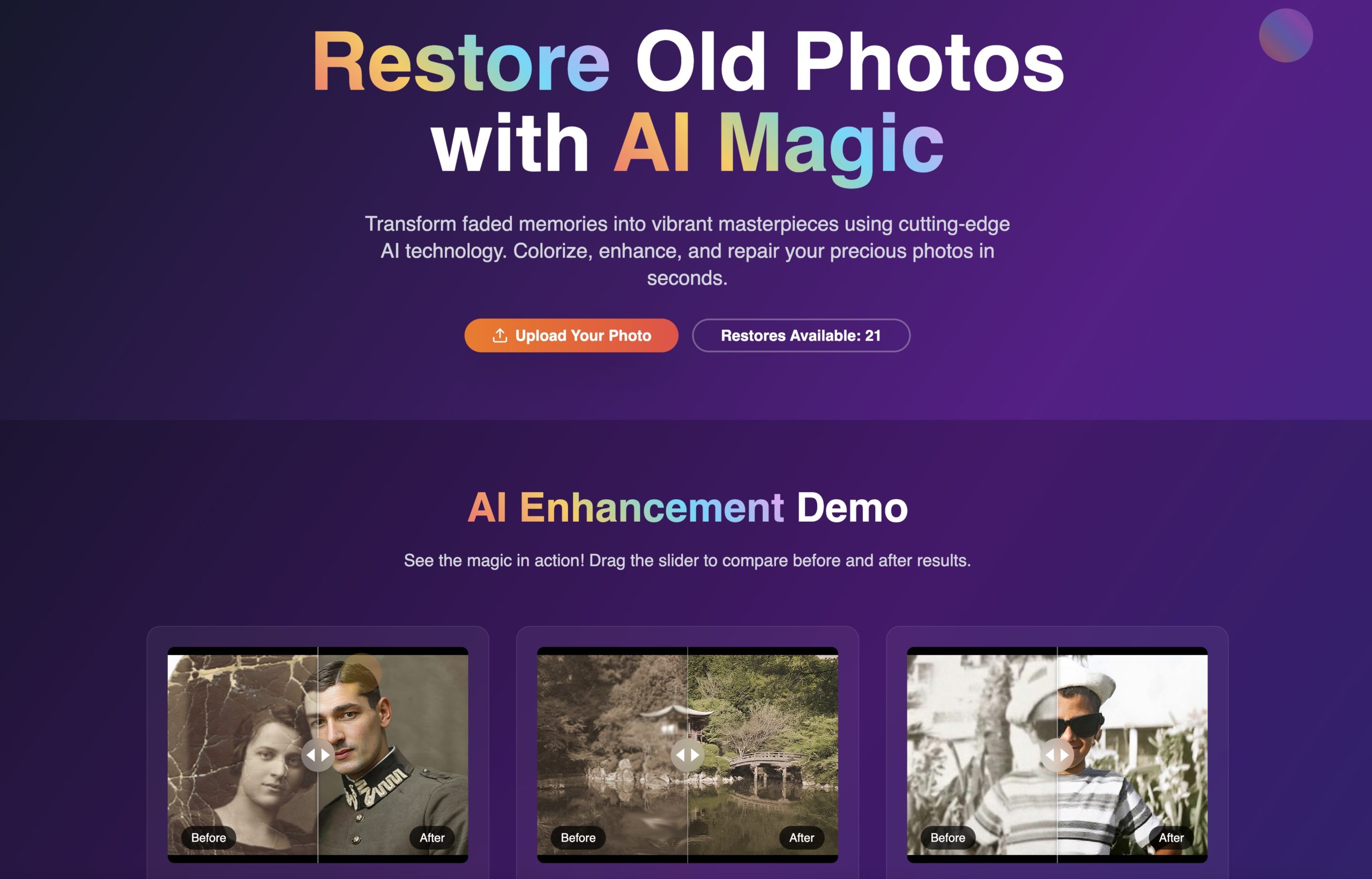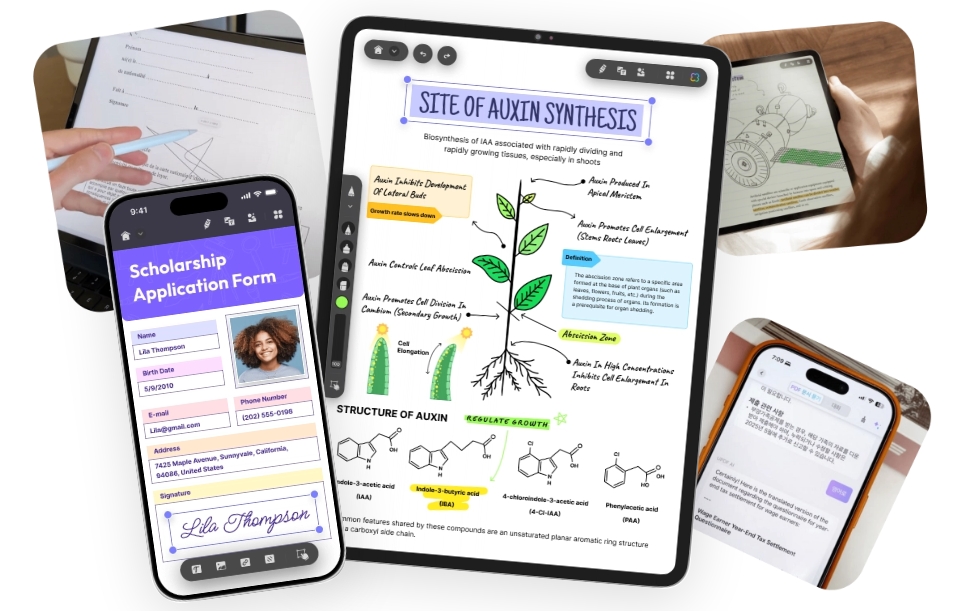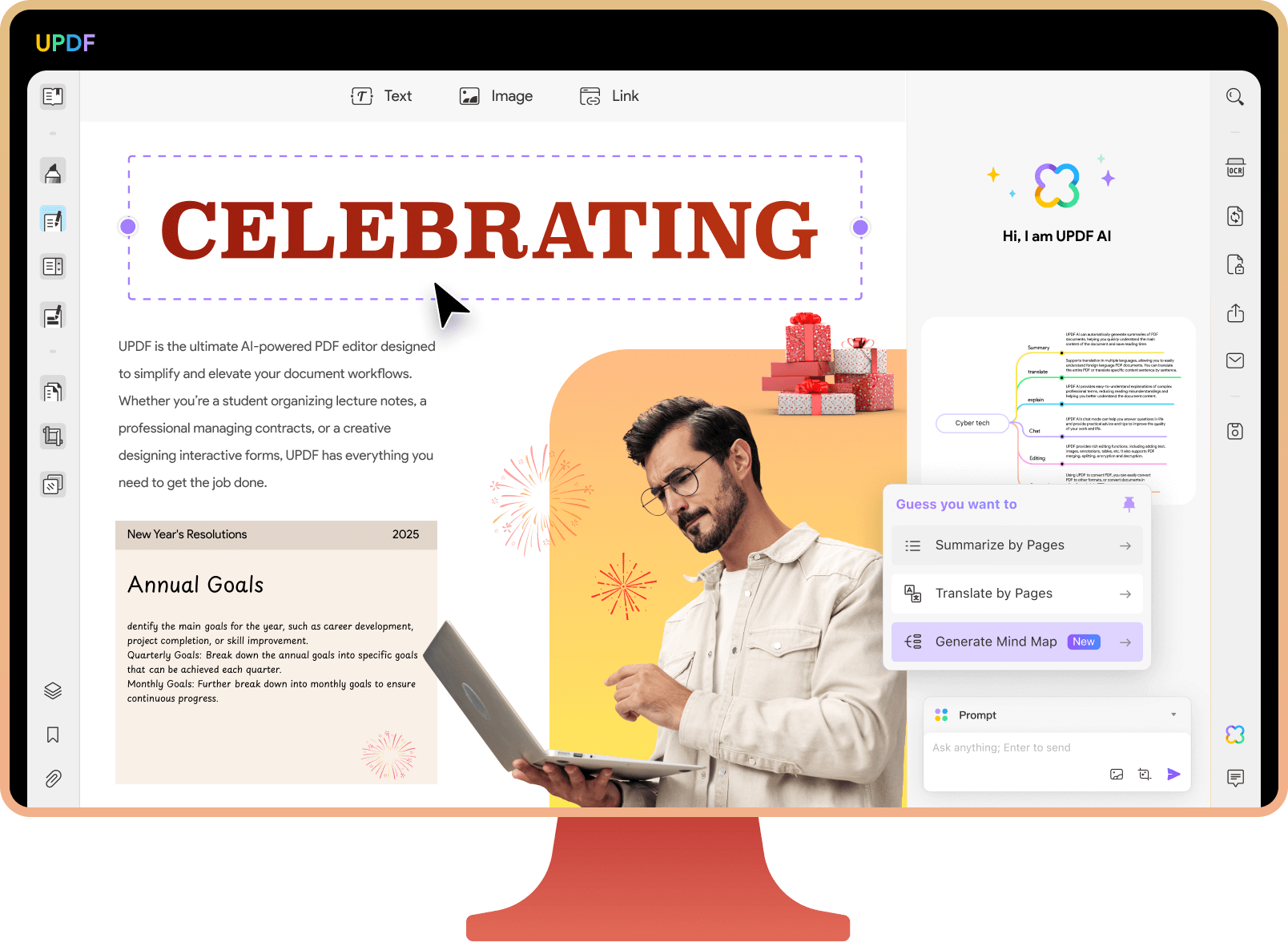UPDF in its new guise: The all-in-one software for editing PDF files with the power of artificial intelligence.
There's no doubt that PDF files have become an essential part of our work, hence the need for a powerful tool…
UPDF offers powerful multi-processing and AI tools to increase productivity.
Managing digital documents efficiently has become essential for business success and increased productivity. Here's what…
Turn old photos into vibrant masterpieces with Restores.app
Restores.App offers an innovative solution for restoring old photos using artificial intelligence techniques. The site focuses on preserving…
Revolutionary UPDF 2.0 update for AI-powered PDF editing at lightning speed
UPDF 2.0 is a multi-functional PDF editor that offers advanced features to enhance user productivity. With…
UPDF is a smart, fast, and simple PDF editor.
UPDF is an innovative AI-powered PDF editor that offers a fast and easy editing experience. It provides…
UPDF is the most powerful revolutionary alternative that is far superior to Adobe Acrobat.
UPDF is a sophisticated and cost-effective alternative to Adobe Acrobat, with features…
UPDF: The AI Revolution in PDF Editing!
UPDF is an AI-powered PDF editor that offers features like summarization, translation, chat, etc.
UPDF PDF Editor with More Advanced and Smarter Features
This article provides a comprehensive overview of UPDF as an advanced alternative and competitor to Adobe Acrobat for editing…
Easily edit PDF files on iPhone and Mac with UPDF
Whether you are a student, teacher, employee or business owner, you undoubtedly deal with…
How to downgrade or downgrade from iOS 17 update to iOS 16 update
Here's an easy way to downgrade from iOS 17 to iOS 16. Using the…