Introducing Apple's new AI feature Apple Intelligence Or Apple's smart set of powerful features. If you have a device that supports this feature, you will be able to generate unparalleled images based on a text prompt describing what you want. Siri will also receive major improvements and use new emojis called Genmoji designed by artificial intelligence. We're also introducing new writing tools in iOS 18, macOS Sequoia, and iPadOS 18 updates that improve your writing across all your devices.

New writing tools in Apple Intelligence
Apple Intelligence's writing tools are available in any app you use on your iPhone, iPad, or Mac. It is not limited only to Apple applications.
As long as the application you are using uses the standard text input system, that is, you write in it, and this is present in almost all third-party applications, and therefore you will be able to invoke Apple’s intelligence features that will help you in different ways.
For example, if you're writing a long email, and you think it needs a lot of revision. Or you have written and prepared a letter for work or school and are not satisfied with it. Or you write a post on a social media site and want some help. In all of these cases, the writing tools provided by Apple Intelligence will help you a lot. Here's what it can do.
Retype text using predefined styles or custom commands

Apple Intelligence offers several patterns that can be used to retype text in a specific way. You can choose from three options: Friendly, Professional, and Concise. Each of these styles is designed to make rewriting text faster and easier.
But the options are not limited to these styles only. Apple Intelligence also supports custom write-back commands, meaning allowing users to enter custom write-back instructions or prompts, much like ChatGPT and other AI tools.
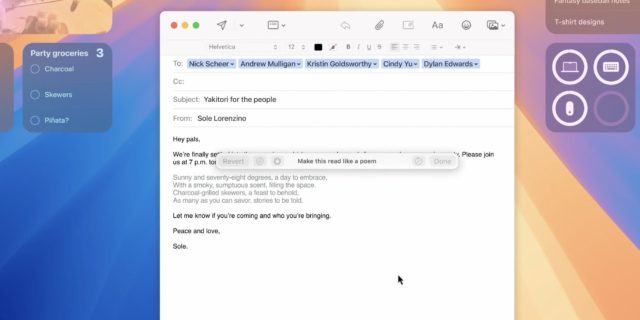
The writing tools have a “Describe your change” option, and here, you can type specific instructions or prompts on how to paraphrase the text. Such as: “Make this text look like a poem,” or “Rephrase this in so-and-so’s style,” or “Make this text more persuasive.”
Write text from scratch using ChatGPT
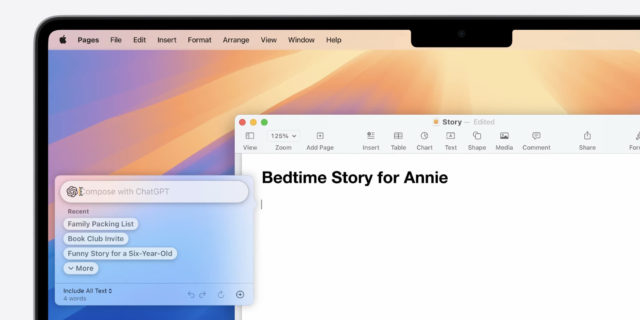
Apple's writing tools won't type text from scratch for you. It can only rewrite existing text, but not write something completely new from scratch like some other AI tools.
But the good thing is, because of ChatGPT's deep integration with Apple Intelligence, built directly into existing writing tools, you can use ChatGPT to do what Apple can't do, which is write text entirely from scratch.
This integration is a feature of Apple Intelligence, so there is no need to install anything additional, or even register for an OpenAI account. The scripting tools are part of Apple Intelligence, but are only powered by ChatGPT rather than Apple.
Review the text and provide advice
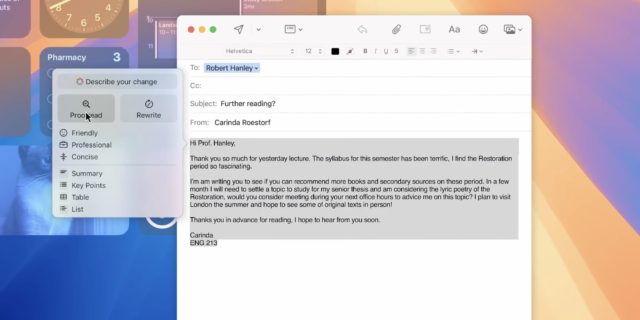
Similar to external tools such as GrammarlyApple Intelligence also provides review tools that go beyond the system's standard spell check.
With review, your writing style is fully preserved, but Apple offers suggestions for edits if there are spelling or grammar issues. This option requires the least amount of AI intervention.
Text analysis and summarization
Apple Intelligence can also analyze text and extract key points. The writing tools contain two buttons: “Summary” and “Key Points,” through which you can see what the text means at a glance, and you can also get a quick summary of it. This is frequently used in e-mail or even in articles.
Conclusion
The writing tools in Apple Intelligence are designed to serve a variety of different uses, at different levels as needed. You can write something from scratch via GBT Chat, and then all you have to do is review and make some modifications if necessary. Or even ask for a summary of what has been written or even provide key points.
By making these tools available at the system level, Apple Intelligence provides a comprehensive set of tools to improve text and writing and make it more efficient and smooth, and this will undoubtedly take your experience using Apple devices to the next level.
Source:



22 comment