We often receive mail complaints and comments from users about problems they encountered while using the iPhone of all kinds. Sometimes “how to enter iPhone recovery mode” or how to fix iOS system or “iPhone stuck on black screen” and others. Today we bring you one of the best programs that enables you to do all this and fix many iPhone problems in a simple way without the need to search in complex programs.

Tenorshare ReiBoot

The program is a tool that allows you to fix many errors and problems that may affect the iOS system, iPhone or iPad, such as the problem of freezing on a white or black screen or the Apple logo, or perhaps freezing on a page in an application and never responding, or the device stops When checking when the iOS 15 update is done. You can also solve the freeze in recovery mode, which many users get stuck in when trying to restore the device or jailbreak, for example, and this feature is specifically free in the application. You can also solve more than 150 other problems with ReiBoot.
The most important feature is that it solves the problem without the need to erase all your data on the device if you have not already erased it, and all this with a simple click without the need for complex programs and in Arabic.
How to fix
1
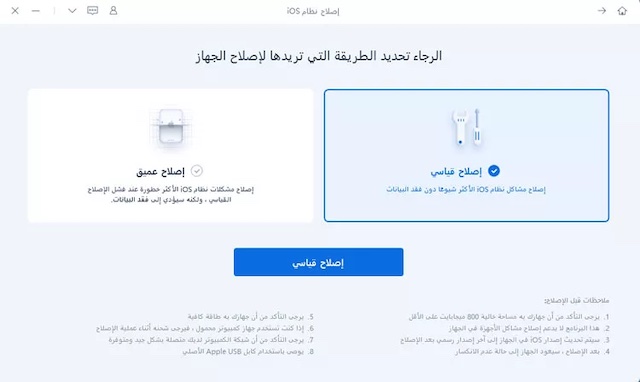
When entering the program, you can choose either a standard or deep repair. Standard Repair fixes the most common problems without losing any data, while Deep Repair fixes the most difficult problems that cannot be fixed by Standard but may lead to data loss. Choose the repair method you need and then make sure to read the notes under the radio button to make sure that the process has completed successfully. Here we will explain the standard but also deep reformation that is similar.
(Note: If your device cannot be detected, the program will help you to enter DFU mode first and then Recovery mode second if it doesn't work)

2
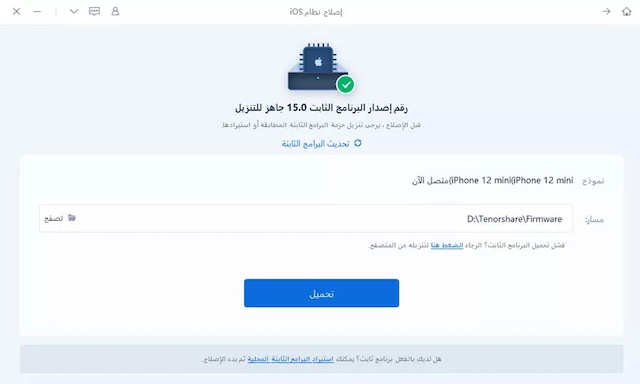
Click (Download) when you are ready to download the iOS system, and make sure that you have a good internet connection.
3

After the download is complete, click the "Start Standard Repair" button that will appear.
4
There is no fourth step, we are done. Only two buttons. Congratulations on fixing the problem.
If the problem is not resolved this way you may want to try a deep repair, but make sure you backup your data and you can check their guide In this link Or read the program developers article about its advantages Of this link.
Get a free trial and benefits

You can download ReiBoot now to get the mentioned features and many other advantages to fix iPhone problems in Arabic with a simple click of a button. What do you want more? You can also read how to solve freezing on black screen problem In this link From the developer of the program in Arabic also. The program also works to solve iPhone and Android problems as well.
You can download ReiBoot For Windows from us here Or from Here for Mac By clicking on the links from the computer, the download will start directly. Countries need to go to the developer's website.

Greetings to all the organizers and thank you for your efforts
very difficult program
I mean, the residents on these programs, why don't they answer people's questions,,,
Hello, good evening
Please answer me quickly, before yesterday it came to me, I reset the iPhone settings, and when I opened WhatsApp, I got a notification that you want to allow WhatsApp to send notifications, so I clicked on disallow
And when I noticed this, I went to the notifications to give it permission, but I did not find WhatsApp in the notifications, so I reset the settings again and the problem is still there until now
How can the program run on the phone and the phone is not working at all due to a malfunction in the operating system, please clarify and thank you.
Read the entire thread about the program
This program works on the computer, not the phone.
Can anyone give me the correct way, many thanks