When I saw the premiere of the Palm Pre Here I liked the way to browse the applications open in the back and navigate between those applications in a beautiful and wonderful way. This method or the work of more than one program in the background called MultiTasking or multitasking, and since the release of the iPhone and Apple are trying to distance themselves from multitasking because from its point of view it consumes a lot of the device's resources and this will lead to many problems, the most important of which is the loss of the battery quickly. Therefore, Apple tried to provide all that multitasking provides to the user with other technologies such as push notification and saving the program's settings before closing it, however these solutions do not work well.
Thanks to the Cydia community. Now we see this feature that enters the iPhone through several programs, the first of which is the Backgrounder, and then there are programs that improve the user interface to make it similar to Palm devices. One of these programs was Multifl0w, but because of the difficulty of buying from Cydia and the inability to buy the program, it is not free and its price is $ 4.99. Many people can benefit from it.
Today I present to you a new program (ProSwitcher) which is a free alternative to the program in Multifl0w so that I have found it better and lighter than Multifl0w.

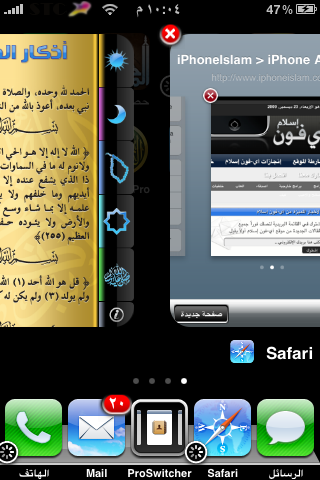
To download the program, search Cydia on ProSwitcher (Please add this source http://booleanmagic.com/repoUpon downloading the program, the Backgrounder program will be automatically downloaded, which is necessary to make the programs run in the background so that you can browse and navigate between them.
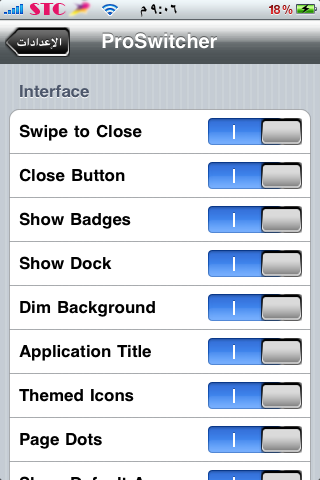
Notes:
* Of course, the defect of this program is its association with the Backgrounder program, which somewhat consumes the battery.
* It has been installed on 2G and works but will slow down the speed of program response when opening, works at high speed on 3G and 3GS
* To change the features and the way the program works, you can go to the device settings and you will find the program added at the bottom.


When I downloaded the program for me, I put it in, it came out, and it was in a safe made mode. I worked twice. Restart was useful, but the second. The program walks backgrounder How do I download ProSwitcher for iPhone 4.0 XNUMXG update Please reply
There is no update for it yet
Hi
It gives you wellness on the clear and great effort to take advantage of the iPhone that I wanted to know in a program in the Father Store, such as the multitasking program, because I did not apply the right to the device XNUMX and my device is officially open
Possible request
I want someone who can benefit me with experience in the iPhone
My question:
Is it possible to run Power Point on the iPhone?
And if it is found, can the iPhone be linked to the Data Show for display?
PowerPoint files can be played on an iPhone, and there are programs like (Air Sharing) that do that, but they cannot be viewed on a projector or anything else.
How do I download Cydia? We know that the 3gs
Sorry brother for my late reply
To find out how to download Cydia on your device, go here and read carefully and carefully: http://www.iphoneislam.com/?p=3180
My dear brother, Director of the Blog, Peace be upon you, thank you for this effort. I have a thousand thousand thousand thousand thanks
Thank you, brother, for the sweet information, but I downloaded the program and brought anything with it
Regarding the program, I have this program, but it is not present on the program interface
I have it in a second place above and its shape is the shape of a skull? ! Are the two the same?
I mean, there is no second program. I thought this program is closing the programs that run in the background, but it is in the Apple Store without a jailbreak because my mobile is officially open
No, no, it is impossible ... Apple makes the Apple Store programs governed and cannot interfere with other programs.
Also, correct the jailbreak information for you, it has nothing to do with whether your phone is officially open or not, as our phones are officially open and we are doing a jailbreak to take advantage of Cydia programs.
Thank you, my brother, for your response. I know that the break-generation generation has its money in it, but why do I make a jailbreak on how many programs from Cydia, because I heard the jailbreak causing the device to slow and hang or hacker, so I said, move away from evil, the best thing, but this is the problem of the task manager, I don’t know why Apple did not download a program task manager
Thank you
The best thing I have done, I do not recommend jailbreaking myself except for those who have been seduced by the hassle :)
We thank all those who contributed to the topic, and please give a vote for either program
1- Background
2- Proswitcher
Thank you
My beloved brother, Proswitcher is the interface for the Backgrounder program, which means that when you install Proswitcher, you install the Backgrounder program with it. And so there is no room for comparison because they are indispensable Backgrounder.
Hi
I downloaded the source, but it reduces the number of programs that are missing from the source
Like Albruswitcher and others who download through this source
As if the source was devoid of programs ... !!!!! (blackra1n is forbidden) and other programs
Note that my device is 3gs gailbroken with blackra1n and unlocked with blacksn0w
Please advise us, may God help you
Thank you
I think your words are correct, so you have to use these two resources, and you will find in them all that you want:
http://iphoneinthailand.com./cydia/ 1
http://apt.bigboss.us.com/repofiles/cydia/ 2
How to add the source:
After entering Cydia, choose Mange then Sources in the middle
At the top, choose Edit, then choose Add, from the left, and a rectangle will appear in which the source you want to add is placed
Then you choose Add Sourse, then Cydia will search and add it
Nice talk, but choosing add sourse gives a message that Cydia cannot find the program to download. The program I have mentioned in my previous comment.
The same thing happened to me, but it is not a problem in my soul. I will search for the program and start taking it, God willing
May God give you a thousand wellness on the wonderful programs about the iPhone from the store and Cydia Yaaa the blog manager
I have an inquiry >> About an old blog topic
Firmware Jailbreak 3.0, available now
June / 20/09 - 2:36 PM
Do you download the jailbreak on this topic? There are no problems
Because, to be honest, I am excited about Cydiaaa
Why does it not happen to XNUMX because it is better and faster
And jailbreaking it is easier than XNUMX
Greetings
An amazing program that I put on iPhone 2g and it works very efficiently
Thank you, may God bless you
Peace be upon you,,
Wright, remember us how to install the source?
May Allah reward you well.
The program is great, but unfortunately for those who did not work Jailbreak, like me, it will wait longer until it is released legally
I was surprised that Islam Yvonne is promoting programs from Cydia
I thought you were a contracting party with Apple :)
We are not a party to begin with
Also, do not expect that there will be Islam in the name and contract with anyone. :)
Thank you very much for this proposition, the program is really very nice, but do not forget that it is still in the beta version :). The program is better in terms of interface and features, but I think that Kirikae is practically better in terms of its lightness on memory.
God bless you
Thank you so much
Thank you very seriously, a wonderful program, and I was waiting for it
A thousand thanks for these wonderful applications as members
You have a thousand thanks for this program, a thousand thanks
Can it be used with broadcaster software instead of backgrounder?
Not my brother Walid is a backgrounder essential in both applications and as is essential in other programs to run in the back and perhaps we will not need it in the future when it is a feature integrated into the next system, as my brother i_sosa said
Peace, mercy and blessings of God
Tania ProSwitcher is available in the following source http://booleanmagic.com/repo
Peace be upon you. I downloaded the program. Praise be to God. The program is good and smooth at the same time. Thank you Yvonne Islam for the valuable topics
We thank M. Cydia for the beautiful programs
Thank you, brother Amiga, for the wonderful and very useful article, as well as the excellent information that, God willing, many iPhone owners benefit from, and forward my brother Amiga, and finally, do not deprive us of your interesting and useful articles.
thanks a lot
I searched in Cydia, but I did not find it
Please provide me with the source address if you are kind
For those who did not find the program in Cydia
Please add this source
http://booleanmagic.com/repo
Hi
Thank you for the useful software and valuable information
I think this program will satisfy the desires of many iPhone users
But I could not find the program in Cydia
Should I add a specific sours?
please explain
Thanks for the feedback
Wonderful program Thank you iPhone Islam in my view Cydia remains the godfather of the iPhone, Apple itself benefits from them and unfortunately fights them
Thank you, brother, Amiga, for the great article.
I think Apple's stubbornness regarding multitasking will one day unravel. But at the same time, I think that Apple is right, as there are users who destroy their devices by running dozens of programs in the background and then blame the phone for not tolerating it and losing power quickly. But it is possible for Apple to make the number of programs that work in the background limited and it is possible to check these programs so that they are subject to very special standards before they are accepted in the software store. Anyway, I am happy with the iPhone and happy that Cydia offers what Apple refuses.
May Allah reward you my brother Amiga
I think with the new iPhone, Apple will activate the multi-tasking as it did in Copy & paste :)
The Push service is really a good solution, so I do not need to leave programs open such as Chatting, but my multi-tasking feature is when I move from the programs and make the Copy or, for example, when I am on the software store and I need to do something and come back to it instead of wasting time On unlocking and locking (maybe the speed difference in 3GS makes up for this)