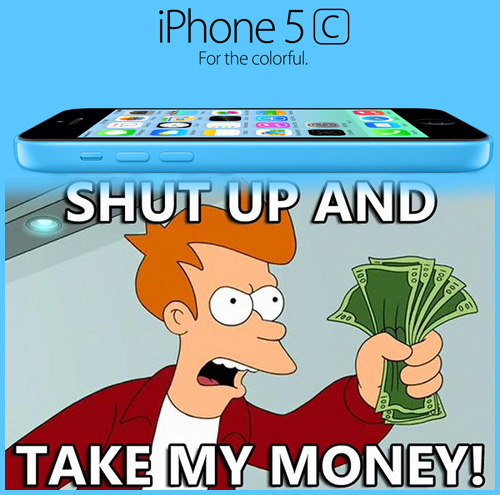Do you want to buy the new iPhone? Sure :) This is your habit every year, and although we warned against excessive purchase of mobile devices, you cannot resist the magic of companies that attractively advertise their devices until you bought a Galaxy S4 or BlackBerry Z10 or maybe Lumia 1020 while you wait for the release of the i- The new iPhone. Just admit, I've become a tech addict, right? In any case, this is not the subject of the article, we may talk about it later, but since you will buy an iPhone 5s or an iPhone 5c and maybe both together, we must provide you with a guide to buying these devices.
Apple this year changed its marketing plan slightly, it did not put up the new iPhone 5s for pre-order and instead put the color iPhone 5c, and therefore you can now book the iPhone 5c only through the Apple website, to wait until September 20 to buy 5s either from Apple stores or Apple's website.
How to book iPhone 5c
First, you have to choose. Do you want to buy from Apple England or Apple America or other Apple stores on the Internet in different countries? Previously, the only option before us was Apple England and the reason is that the iPhone that is open to all networks was not available in the Apple Store America, and also The previous iPhone device was not 4G compatible with the Arab world, but this year Apple is launching the iPhone that is open to all networks from the first day, so we have a new option, which is to buy from Apple America and this option is better, of course, because England adds a large tax, but what about Is the device compatible with the 4G network in the Arab world?
This year, Apple launched several models, and we do not mean the model is that each device is completely different from the other, but that Apple changes changes in the device in order to match the countries in which it will be launched and the only change is almost the compatibility with the 4G network, and this is the list of models that will be released by Apple ...
IPhone 5c
- Model A1532
- Model A1456
- Model A1507
- Model A1529
IPhone 5s
- Model A1533
- Model A1453
- Model A1457
- Model A1530
So choosing a model compatible with your country's network is important to ensure 4G service is available on your device. With the previous iPhone 5, the matter was a little complicated as only one model is compatible with the networks of the Arab world, and you can review the article “IPhone 5 and support for fourth generation networks“For more information on compatibility of iPhone 5 and XNUMXG networks in the Arab world.
This year, Apple presented another surprise, which is that it has made global 4G support in all models, and only some networks that are specific to some countries have changed from one model to the other. And because the networks of the Arab world support Band 3 at a frequency (1800MHz), this means that any model of the iPhone 5s or 5c will support the fourth generation networks, and therefore you never worry about buying an iPhone that is open to all networks from any country or any of the Apple sites . For more information Check out the Apple page And it includes all models and their support for XNUMXG network frequencies.
IPhone 5c reservation steps
First you must have a service like a service Aramex Shop And Ship In order to be able to ship the device to the same country from which you purchased it, because Apple does not accept that the device be shipped only to the same country. Also, you must have a credit card, and it is not necessary to be from the same country, as we used an Egyptian credit card and others, and the purchase process has succeeded in previous years even with the invoice address being the same as the shipping address.
First, enter on Apple website (Preferably from your PC) Then start the process of reserving iPhone 5c to reach you on September 20
- Choose the device color
- Choose the model that is open to all networks (don't mind it's written T-Mobile)
- On the right, press the Continue button
- If you want to add a shield to the device, choose its color
- On the right, click the Add to Cart button
- Now enter Aramex USA address (Don't forget to put your CAI code)
- After pressing the (Continue) button, enter the payment information and press the (Same as shipping) button to use the same Aramex address. If you do not accept your payment method, you can try your real address.
- After clicking the (Continue) button, the screen to register your account will appear, I do not prefer to register a previous account with a different address. Either you complete as a guest or create a new account at the address of ARMEX.
- Now everything is over, review your order and click the (Place Order Now) button.
general information:
- We give you evidence and don't blame us for anything. This is your responsibility and if anything happens during your request, we will not be able to help you.
- We are neither a camel nor a camel with Apple or others. We work and find work in order to teach you new things, so please do not blame us if we do wrong something.
- The Apple site is a safe site, so do not be afraid when you ask it, and it is preferable that you have good English or someone fluent in English next to you may appear to you unexpected error messages.
- Many try to buy through the Apple website and it is successful, if it does not work for you, all you have to do is wait until it is officially released in your country.
- Make sure when entering your information, any mistake may disrupt your request.