Hundreds and perhaps thousands of complaints have reached us since the release of the iOS 7 system last month. Although some of these complaints were about the desire to return to the previous system, there are other complaints that are not supposed to occur, such as the disappearance of the names list or messages always appearing "unread" and other problems. We are trying to find solutions to them so that Apple releases updates to treat them.
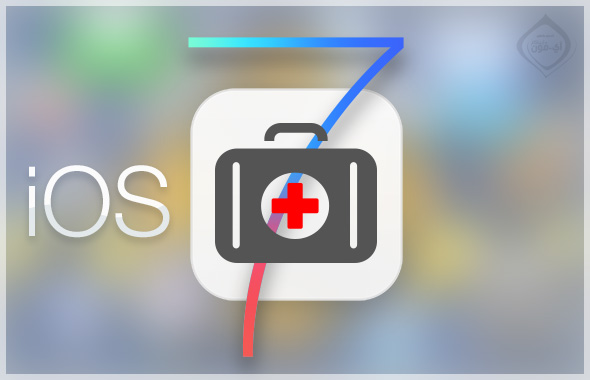
"Unread" messages
A problem that has spread recently, especially in version 7.0.2, where you find the Messages application showing a page number, meaning that there is an unread message, you open and close the Messages application, and a notification remains that there is an unread message. The cause of this problem is a "technical error" at Apple and it has been revealed to some journalists and said that the next 7.0.3 update will solve this problem, but until this update was released there is a temporary solution that has spread on technical sites and one of the iPhone Islam team has already tried it and succeeded with it, which is a re Set network settings. The solution sounds unfamiliar but it worked.
To reset, go to Settings> General> Reset and select Network settings

*Note: After resetting the settings, you have to enter the passwords for Wi-Fi networks again.
Names disappear
An unfamiliar issue has spread and we received a lot of complaints about it and also in Apple's blog. Where the list of names appears for some, and suddenly all names disappear and return after a while, then disappear, and so on. Apple has not recognized this issue and there is no understandable reason why it occurs other than a settings issue causing it. So before anything, go to Cloud site Then log in and make sure that the names are in your account. After that, reset all device settings - be careful to press wipe down from them -
To reset, go to Settings> General> Reset and choose Reset All Settings
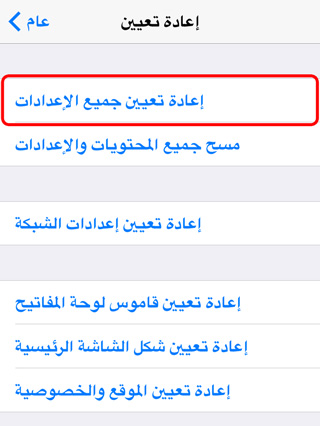
*Note: You will have to reset all device settings and enter passwords for Wi-Fi networks and all other settings. Cloud sync will return the contacts to your device
IPhone 4 keyboard delayed
Many iPhone users complained after upgrading to iOS 7 that there is very slow in their devices, especially the keyboard, as it takes a long time to appear in various applications. This problem is also not recognized by Apple, and the solution available to it may seem strange, which is to stop syncing “documents and data” in the cloud by going to Settings> iCloud

*Note: If you have an iPhone 4 and you suffer from the problem, you can try the solution and then turn off your device and open it again and try your device for a day, for example, and if you do not feel any improvement in the speed of the appearance of the keyboard then activate the synchronization of "documents and files" again, this feature is that allows applications to record their files Scripts on Apple's servers as WhatsApp does
General solutions
There are several other problems that some have complained about
- Decrease the volume despite raising it from the settings
- Notifications do not appear, although it is confirmed that they are enabled.
- Various problems with Wi-Fi.
- The device is very slow and your friends have the same iPhone but they have the fastest.
And many other problems can be solved in two ways
- Reset all settings as we explained in Hidden Names.
- If the previous solution does not work, it is preferable to restore your device without returning from a backup copy - the backup - that is, to download a clean new copy. The Restore method is detailed in this link.
Important notes before you start:
- Backup should be done before trying any of the aforementioned solutions.
- In the event that you decide to create a clean restore without returning from the back up, make sure that you have saved all the pictures, names and other data on your device so that you do not lose them.



329 comment