The Apple WWDC 2020 conference has just ended, which came as expected, with the unveiling iOS 14 And system iPadOS 14 An update to watch, TV and Mac systems, and a way to switch over to Apple's ARM processors. Find out in the following lines the summary of what was stated in the conference.

The Apple conference began with images of the globe and millions of "animos" representing people around the world holding their Mac computers as if they were watching the conference, then the image moved to Apple headquarters and Tim Cook appeared.

He started talking about Apple's “Equality for All” initiative, which Apple commits to fund with $ 100 million. Then Tim announced the transfer of the talk to Craig Fedrigi To talk about systems.

IOS 14
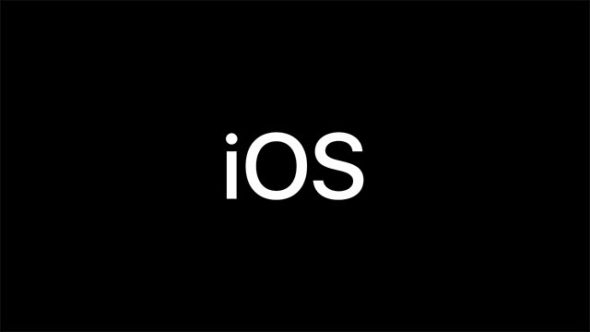
Craig started the conversation and said that this year Apple focused on something essential, which is to make iOS easier to use, through the following:
◉ user interface: The interface of the iPhone is traditional and known since the beginning of the iPhone, which is composed of icons and folders; But with the increase in the number of applications, you find that there are many pages and you forget where your applications are, so Apple decided to modify the interface and apply something new called the App Library, which will automatically organize your applications together cleverly into several huge folders. With this, you can hide any page that you do not want to appear.

The new folders in the App Library will include the most recently used and last applications, addition and suggested applications, as well as divisions according to the type of application or game, such as grouping Apple Arcade games together.

◉ The widget: Everyone knows the widget and it has been around for years, and even in Mac, it has been available for 9 years. Now, Apple decided to make the widget a lot. In the beginning, you can put it in the pages of applications.

You can choose the right size for you, either in the widget between applications or on its traditional page.

Apple has developed a kind of smart widget so that you can browse more than one widget in the same place; And automatically the phone chooses the appropriate widget for you, for example, in the morning it transmits you the news, then the one with your appointments, then the weather, and so on. In the same place and without your interference.

◉ Picture in pictureFinally, Apple decided to add the feature in iOS years ago, and it is present in the iPad, and Apple insists not to put it in iOS for an unknown reason. Now you can continue watching any video after exiting the app. Just like on the iPad.

◉ Calls are unobtrusive: We have aged;

Oldest Wanted feature that has been jailbreaking for 10 years; When a call comes and you are using any application, the call will not cover the screen; It will appear at the top as a banner.
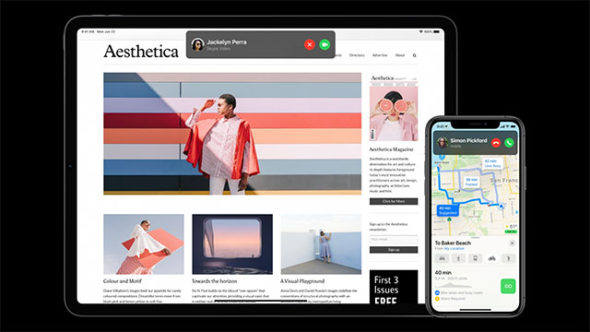
◉ Siri is not annoying: Siri has been greatly developed, at first it appears in the form of an icon only and does not cover the entire screen.

Also, the results will appear in the form of a notification.

Siri also performs almost all of the functions without covering the screen, even if you are sending a voice message to a friend.

◉ Translate application: Apple announced a new translation application that supports 11 languages, which are English, Chinese and Arabic (yes, Arabic), French, German, Spanish, Italian, Japanese, Korean, Portuguese and Russian. That is, you can speak Arabic and Siri translates for you into 10 other languages.
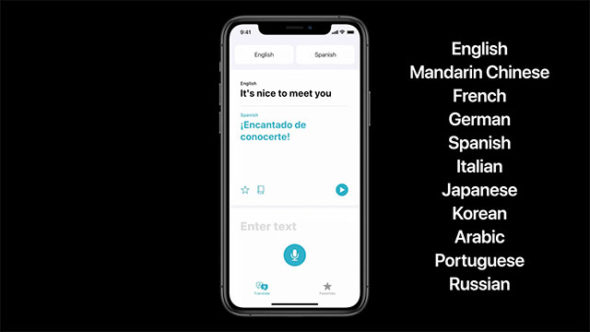
◉ Better customization of memojiApple has made numerous improvements to Memoji and says you can create over a million different looks. The new updates include an age-appropriate feature so your Memoji can be tailored to your age, whether you're a child, a young person, or an elderly person. By the way, Apple has added masks since we're in a pandemic :) , meaning a Memoji wearing a face mask can represent you.

◉ Mnchen in the messagesThe Messages application has received many updates, the most important of which is the addition of the originator, such as WhatsApp, Telegram and Facebook; Create a Motion for anyone in group conversations.
◉ Responses in conversations: Another update and feature that came from the world of chatting apps to the messaging app; Now you can reply to a specific message; Anyone can see the conversation and the responses for a specific point (just as you open the tweet on Telegram and you see all the responses to it, so now you will click on any message and you will see any response).

◉ Make a fix for the conversationsNow you can choose any conversation and pin it in the application so that it always appears on top of all other conversations, so you can access it quickly.
◉ MapsNow: Apple's new maps (the new design for maps) will be available in Britain, Ireland and Canada as a first stage, and more countries will be added to it in the future.
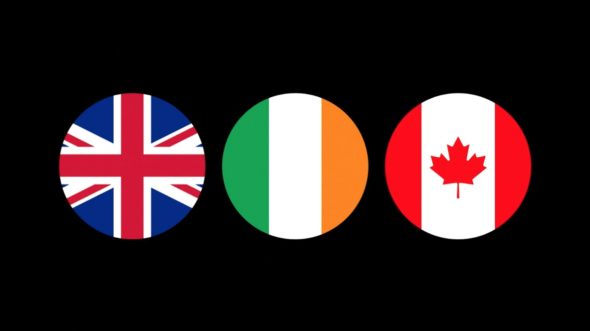
◉ CyclingA number of new features have been added in it, such as cycling, so that the maps choose the best path for you, whether the shortest, the least crowded, or the one without stairs, meaning you will not have to carry your bike. The advantage is in New York, Los Angeles, San Francisco, Shanghai, and Beijing.

◉ Electric cars: Apple announced that it is now cooperating with car companies such as BMW and Ford in order to support the feature of iOS recognizing the amount of charge of your car, and if you make navigation to a specific destination and charging your car is not enough, then Apple will choose for you the destination that includes a suitable charging station with your type of car and it will tell you the duration of charging Required.

◉ Driving in ChinaThere are laws in China that prohibit you from entering specific places except at a certain time. For example, there will be days when cars with odd numbers are allowed to enter the middle of the capital, and other days for cars with even numbers. When you are navigating, the maps will automatically know whether you can cross from the city center or not according to your car plate number.
◉ Without a key: A feature that had appeared in the leaks where Apple cooperated with several companies in your car, such as BMW, so that you can enter your car with the iPhone, which becomes a substitute for your key; You can share the default key with anyone and set restrictions for it.
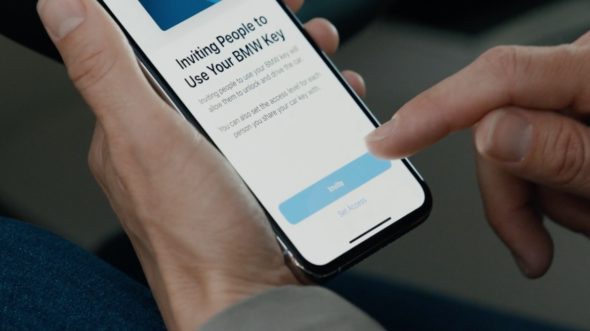
◉ Quick applications: A feature Google previously announced in Android, but we did not see it effectively; If you go anywhere and this place provides application payment service, price list, or advantages that you need to download the place application, the iPhone can open the so-called App Clip, which is a miniature version of the application.
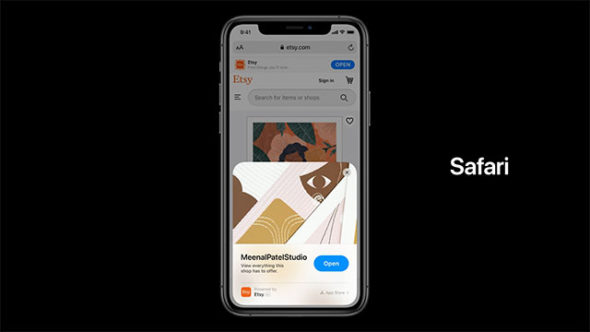
Apple said that the application will be very fast, especially that its maximum size will be only 10 megabytes. And Apple is cooperating with entities such as Yelp to facilitate the provision of applications for various places.

◉ These are the main features of the iOS 14 update.

IPadOS system
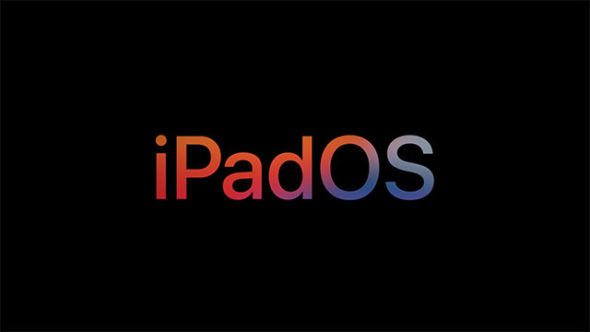
Talking about the iPad has moved on and Apple said that it will have all the features announced in iOS, in addition to:
◉ Sidebar for apps: Most of the Apple applications got the SideBar (the iPhone Islam app works with this feature since now). The applications that got are Photos, Notes, Files, Calendar, Music, and others.

◉ Siri: Now Siri will appear in a small way also on the iPad, and its place is at the bottom right of the screen.

◉ Search: The search has been developed so that you can access anything, whether it is an application, a file, or even texts inside some files on your device; Just like on macOS. The search is now accessible from anywhere, not just on the home screen.

◉ Scribble featureA new feature of the Apple Pencil, which enables you to use it anywhere on the iPad, whether you are in the Notes application or even want to search, you can write in the pen search box, and the iPad will convert what you write into text and search for it.

◉ Graphics correctionAnother feature within Scribble: If you draw anything and what you draw is an existing thing, such as you drew a square or an arrow, for example, the iPad will modify the drawing for you to become professional.
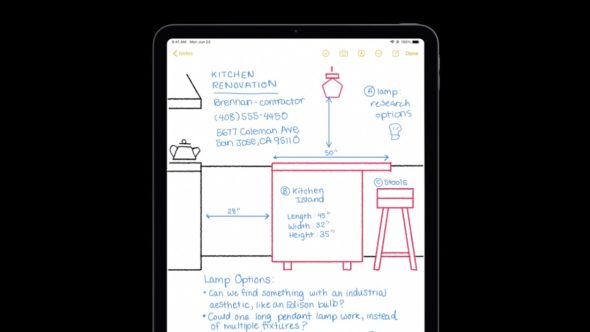
◉ Modify what you drewNow, with the pen, you can erase any word or choose what you drew to show you options to change the font size, color, and others. Apple also added the ability to copy what you wrote as "text" and paste it anywhere.
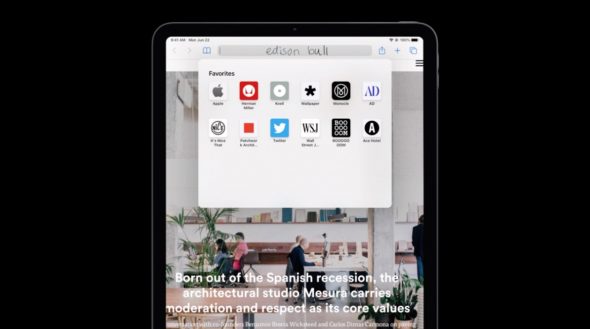
◉ There is an important feature that Apple did not mention in the review, but it appeared in the list, which is that you will be able to choose what is the default browser as well as the default mail application. Ie you can make Safari and Gmail as default applications. See the next picture in the middle of the last row.

AirPods update
For the first time, we see Apple talking about an update to the speaker system; Apple said that the new update will enable you to move between your different devices automatically, that is, use the iPhone, then hold the iPad and play a video. Automatically the sound moves to become the video from the iPad, then you go to the Mac and watch Apple TV +, for example, to find that the sound moves to be heard with the Mac; Suddenly a call comes on the iPhone and the sound returns to her, and so on. It is usual for Bluetooth devices to see them connect to two devices at the same time, but it seems that Apple does not rely on the properties of Bluetooth, but on other features in its devices.

The AirPods Pro will get a feature called Spacial Audio Support or Special Audio support and cinema sound simulation will be supported; The feature will support 5.1, 7.1 and Dolby Atmos.

Clock system

Apple said its watch now has more than 20 apps available, and Apple said the seventh hour system will help them double the number. As for what was new in the watch, this was the most prominent thing that they announced.
◉ New faces: As usual, Apple has added a number of new faces to the Apple Watch.

◉ Share faces: Apple added the feature to share any watch face you liked or customized with your friends.
◉ Faces of the developers: Now developers can develop watch faces and you can add them to your watch easily via the new "Add Faces" button developed by Apple.

◉ New Tracking: Apple has added new tracking patterns such as dance tracking (I apologize but a new feature) as well as sleep analysis as the watch now analyzes and tracks your sleep.

◉ Wind Down Advantage: A feature that aims to improve your sleep. When you want to sleep and this feature is activated, the watch, in cooperation with your iPhone, will activate several features, such as setting a wake-up time, playing bedtime stories 🙂 or your favorite music or audio; changing the lighting settings to suit sleep, and so on, so you get the best possible rest. And of course, the Do Not Disturb (DND) feature will also be activated.

◉ Hand wash: A convenient feature for the time we're going through Corona You must wash your hands for at least 20 seconds to ensure the virus is eliminated. The watch will monitor the hand wash and will inform you if it has stopped before the appropriate time and will ask you to continue washing.

Privacy

Before Apple continued the conference, the conference was moved to talk about important updates regarding privacy, and Apple said that there are 4 principles that it works on, which are (getting the least data possible), (data analysis on the device), (security protection) and (transparency and control tools). In order to implement these principles, Apple announced several points:

◉ Apple login: A feature revealed by Apple at WWDC 2019 and now it will be better available where developers can suggest upgrading user accounts to be logged in by Apple to ensure better security and privacy.

◉ Approximate place: Now you will have the option to share an approximate location for you (as if you tell the app that you are in such a street or such a neighborhood; it provides you with the services available here, so it makes no difference that you are at the beginning or the end of the street). Now there will be an option for this to be the default that you share your location with the apps.
◉ See the permissions before downloading: The software store will get an update to show you the privacy details, so you know before downloading what powers the application will have. And Apple said that it will be divided into two parts, the first is the obligatory powers that certainly for the application to work, it will reach them; And the second part "may" be obtained by the application according to your use or when you want to obtain certain benefits.
We expect that this feature will kill a number of apps that rely on user data to profit
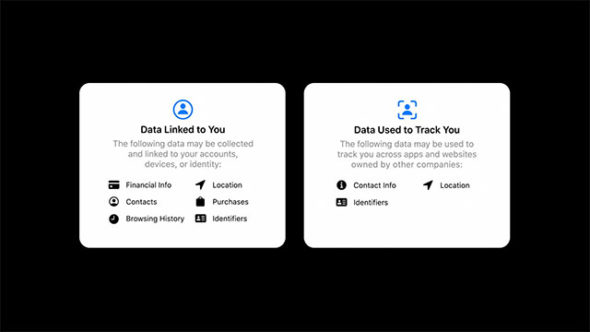
Smart home ecosystem Apple Home App
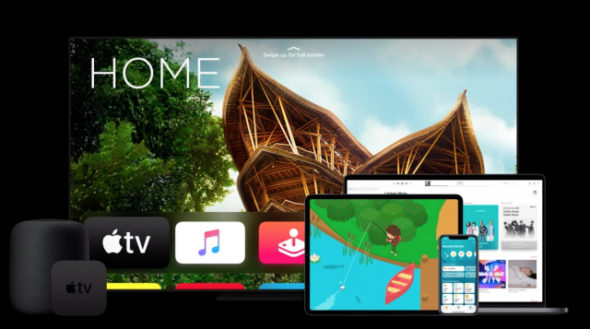
The Home App will get an update so it suggests adding new devices. The application will also suggest that certain features be activated to take place automatically.

◉ It will be among the smart features of "automatic addition" so that the application will know your day and times of sleep and wake up and change the lighting of your home to what suits you.
◉ iOS 14 will detect camera activity and recognize the people at the door from your photo app. For example, when the doorbell rings, the gate camera automatically works and monitors the person and compares it with the pictures of people in the photos application, and the iPhone tells you that your friend so and so is at the door.
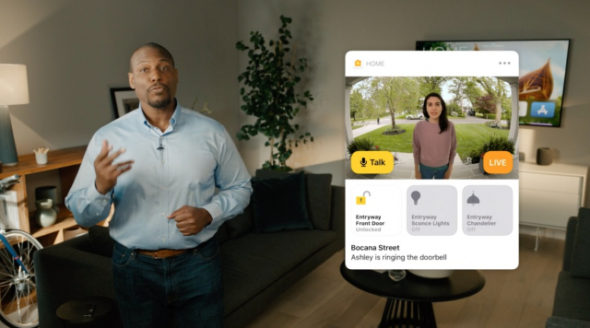
◉ 4K video streaming will be supported on your home TV using the AirPlay feature, as well as support for more than one user in games on TV and support for new game controllers on TV.

MacOS system

Apple unveiled a new Mac system that will be called Big Sur, which will have the number MacOS 11.0

◉ The system basically got a major design update as it became similar in its design philosophy to the iPadOS buttons, icons and menus.
The Mac widget has been redeveloped and improved to match the new design, making it similar to the iPhone and iPad.
◉ Control Center has been added to the Mac system. The notification center has also been redesigned.
◉ Now the memoji are in Mac and you can use it to interact with your friends in messages as well as create and edit them. Of course, the Messages app got the same iOS updates, such as creating a chat for friends, fixing for conversations, and others.
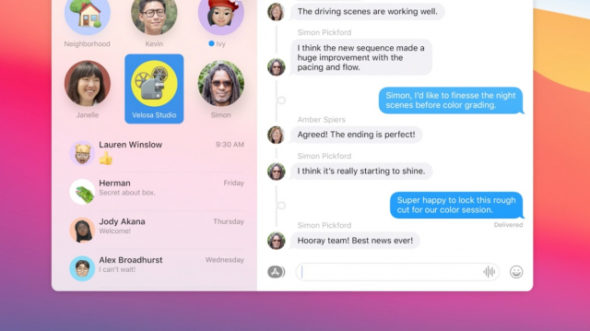
◉ The Maps application also got the same improvements that arrived for the iPad / iOS version, as well as a favorite added to it.
◉ The Mac Catalyst app designed to convert iPad apps to work on Mac has been updated to enable the developer to customize their app to take advantage of the entire screen of a Mac.
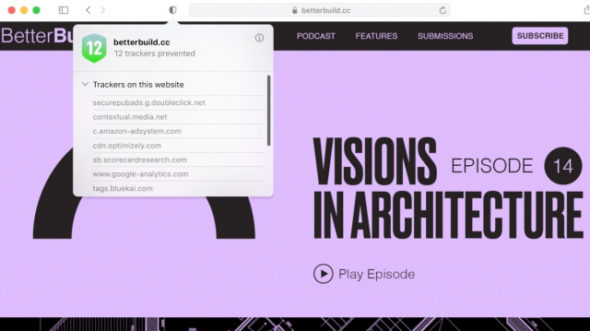
◉ The Safari application got major updates and Apple said that it is 50% faster than the Chrome browser and that a privacy button has been added to know whether the site breaches your privacy and tracks you or not; Also, Safari will inform you if your password has been leaked in any breach of data breach, and you can re-customize your browser. Finally, which is the most important point, the extension was supported, so that developers can provide the extension for Chrome and Firefox browsers to be in Safari.

Switching to Apple processors (ARM architecture)
The conversation returned to Tim Cook, who said that Apple and the Mac system specifically passed 3 major stages in the history of the transition to PowerPC processors, then moving to MacOS X with intel processors, and now the time has come for the fourth stage, which is the transition to Apple processors or "Apple Silicon" as they were called.
![]()
Talk to Johnny Srouje, who first spoke about the history of Apple's processors and that more than 2 billion of them were produced.
![]()
◉ Then he began to talk about the transition phase, in which he said that the main reason is that computer processors provide high performance, but with large energy consumption, while NoteBook processors save energy, but at the expense of performance. So Apple decided to provide processors that will provide high performance and save energy as well.
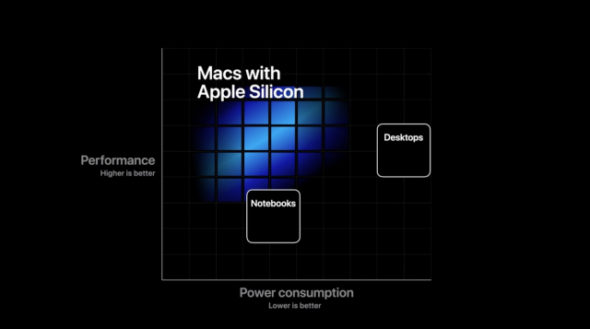
◉ Srouji said that the time has come for the emergence of a new generation of Mac SoC processors and that they will be relied upon in the future due to their high performance. He said that Apple had updated its Mac applications to support the ARM architecture, as well as worked with a group of partners including Microsoft and Adobe to update their applications.
◉ The conversation returned to Craig Fedrigi, who said that he is currently being tested on the A12Z processors in the iPad Pro and to show the high performance, he browsed a number of applications, whether for Apple, Microsoft, or the famous Photoshop application, Lightroom and others, and showed high efficiency.

◉ The Rosetta 2 tool has been detected, and it is the tool responsible for running old Mac applications designed on Intel to run on ARM Mac computers when it is launched. Thus, Apple ensures that all your programs will work with you without any problems even in the event of the developer delaying the application upgrade.
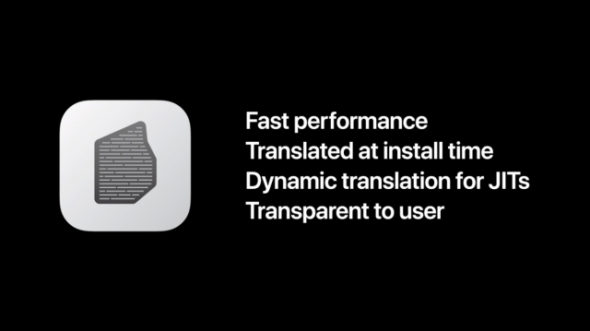
Then, Apple said that to enable companies and developers to test their applications on Mac ARM, a special version of Mac Mini will be available for developers, working with an A12Z processor, 16GB memory and 512SSD storage.

In the end, the talk returned to Tim Cook, who said that the transition plan to ARM will take two years and that before the end of this year, Apple will release its first computer with the new processor to users.
◉ The developer beta is now available to developers.

◉ A public trial version will be available for download next month

Watch the entire conference



90 comment