Activation Lock is designed to keep your data safe in the event of a device exposure IPhone Your device is stolen or lost, and so when your device falls into the hands of another person, that person will not be able to use the iPhone or even sell it because he needs your password, without which the iPhone becomes a piece of junk, so we will tell you how to stop the Activation Lock feature when you think In gifting your old iPhone to a member of your family or even when selling it to someone else so that he can use it without any problem.

How to deactivate Activation Lock

Activation Lock is one of the locating features that works automatically when the Find My feature is activated, and this information is not known to many users, which is why many users get into trouble when they sell or gift their old iPhone to other people, and to solve the problem and turn off the service Remotely follow these steps:
Log in to iCloud.com

Then go to Find My

Select the device then tap Erase
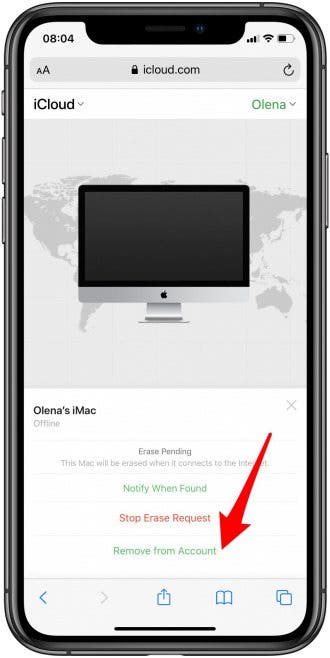
Click Confirm to clear the data and continue
Then select Remove device from your account
Thus, the new owner will be able to add the device to his account and use the iPhone with ease.
Used iPhone

Please check the activation lock before purchasing an iPhone from someone else, and to make sure that the lock is removed for the device that you want to buy, follow the following:
- You need to turn on the iPhone and scroll to unlock it
- If the passcode lock screen or the Home screen appears
- It means that the data on the device has not been erased
- If you are prompted while setting up the device for an Apple ID and password
- It means that the device is still linked to the previous owner's account
Finally, you will know that the device is ready for use when you are asked to set it up as if it is being turned on for the first time
the source



10 comment