Apple released IOS 17.5 updateIt brought some big changes to the iPhone if you are affiliated with the European Union, in addition to some smaller updates if you are not. Learn everything that came in the iOS 17.5 update.

Download apps from websites (EU only)

The iOS 17.5 update allows developers in the European Union to offer their apps for download directly from their websites. iPhone users can download iOS applications from these sites without the need for the App Store. But this feature is limited to the iPhone in the European Union only.
Developers must have been in Apple's Developer Program for at least two years and have had more than 0.50 million downloads in the past year. Apple will not pay commissions to developers on these downloads, but will charge a fee of €XNUMX. This feature will be available on iPad later this year.
Apple Plus News

Apple News Plus now has an offline mode that allows access to the daily feed and News Plus feed even without a cellular or Wi-Fi connection.
Apple Plus news includes a new daily word game called Quartiles. The game requires players to form words and then earn points. Quartiles is limited to customers with a paid Apple News Plus subscription.
Alerts for tracking items from third parties

One of the new features in iOS 17.5 is support for tracking items from third-party companies other than Apple. Apple has been working since last year to develop this feature.
Apple and Google have collaborated to develop a joint solution for notifications of the presence of unwanted tracking devices. In iOS 17.5, iPhone users will be notified when there is a tracking device from a third-party company near them. They can then disable this device and prevent it from sharing its location with its owner, by following the instructions on the device manufacturer's website.
Apple's release notes state that the cross-platform tracking detection feature is designed to send notifications to users if a compatible Bluetooth tracking device they don't own is moving around with them, regardless of the operating system the device is paired with.
Google launched its own Android-based Find My Device network last April, coinciding with the initial launch of its cross-platform tracking detection feature.
In short, this feature will help you detect and warn you about any tracking devices that do not belong to you, whether they are Apple devices or from other companies, thanks to the joint cooperation between Apple and Google.
Repair status
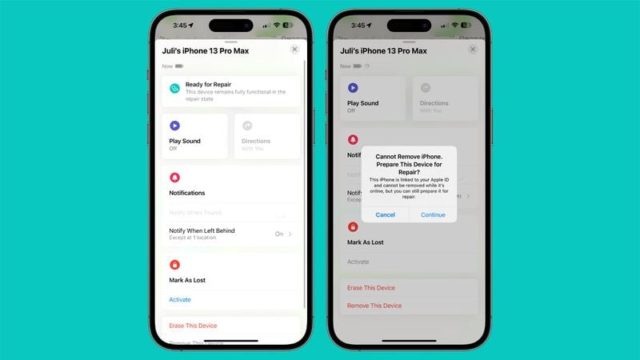
The iOS 17.5 update includes a new feature called “Repair Status,” which allows you to send the iPhone for maintenance without having to turn off the Find My and Activation Lock features.
There is a new feature in the Find My app called “Remove this device.” When used with an iPhone, it will put the device into repair mode.
Previously, it was necessary to turn off Find My when sending the device for repair, so that Apple could ensure that the person requesting repair was the actual owner of the iPhone.
But with the Repair Status feature, Find My will stay on, and you can still track your iPhone using the Find My app while it's being repaired.
When an iPhone is in repair mode, it will appear as “Ready for Repair” in the Devices section of Find My, and the phone remains usable while in this state.
In short, this feature allows you to send your iPhone for repair without turning off its security features, and you can continue tracking it during repair.
Podcast widget

Now the podcast widget can be added to your home screen or lock screen with a background that automatically changes depending on what's playing.
New mobile device management features
Mobile device management (MDM) is a technology that allows businesses and organizations to manage mobile devices, such as smartphones and tablets, used by employees or students. In the iOS 17.5 update, Apple added a new feature to automatically install a trial version of iOS on employee devices during the registration and initial setup process for the new device. This is to make the process of setting up new devices easier for companies.
In other words, when a company sets up new iPhones for its employees, it can now automatically install a beta version of iOS on those phones during the setup process itself, instead of just installing the final version.
Changes in iPad codes
In the iOS 17.5 beta version, some changes were found in the system code indicating the possibility of adding a “Battery Health” feature to newer iPad devices. The battery health feature is already present on the iPhone, and displays information such as the remaining battery capacity and the number of charging cycles.
But this feature was not mentioned in the list of iPadOS 17.5 features, so it is not clear whether it will be available for the iPad in this version or in a later version.
There were also references to a “Block All Participants” option in group FaceTime calls, possibly to block spam calls, but this feature was also not enabled.
In other words, codes were discovered in the beta version indicating potential features such as battery health for the iPad and the option to block participants in FaceTime calls, but they did not appear in the official version.
Source:



23 comment