I'm IOS 18 update A new and distinctive design for the Photos app, where the “Unified Library View” method was introduced, which brings all sections together in one scrollable interface. Although this new design aims to make it easier to navigate within the app, most of us hated the new Photos library, and the reason is that you did not customize it according to your personal preferences. Here’s how to adjust the order of collections in the new Photos app.

Understanding Collections in Photos

In iOS 18, everything outside the main grid of photos in the Photos app is categorized as a “Collection.” You need to understand and then customize these Collections. These Collections include:
◉ Recent Days:
Recent Days: An organized chronological view of your most recent photos, similar to the “Days” view in iOS 17, with the ability to tap to see your entire library organized by date.
◉ Albums:
Access all albums you've created, including albums shared with others.
◉ People and Pets:
AI-curated albums of people and pets. The new “Collections” feature automatically groups your regular companions of people and animals that appear in your photos, with the option to create them manually.
◉ Memories:
Automatically generated slideshows, enhanced by the Smart Memories Maker feature, deliver a more engaging viewing experience.
◉ Trips:
Collections of photos arranged based on geographic locations, where they were taken, with an organized view of your travels by year.
◉ Shared Albums:
Collaborative photo collections shared between users.
◉ Pinned Collections:
A tool that allows you to quickly access the most important albums or collections that you use frequently.
◉ Featured Photos:
A carefully selected collection of the best images, regularly updated by artificial intelligence.
◉ Media Types:
Filter photos by capture mode, such as Live Photos, Portrait Mode, or Panoramic Photos, or file type, such as screenshots or screen recordings.
◉ Utilities:
Smart filters for practical image types like handwritten notes or receipts.
◉ Wallpaper Suggestions:
AI-curated images perfect as device wallpapers, with the ability to customize visual elements.
Each of these groups offers different ways to display and organize your photos, from automatically generated slideshows to filters designed for specific types of photos.
How to customize and reorder groups
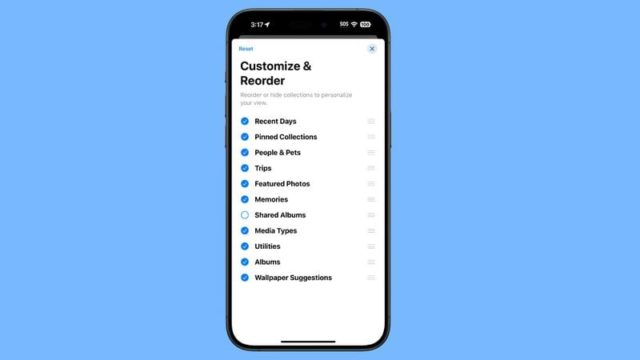
You can easily change the order of the groups and choose what you want to display. By customizing these groups, you can focus on the features you use most often, making your photo browsing experience more consistent and tailored to your needs. To make adjustments, follow these steps:
◉ Open the Photos app.
◉ Scroll down to the main view.
◉ Click on the “Customize and Reorder” option.
◉ In the Customize menu, you can deselect the check mark next to a group to remove it from view, or tap and hold the three bars next to a group, then drag to rearrange its position.
◉ Once you're satisfied with the changes you've made, tap the “X” in the top corner to exit and return to the main photo view.
Remember, you can always return to this menu to make further adjustments if your preferences change. As you explore the redesigned Photos app, take the time to experiment with different grouping arrangements. You may discover new ways to interact with your photo library that improve your overall experience.
Source:



22 comment