The feature to show the battery percentage is a new feature provided by Apple in the firmware 3.0 and only for the iPhone 3GS.
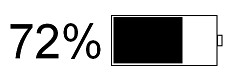
To activate this service on iPhone 3G, follow these steps:
Open Cydia> Manage> Sources> add this source: http://apt.iphone-storage.de

Then search for asBattery and install it.
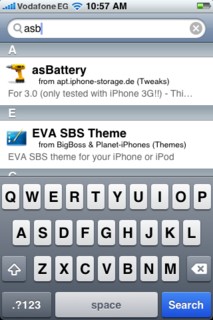
Then lock the phone and unlock it, and you will find that the feature has been activated in the phone settings under Usage in General.
To activate the feature:
Go to Settings> General> Usage> Turn Battery Percentage ON.
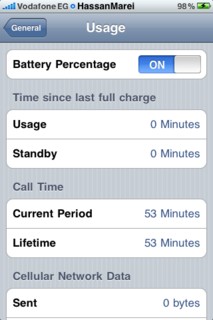
To close the property:
Go to Settings> General> Usage> Turn Battery Percentage OFF.
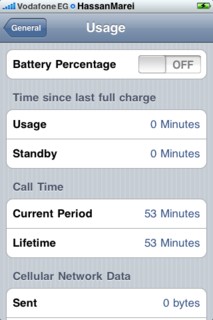

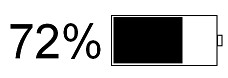
I have an iPad, but when I connect it to the charger and turn it on, the charging will not increase
I have a problem with the battery percentage of the iPhone that did not appear to me
I have an iPod Touch and I do not have a jailbreak or a CD. How do I straighten the percentage
Ahaha ok thanx
But can I have a question ????
If I had an iPod, I would like to have the battery percentage
Peace
How can I change the black and white situation to the normal subject, and God is not able to
I mean, when this is the last update for me, does not work for me?
I downloaded the program as it is clear, but my mobily from the hour I downloaded the program to today and the battery of the device is not set at all to the extent that I thought about dispensing with the iPhone permanently and the same issue happened with a friend of mine
Ok, I am iPhone 3G! And before I did not start with the steps to here, I read all the responses ... the device suddenly became an iPod touch, the cam disappeared, the contact list disappeared, and the iPod split into two video and music!
In general, I made a restor for him and returned it as a first, but please no, something in which there is always a warning to the readers that the roads are not necessarily 100% guaranteed and that what suits you may not suit others .. gives you wellness and thanks
Unfortunately, your explanation led me and my device to the abyss
My device was destroyed and the reason is this source !!
The method is for iPhone XNUMXG only and the article and comments explain that well,
You can restore the phone, and the phone will return to normal.
God willing, you will go to the abyss ...
And exactly what happened ...
Peace be upon you; Brothers, I have something strange with me; The first thing I did, Restart after downloading my menu changed, and what became in the iPod icon, but became a music icon and a video icon, exactly the same as the iPod Touch; the camera icon, the solution ??? Please advise us, may Allah reward you
Peace be upon you; Brothers, I have something strange with me; The first thing I did, Restart after downloading my menu changed, and what became in the iPod icon, but became a music icon and a video icon, exactly the same as the iPod Touch; the camera icon, the solution ??? Please advise us, may Allah reward you with good
Reset all settings and delete any recently installed external programs such as themes and winterboard.
I decided to upgrade to the framewire 3, but the battery has become not all the day the mobile phone has been draining the battery a lot. I don’t know what is the solution ??
Note the iPhone 3G I have
Try the solutions above ^^^^^
Peace be upon you
I am a follower of Yvonne Islam, but I want to ask about Cydia, and I want to know how it was downloaded and where it was delivered on the iPhone from a long time ago, while I searched for it and did not know it.
I am searching the site for jailbreak. This is no way to add Cydia.
Hi
I did the required thing but the camera and contacts icon disappeared
The property did not appear in a gen
where is the problem
Is your phone 3.0G and on the firmware XNUMX?
Hi
There is a free program in iTunes, battry level, that does the same thing.
But you have to open the program every time to see the percentage of the remaining battery
Don't you see it exhausting?
Peace be upon you; Brothers, I have something strange with me; The first thing that Restart did after downloading my menu changed, and what became of the iPod icon became the music icon and the video icon with the same settings as the iPod Touch. what is the solution??? Please advise us, may Allah reward you with good
Is your phone 3.0G and on the firmware XNUMX? And do you have a winterboard program?
This problem appears to be frequent and we want to know the cause
Question is this characteristic of me, Jill Break?
Yes, dear brother.
Peace, mercy and blessings of God
First :
I thank you for what you offer on this wonderful and beautiful site, and I ask God Almighty to help you and make that in the balance of your good deeds.
The topic is beautiful and wonderful.
But I have a problem, my dear brother, which is that when I worked, I showed the device on the new firmware 3, the Cydia program disappeared from me and I no longer have it in the list, knowing that my 3G device I hope you will help me with this problem and how to restore Cydia again.
You accept my appreciation and respect.
Do a jailbreak for the phone again.
God is so wonderful
And thanks for the nice and useful topic
Peace be upon you brothers.
I explained how the ratio works for 2G owners, and the method works for people with water, and also a method for 3G
My happiness is the benefit of everyone, This link is for the Brotherhood
This feature is available to me without jailbreaking, and the aforementioned program I did not install before updating to Framewire 3 !!!
See comments.
My brothers, I was promoted to Vermeor 3.0 and found the battery percentage is available without Cydia ………… What is your explanation?
My brothers, I do not think you need to search and "dig" because I found a program called it
(Show the percentage of the battery) << Flash of course
And it exists because of an old and distinctive source I have
Thank you
We love to search, and we love the benefit to prevail.
And why didn’t you mention the distinguished old source for the benefit?
It is not my goal to not mention the source so that the benefit does not prevail :)
I did not mention the source because it contains (.hack) and I thought that the iPhone is Islam? They do not support that
But when I received your message, I thought about the matter and found that the source does not create cracked programs, and this is the thing that iPhone Peace is against :)
So I decided to make it easier for you to search and search and decided to write it :)
In order for the benefit to prevail for everyone :)
The source is distinguished and useful and contains many wonderful programs
(I think many of us have a source)
But take add it :)
http; // www.iphone.org.hk/apt/
May Allah reward you for the beautiful article.
But, guys, be careful !!!
Only on 3G phones .. Engineer Hassan Maqasr wrote it in the article ..
For iPhone 2G users, you can do digital battery placement via SBSettings, BossPref or Extended prefrences.
Greetings
Hi
I have a problem that started about five days ago
The battery is running out very quickly
It happened suddenly and without introductions
I tried to charge via the 220 volt line
And through the computer
And via the car charger
But nothing has changed
I hope for your help to those who faced this problem before
Thank you very much
Often this is a defect of Firmware 3, as many suffer from this random problem>
Mohammed
1_ Close the notification and push of any program on your device
2_ Cancel push and fetch from your Google or Yahoo email account on the iPhone
3_Put the network selection on the mannol, meaning you yourself chose a network
Mobily or Etisalat, for example, and do not make it automatic
Do not try to create a restore from the back up, I mean, it happened to Frame Ware 3.0 by clicking on Restore and I saw, but I did not show or see
The battery problem will be solved completely, and the device’s battery will be better than what it was in version 2.2.1
Doctor Eyad Salem
Try these solutions to reduce battery drainage:
XNUMX) Close the location service when not in use from Settings> General> Location Services> OFF
3) Turn 3G off when not in use from Settings> General> Network> Enable XNUMXG> OFF
XNUMX) Turn off Bluetooth when not in use from Settings> General> Bluetooth> OFF
XNUMX) Close the Push service when not in use from Settings> Mail, Contacts, Calendares> Fetch…> Push> OFF
XNUMX) Turn Wi-Fi off when not in use from Settings> Wi-Fi> OFF
50) Reduce the brightness of the screen to approximately 60-XNUMX% from Settings> Brightness
XNUMX) Finally, press the shutdown button and the home button together until the phone restarts and you see the apple sign, then let go of the buttons .. in this way you do what is called Hard Restart (Note: Do not leave the Shutdown and Home button until you see the apple sign .. and not when the phone shuts down)
If one of the brothers has an addition, kindly write it to help our brothers
Greetings
I read on one of the sites a solution that I tried and succeeded, which is the Reset All Settings work, and it can be accessed from the Settings Genereal Reset, and then the battery performance returned as it was before the new firmware. However, all settings will be lost and must be re-activated, such as the selected ringtone, keyboards, clock and alarm options, and more. But you will not lose titles, notes, nor any saved information.
I think that Apple did not add this feature to the 3G and XNUMXG router in order to be a feature of the iPhone XNUMXGS only, as it is in the case of video shooting.
If you notice in the MMS, you did not add it to the iPhone 2G, although we were able to add it.
But with jailbreak, I think everything will be for everyone to make the difference between black and white :)
My brother Hasan Mari, I tried it on iPhone 2G and it worked
Greetings to you, darling
May God give you wellness, and may God reward you
God gives you wellness and health and thankful for what you fail
Peace be upon you !
Can you explain to me how to do it on the iPhone 3G as I mentioned at the beginning of the article (but without using Cydia, because I do not want to jailbreak)!
And God reward you !
Without using Cydia, it is only possible with the new 3GS phone
There is a free program called Battery Life on the iTunes Store
Unfortunately, my dear!
Doesn't work well! :(
Originally such and such without the best! ^^
But the question that arises is why Apple did not add it at all ... I think it consumes the capacity of the processor in the old iPhone 3G
No, Apple has already added it but allocated the new 3GS to it
In fact, I would like to thank you not for clarifying this feature only, and Inca for all your clear efforts in serving everyone who owns an iPhone ,,, I have been following this wonderful site for nearly a year and have benefited a lot from a lot and this is the first time I write a comment. Thawa and thanks
Peace be upon you..
I have this feature without Cydia or anyone else.
IPhone 3G and firmware XNUMX devices without jailbreak
Strange?
It is not strange, if you did it before on a previous firmware and you did an Update to the new firmware, it does not wipe.
The feature can also be activated on iPhone 2G.
My brother, Engineer Hassan
I installed the program on my iPhone 2G, and when the iPhone Restart started, it stopped on the image of the apple!
Can this problem be solved without the work of Restore?
God bless you
I do not think that this patch causes the iPhone to be suspended from the sinister apple
You may have installed another program which caused you to do so. Remember carefully and delete the programs that you have installed recently by accessing the files via winscp or diskaid.
When I tried to download the (patch) yesterday, which is the only one that I downloaded, I appeared in Cydia a message that some files have been replaced, but the patch has not been downloaded.
In any case, the problem was solved, praise be to God, without losing any of the files, by connecting the iPhone to iTunes and creating it instead of Restore, which (I think) returned the replaced files.
I just liked sharing the topic in case (I forgive God) one of the members faced the same problem
Once again, may God reward you with all the best for your effort
I also had the same problem with me and you find in the explanation of the program that they did not try it on XNUMXG.
Your words are true. The feature does not comply with the routing and may cause problems for the router phone.
Thank you for the information ..
I was rotating the feature from the first time UPDATE worked.
By the way, the feature works on 2G :)
I have it from a second program, which is SBSettings. In addition, you can add the date for the clock, and you can change the wi-fi signal to a percentage such as the battery and increase to that, the network signal changes to a number, look at the picture.
I have the feature activated by default on the iPhone XNUMXG, whether before or after the jailbreak, but there is no special option to disable it!
To clarify: the feature is activated for you because you were activated by SBSettings or by Bossprefs in the previous firmware, and the feature still exists if you did a job that was shown, and if you did a restore, the property is returned with the return back.
Thank you Engineer Hassan for the clarification. I was amazed at the introduction to the topic and I was intending to respond with the words of Brother BX, but now the exclamation mark is removed :)
May Allah give you wellness for a week and I am trying it
In the name of God the Merciful
Thank you my brothers, what is short
By God, I saw her more than once and was surprised by her
And it is being downloaded, God willing!
Gratitude they didn’t fail
Hello, sweet program, thank you, Lord, help you, and you receive Islam, the iPhone is the best, best and most powerful website on the net :)
My greetings
Your brother is Kuwaiti :)