The release of the new iPad with the Retina screen was happy news for Apple users, as this allowed them to have an unprecedented screen quality, but as we have already indicated, this is an additional burden on developers as they have to redesign all their iPad and universal applications to fit the new size of this screen and restore it. The design means that all application graphics are re-designed in a large size to fit the Retina screen and then smaller to fit the old iPad. Why can't the designer just enlarge the pictures? And why should the design be redone? The reason is that if the images are enlarged, they lose their resolution and become blurred. As for the large pictures when they are minimized, they are not affected, and updates have already been issued to a number of applications and games to fit the new size. And we review some of the most famous applications and the change that took place after Reina and the defects of this matter?

The beginning of the applications that got updates is the Apple programs, of course, and the Pages application (similar to Word) got an update and became its size 289 MB after 95 MB The Numbers app (similar to Excel) moved from 109 MB To become 283 MB The popular video processing app, iMovie, got a huge update to become Its size is 404 Mega after that 70 MB Only doubled in size more than 5 times.

Why this large increase in the size of the application, the reason is the terrible size of the Reina screen and the addition of each image in this size in addition to all the previous contents of the application, and in the case of a video, the video quality must also be modified because the new large screen size makes the traditional video not appear as good as usual, and this is the reason Increasing spaces in applications. But Apple's applications got updates to add features along with the new Ritna support, for example the iMovie application is considered the owner of the largest change in size, as it became 404 MB and this is because in addition to it not only includes pictures and buttons that must be changed size, but also includes video clips, and Apple added 17 audio clips, most of them It has an area of approximately 2 megabytes, and also there are more than 180 short video clips that we have added, and these additions only were the reason for the 100 MB increase from the previous change.

Pages also got a big update, and the user may think that it does not contain a large number of changes because it is just an application that enables you to write texts and tables, but the application has more than 1000 images, all of them have been modified to become our vision, which means a big change in size. The famous Twitter application also got Tweetbot Also, an update will be made to a size of 25 MB instead of 9 MB. You can see the following table that shows some of the updated applications and the change in their sizes after you see us.
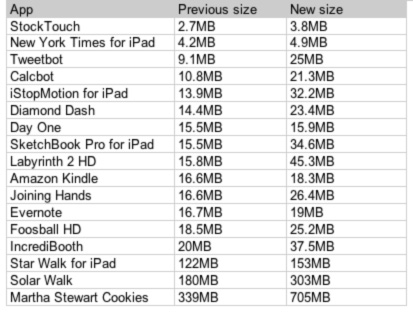
The problem is more in big games and we do not mean by big games like angry birds, as these games are small in size, despite their popularity, but they do not contain many details, but huge games are action games, car racing games or sports games such as FIFA 2011, which reached a size of 1.26 and Also The 2012 version is 1.06 GB This type of games contains thousands of pictures, models and videos, and it should be noted that the size of 1.06 GB is the size of the application since last December, that is, before the release of Retina, which means that an update can occur and increase the size: D and maybe up to 1.5 GB. Let us imagine this space in one game only!

Now suppose you want to download three games, let it be an adventure game, like Infinity Blade 2 with its new 781 MB size, a soccer game of 1.5 GB, and then two productivity management apps such as Pages and Numbers, an iMovie video editing app, an iPhoto photo editing app, and one of the most popular action apps like Modern Combat with a gigabyte size, then two books Two users TextBook size of one and a half gigabytes for each of them, we find the final result of 8 gigabytes ... that is, the result of loading 3 games, 4 applications and two books is 8 gigabytes. So if I added some important applications such as a chat program, Twitter and Facebook, a business program, and a Quran to reach the size of 10 GB which means Buying a new 16 GB iPad is useless because the maximum capacity will be approximately 14.5 GB, and now I used 10 GB of them to download less than 10 programs, so how is it if you have more than a hundred applications, for example? Dozens of books and audio files? The 64GB version may not be enough for you.
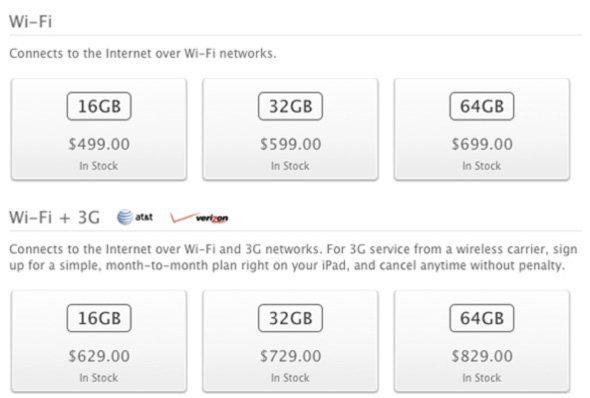
This problem is not only faced by the user who owns a 16GB iPad, but also for the 16GB iPhone user, as all the universal applications he has will get updates to include the iPad version, and the size is increasing and he will have to delete applications due to lack of space. Therefore, each programmer will try to reduce the size of his application as much as possible, but the best solution is to divide the applications and move away from the universal, and there is an application dedicated to the iPad and another dedicated to the iPhone. This is a good and ideal solution to reduce the size, but it means that the user will buy the same application more than once, and this is an additional cost.
Conclusion Although the Retina screen is wonderful, this comes at a price because the presence of the Retina screen means an additional indirect cost to the user. Either he pays an additional amount to buy the large iPad capacity (and the iPhone thus), or he pays more than once to buy the application twice, one for the iPad and another for a device His iPhone.
Source | cnet


Was it shocked to me, I was thinking that I bought the Neo 16 gigabytes after this news .. I changed my outlook and am I thinking about IPA 2 23 Gigabyte Is it virgin The iPad 2 The size of the programs is getting bigger or no Is a question very important to me ... ??
The device does not buy it. Minimum specifications of 3 mega pixels do not buy until the temperature is adjusted be patient, how with XNUMXg we cook fried eggs
Hello .. I have an iPad 2 capacity of 16GB .. Question: Does this mean that the problem of application size will be on the iPad 2 as well, or is it only on the new iPad?
I think that the new iPad XNUMX GB is enough for me
And see Wifi 3G that I will buy
Apple is always new
I like the development
By God, I began to regret all my iOS devices that I had bought in a standard size .. 32GB .. I would like to sell it and buy 64GB instead of it .. but the problem is going to become more expensive .. and what I don't mind after this is that he will lose the SHSH files that I saved for my devices
From my point of view, I don’t see anything that calls for buying a new iPad. What should I do with the new screen. If Apple had turned on the flash, and the Real Player was better than the screen, and this is my point of view.
Hi
The material value of the new iPad
Pricing is in Saudi riyals
Must make external memory for apple devices
By God, I look back on myself when buying a new iPad
I myself think the iPad XNUMX covers all needs, and I don't think it's just a screen that puts the user at risk, I hope there are better features worth changing
It is not enough, but if you produce 82 and higher
for example
16 GB will be the same as 82 gigabytes, as it is the smallest product in gigabytes, but you double the price of 16 gigabytes, one time more
We say 32 times 132, but doubled the price of 32 GB once
And so on
Someone said in the responses that we will abandon Apple if the big gigabyte is big. This will be the biggest mistake, if its size is bigger than the one for Android and Samsung.
(Check the negative side and forget the positive side)
Money for me to buy iPad, I only need you
Honestly, I like the iPad XNUMX, the thing I like the most, the iPad XNUMX
With my sincere regards
Brother .. there is no thing called iPad 3 .. If you mean the iPad that Apple announced on 8/3/2012, then this is the new iPad (The New iPad) .. I hope that the picture is clear :)
The weakest point in Apple devices (iPhone and iPad) is the weakness of the storage capacity is really enough compared to the quality of the applications and the large number of them Why does Apple not meet the needs of its fans Look at the French Archos tablet with Android system, its storage capacity has reached XNUMX gigabytes and a quarter of the price of the iPad and a virgin for competing qualities to wear it Why not at least add Entrance memory, why, why and why are many criticisms
500GB and its price is a quarter of the price of the iPad (according to what you say) that is, yes .. but the operating system is not strong and safe for iOS .. and the Market is not their money with the power of the App Store and its beauty and its inclusion of everything .. I mean, you pay money on the iPad and you regret it .. but if you buy any product Second, it will come to you that you will regret every penny you paid :)
I am working on preparing a program for the iPhone and iPad, so what is the screen size for the iPad?
Please explain in numbers the difference between the size of the iPad 2 and the new iPad, even if you make the picture
Suitable for the new iPad, will this affect the look of the iPad 2?
Thank you very much
The words are 100% correct, but brother Ben Sami, do not forget that the aforementioned programs will also be enlarged for iPad 1 and iPad 2 users because updating the software is mandatory and will not distinguish the iPad generation, which makes the problem persistent for iPad 1 and iPad 2 users while depriving them of screen features Ritana so I don't see that this issue will affect iPad 3 sales
I think that Apple's insistence on not providing an entrance to expand the memory is what drives me to anger and to turn a blind eye to buying the device, for how long will Apple insist on this cunning and monopoly?
God help, I mean, we don't have to take XNUMX GB
Hi
I have a simple question .. does the new iPad have Siri service ??
Thank you iPhone Islam
God willing, the iPhone XNUMX XNUMX or XNUMX will suffice.
This is what I have in mind for several days. That is why I decided not to buy an iPad and replace it with a MacBook Air. Because in all cases, a notebook or personal computer is indispensable.
And the cloud service and app synchronization make it completely pointless to purchase an iPad. But I don't know if there are equivalent apps to the Apple Store.
After two years from now, Apple will force us (by updating the hardware or software) to buy the iPad Five and it will have abandoned some of the categories permanently ...
About the devices, their user and their problems ...
My brother, the blogger, I hope you will see an article about how to buy from the official Apple website, from the beginning of the establishment of a fund from America to the arrival of my new iPad. Thank you for your wonderful articles.
My brothers, there are two pieces of information that people have wrong, and they are:
XNUMX- There is no such thing as an iPad XNUMX
Rather, the correct name is (The New iPad)
XNUMX- There are no random storage capacities XNUMX, XNUMX or XNUMX
Rather, they are multiples of XNUMX, which are XNUMX and XNUMX GB
If the company wanted to increase the volume of storage, it would increase it by multiples and not randomly
Beloved, I hope that what has been mentioned above is clear, and that is why the notice was made
thank you very much
There is no such thing as The New Ipad but The New iPad :)
Many famous foreign websites still call it the iPad 3, because the name of the new iPad is still vague, especially for users who do not know much about the history of technology.
Hello dear Director
Yes, I wrote it correct with a capital (I) letter
i capital, not i small
Thank you
May Allah be pleased with you, you will always have in-depth discussions, and this indicates your high capabilities in the field of Apple devices
Praise be to God, I am now in Paris and have bought a new iPad XNUMX gig and I expect this is enough for me
Waw Kalash, love the iPad
Thanks for the great article iPhone Islam XNUMX
Question: If you buy a new iPad
And I downloaded a program that was not updated and developed to work with the Rita screen, what is the problem?
Fatal defect. I think Apple sales will decrease
So we sit on the iPad XNUMX, it is better than the new iPad because the memory will be very limited, and my sincere thanks
Apple is making people happy with everything new in its independent world ……… .. Thank you Yvonne Islam
I have a question. You said that the new iPad was only released in XNUMX countries. We do not know when it will be available in the Arab world. Is it possible to buy it from the US Apple site or any other site, knowing that my country is Egypt. Thank you.
The problem is that I (iPad XNUMX user) will be harmed ...
But I think it will, with the jailbreak, find a way to delete unhelpful Retina images for iPad XNUMX
Why does Apple not make the iPad an external memory entrance and thus solve the problem
I mean, I have XNUMX GB, so if I want a new iPad, will I need XNUMX?
And how much the difference is it weakness or not
Thank you iPhone Islam
Thank you for the valuable topic possible report
About the heat in the new iPad
Where a large percentage of users complain about the problem of heat, especially in the left corner
Thank you, but do you expect Apple to increase the memory of iPad more than XNUMX GB?
A big problem
And the best solution for Apple is to create an external memory
It is the best solution
We may see a company design an add-on to increase storage capacity
I suggest, not Apple, that it cancels XNUMX gigabytes of salvation and issues its devices, and it is XNUMX with a value of XNUMX and XNUMX with a value of XNUMX and XNUMX with a value of XNUMX and raises the price reasonably.
Why is there no name Mauritania in the list of countries on the "select country" list, knowing that there are countries on the list that are not better off than them. I hope Apple will find a solution for us in order to avoid lying when we register in it that we are using an iPad from Morocco, Or Mauritius, or Senegal. Accept my full respect and appreciation.
The new iPad XNUMX is different from the new iPad
And its software is all free with a Rita screen and XNUMXMP HD
& Senser emotion & XNUMX GB, XNUMX GB
Stronger and better than him
Honestly, it's iPad XNUMX and I'm not convinced of the XNUMXGB size
I have tried it frankly, what works with programs and big games and the presence of rocks
It becomes fixed and deleted, and such
They are supposed to get clean ... and land XNUMX GB
It becomes XNUMX, XNUMX, and XNUMX GB
Will the new iPad programs be compatible with the iPhone?
I have a question, please
Is the new iPad a chip?
Is it closed or open?
And if it is locked, is it possible to buy an open iPad?
Thank you
By God, I bought an iPhone XNUMX and an iPad XNUMX XNUMX because the two devices do not contain external memory and this is the problem, so it must take the high space, especially if you have a camera with the raw system
If I have the Olympiad XNUMX, it will not suffice for me
The one who has an iPhone does not take an iPad
It suffices extravagance and extravagance
I think Windows laptop is better for the majority of people, the price is very reasonable, and it is beneficial for all users, iPhones, etc., and USB.
IPad for browsing, the net, and reading books only.
I prefer Windows mobile according to my need, and I do not wish for an iPad !!!
For me, 16 GB is enough because I only care about three iPhone programs: Facebook, Twitter, and WhatsApp only.
And thank you Yvonne Islam for this wonderful topic
Why not have an external memory of Babylon ????????????
I own
IPhone XNUMXS XNUMX GB It was not enough for me What about the iPad XNUMXS
I expect the company will announce a new volume with the new iPhone
It could be XNUMX GB
Thank you for the alert, because I was intending to buy the new XNUMXGB iPad
But then, of course, I will reconsider the matter
Professor Tariq’s question, is a new iPad sufficient for XNUMX giggle and no
Because I have many applications
There is a method used in some games and programs for the iPhone XNUMX, which is that you download the program from the App Store and then download the Reina images from within the application, as in the game fragger and gravity guy, am I surprised why it is not applied with the new iPad?
Gives you a thousand well-being Yvonne Islam
Whoever finds a problem, I mean, it is better for me to sit on the iPad XNUMX
The new iPad came out of my sight.
I live in Germany. I would like, God willing, to help iPhone and iPad lovers with regard to the storage capacity problem. Since I am an iPhone seller, there is an attached storage capacity smaller than the size of an iPhone. We have 16GB storage memory at a price of 80 € dedicated to iPhone and iPad and works on Bluetooth, thus not You are forced to sell your device due to the lack of storage capacity, and the difference is that you provide selling your device at a lower price and buy a new one and a larger capacity, and thus you will pay almost double the amount. Thank you.
Of course, 16 GB is not enough
This is what prompted me to change my iPhone from 16 GB to 64 GB
Because the iPhone has become an important part of my life
Through it I manage many of my daily business
It is assumed not to download new software updates because they will be useless
What do I bear for a while? Believe that Apple without Steve Jobs …… is not worth a riyal
Peace be upon you. I updated my (iPad) to version 5.1, after which the screen clarity changed and the games became unclear, so what is the reason?
Thank you iPhone Islam ..
I am with iPhone 4 16 GB and its still free, although I am full of games and programs, I still think that the 16th version is beautiful for me :)
I will not replace my device for the screen
The issue is commercial, Glory be to God, the first time our devices were clear ?????.
The solution is clear from Apple
Apple should think about issuing XNUMX GB devices, and this is what I expect from the statistics of the retina programs and the size of interactive books
Question ,..
We found a solution for the iPhone by dividing the programs into two parts, one for the iPad and the other for the iPhone, but what about the iPad XNUMX XNUMXGB? I will not benefit from that high resolution and will use a lot of space that I have. I think it is better to divide the programs into XNUMX sections, one for the iPhone, the other for the iPad XNUMX and the other for the new iPad., Isn't it ?!
Frankly, I appreciate your efforts in long articles like this!
But ...
Is it important for us to know this information ..?
Peace, mercy and blessings of God
About me, an inquiry, brothers, and please advise me
Would you advise me to buy the new iPad, which during the end of the week it will be sold in New Zealand markets?
My brother, the blogger, I hope you will see an article about how to buy from the official Apple website, from the beginning of the establishment of a fund from America to the arrival of my new iPad. Thank you for your wonderful articles.
Since the Retna screen is the official screen of Apple, let's say XNUMX years from now, and it will continue on it for sure, so I am waiting for an iPad that comes with a size of XNUMX GB!
In this change
not enough!!!!!!!!!!!!!!!!!!! 16 GB
Now, for us to start thinking of only 64 gigabytes
Conclusion: Apple must raise its devices from XNUMX to XNUMX ... in order to accommodate the size of the applications, and also the price will increase significantly by the percentage of devices .. In two dimensions we will migrate to Android
If the capacity increases, it will be XNUMX GB instead of XNUMX, the highest capacity will always be double before it
The new iPad was purchased with XNUMX devices for me and my brother
And I guess it's quite enough for my own use
Thank you Yvonne Aslam
Mr. Abdullah, have you noticed a change in the screen, and is it like the iPhone screen?
My brother Ben Sami, I have a simple question, please. Now, what does it mean to re-enlarge it for the new iPad and reduce it to the old iPad? What is the difference if the iPad 9.7 and the new iPad have the same screen size of XNUMX inches, unless you mean another with us by the phrase screen size ,,, please do not be surprised by my question, but (ask the people of dhikr if you do not know) ,,,
The same screen size, but the resolution has become doubled, meaning that the image size of 1024 x 786 appears on the entire screen of the iPad 2, but takes half the screen space of the new iPad, and the reason is that the number of pixels has doubled in the new iPad even though the space is one
A thousand thanks to you for the article
As for me personally, if it had more than XNUMX I would have taken it
It is better that I have a surplus of space than I wish I had taken a larger size, especially since you cannot increase the size with a memory card or other
And with the iPad, I dispense with the computer
So, keep me in the right place, and of course XNUMX is excellent for me
I also gave up the laptop on the iPhone because it was stolen from me :)
But, in fact, I would have satisfied the iPhone by a large percentage, if I did not say XNUMX% ..!
For this and that, I will repeat the experience and complete it and spend (the rest of my life) without a laptop, especially after the most wonderful new iPad .. on the condition of Cydia of course ^ _ ^
Waiting for Gelerek iPad XNUMX
Dear..There is no iPad 3 for the umpteenth time ..!
Its name is the new iPad
My dear, there is no new iPad called iPad and it is now new and next year it will be called iPad and when it is announced they will say this is the new iPad
I decided to buy a new iPad with a capacity of XNUMX GB and I think it is okay because I will choose the applications that interest me and will use them, and how easy it is if I want to add a new application and the space is not enough, for example, the personal computer will be a repository of applications and I change them from time to time according to my needs and this is my opinion
I agree with you one hundred percent and, God willing, I will buy the 3G 16GB version
XNUMX% agree with you
In fact currently 64 is not enough for me in iPad 2
So what do you think about the new iPad, I will only be satisfied with 300 XNUMX
Honestly, I'm the type to get bored, so I'm ready
Every day, not two days, I change apps 😔
My needs are also enough for one or two applications
Just point of view to select my
I think it is better for Apple to customize the iPad XNUMX software, for example, a copy of the same game for the old iPhone and iPad and another copy for the new iPad, bearing in mind that if you buy the old iPad version, you can upgrade to the new iPad version for free when you move to the new iPad
The frankness of the screen is what it has to say, and I am sure that it is a reason to buy the new iPad in addition to other features, but some websites and blogs are reporting the news that a large number of Samsung device developers have moved to Apple or not to iOS. New soon and thankfully for iPhone Islam
Frankly, I was almost hesitating between XNUMX and XNUMX, and I was about to buy it tomorrow from the Apple store, but after this news I decided to buy the XNUMX and I hope for XNUMX GB. The strange thing is that when I bought the iPhone XNUMXS, it had XNUMX GB for free in the Apple cloud, and when I asked the Apple representative about the free capacity for the new iPad, he said it was XNUMX GB, but if I use the same account for the two devices, I will only get XNUMX GB. The reason is that the free capacity on the cloud is not calculated for each device separately, but for each username. Therefore, I will lose XNUMX GB for free, unless I use a username for each device, and thus I will sacrifice the automatic synchronization of the two devices. Generally speaking, we will confirm this topic and send you news. I will tell you, God willing, the new.
Thank you, my brother.
O my brother Muhammad, for the one millionth time, we say there is nothing named XNUMX or XNUMX gigabytes, and the size above XNUMX is XNUMX
You do not have to have all of the programs in your possession, although you do not use them all, take care of your need
I think that Apple will find a solution to this equation, otherwise it will not be Apple
Indeed, this is a very bad problem and it shocked me, but as Brother Hussam Apple said, you will find a solution to it because it is (Apple)
Yes, what is the problem? Someone with him is an iPhone or an iPad. You don’t have a computer that carries what you really need and stores the rest at the time of zoom.
The idea of rejuvenating is sweet, brother (Aladdin), but
The article talks about the problem of app size, not movies
And another thing
Once thinking about dealing with iTunes, the user feels frustrated, because the iTunes program is frankly boring and hateful (no, because it is difficult)
God, you are honest with regard to iTunes. From one period to the second, I must be worth a laptop or iPhone disaster without an easily recognizable reason. This iTunes, so to speak, is a stain in the history of Apple and its products as being user friendly
I mean, 64 GB is required
And I will not put down how much program, but the device is dictated
Imagined? !!!!
I ordered a new iPad, the size of XNUMX GB?
I mean, everything I dreamed about would be on my iPad, with conditions ??
Can you add a memory card chip to it to increase its size to XNUMX GB?
No, this is not possible, there is no need for regret, you will only be more careful about the capacity and try to put only the applications that you use.
But I wonder, does this talk apply to the same iOS capacity between the iPad XNUMX and the new one?
Brother, if you request it and it has not been shipped, you can cancel the order and of course the money is not deducted until after shipment. Even if it's shipped there is a two-week grace period for replacing the device.
An Apple representative told me that he would confirm the matter and inform me of the result via e-mail. I will tell you, God willing, of the result
Brother Ahmed, if your device has not shipped yet from the Apple Store, you can change it with a larger capacity if you want.
Thank you for the useful information .. About myself, I prefer XNUMX GB in this case ..
I've got iPhone XNUMX enough
They are thoughts and thoughts that came to my mind .. God willing, bin Sami, as if you read them and increased your creativity :)
I think from here, the alarm will start for Apple, through the suffering of consumers, but at the same time, the challenge phase of Apple will begin on how to overcome this dilemma. but how??? This is what we will see in the next few days when the new iPad comes out.
The problem is in the graphics .. The application graphics can be updated with the least amount of capacity while adhering to the Reina feature. As for the problem of the universal .. This is up to Apple to develop a mechanism to avoid this problem.
Perhaps if Apple added 3D technology to the iPad in the future, 500 GB would not suffice :)
By God, you are right
Exclusive to Fakieh and Amiga:
Stop my eyes, stop my heart it
It is unfair to seek two to kill one
Maaa…. Lazo becomes accurate for every application like the PC
Question .. if the software is updated .. to the new update .. will there be a change in the clarity of the programs on the iPad 2 !!
No of course
I mean, will they bear the burden of the new volume without interest?
As is known, the capabilities of the new iPad (processor and graphics card) have been increased to match the needs of the screen and the huge programs that will be updated for this screen. In these circumstances, is it expected that the old devices will be affected negatively and significantly because of that?