In iOS 7, Apple sought to introduce a radical change in the form and features of the system, which excited many people to upgrade to it, and indeed more than 200 million devices were upgraded in less than a week, but these changes included moving some features from the place the user used to over the past years, These are the most important changes.
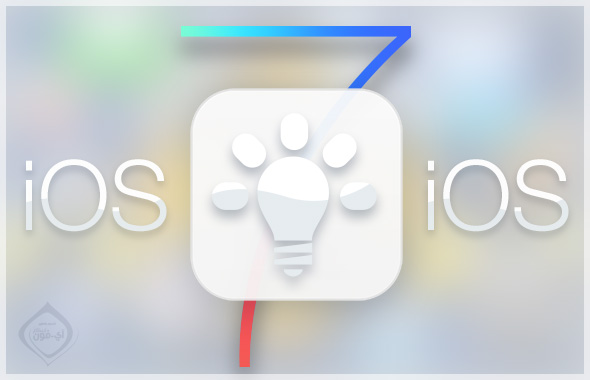
Search for applications
In the past, the withdrawal for programs was present before the first page, now just drag down from any screen and the search will appear as in the following picture:

Cancel the call
There has been no change in the answer to the call in iOS 7, but due to the convergence of the call form in the closed and open phone mode, except for the absence of the cancel button, this has caused a problem for some, which is "How do I reject the call?" The easy way is to press the power button twice and the call will be canceled.
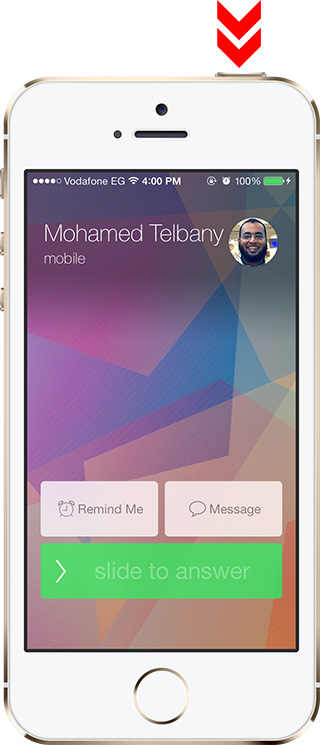
Remove multitasking apps
A complete and drastic change in multitasking has occurred as apps are already running in the background and updating themselves. As for the way to clear the application from multitasking, it is simply by dragging the application up, and you can drag more than one application at once to be deleted.

Rotation lock
The user used to years ago that the rotation lock is found in multitasking on the far left as follows:

But in iOS 7 the look of multitasking changed causing many to ask where the rotation lock went? Go to Control Center by swiping from the bottom as follows:


Peace, mercy and blessings of God
I have not done any update for the device for a while and I use it for you because I opened the device in Britain and lost all the information about the app ID and tried to open a new account that was rejected because Libya is not among the options and tried to open a FREE account to make updates and unfortunately it asks for iOS 6.0 and I could not get it !! ! :( I am using an iPhone 4 and I have not been able to open App acount free ... What is the solution to my device problem? “Don't say it is better to throw it into the trash;)”
sincerely
Greetings
Tenderness :)
Peace be upon you. Brothers .. I was one of the users. The Galaxy and suddenly switched to the iPhone. . Where are my files? On iPhone XNUMX. I mean. Image files. And songs sent on Whatsapp. Or weChat files or. Downloaded applications, etc. Thank you very much
I discarded my Weba iCloud device from me and the account is my right is disabled and I was able to return it !!!!! And the solution ????
My iPhone 4s, when I search the iPhone screen, I see the messages and deleted mail, why are they deleted from the device?
Hi
Thank you for your efforts, Yvonne Islam
I have a question ... the keyboard shortcuts before the update, I used to complain about them now, they wiped all of them ... and when I add a shortcut, the preservation is done, but it does not appear that I did not solve it ... Where is the problem ??
May Allah reward you for your efforts
I have a question on my iPhone 5 that I am suffering from not being able to enter the device from the main screen, in which I swipe the bar to the left (Slide to unlock the lock), and I cannot enter it until after I lock the device and then restart it?
I am having a problem with the father. The account is afraid of it, but when I can do it, I want to show me a second account, although the knowledge that if I download a download program, it is not updated with me, I fear it
I had a problem deleting a certain message
for example
When an unanswered call message is received, it will be sent to the same person as normal messages
But there is no option to delete a single message
Oh, you delete all the messages of a specific person
My problem is with bluetooth, after the update, I cannot open it, rejecting it permanently
If you press it, the green mark will turn on again and it will quickly turn off at the same time
Hi
I lost the numbers and names while converting your new system
I have a problem with Instagram. Notifications do not appear to me, but in its place a link appears and under it is written allow website ,,,, For your information, I open from the iPad and the iPad has a password
I encountered problems connecting to the Internet on a network that I used to go to - Cellular tab and then APN settings, but I searched everywhere in the new system and could not find a place to manually set the APN!
Do you have case advice?
thank you
Hi
Since I upgraded to iOS 7 I lost all my numbers, please ask me if there is a solution to get my numbers back.
Thank you very much
I have a problem downloading applications from the App Store so that I updated the device to the latest version of the iPhone, which is ios7.0.2, and I have a problem in downloading the applications, and a jQuery appears to me, which is a statement of the laws and obligations of Apple company after entering the password and this quote consists of XNUMX pages and after Completion of the pages There is no outlet for admission. Registered I do not know what to do ??????????
After the last update, I got a problem with the iPhone.
The update of my device on the latest version of iOS7 and the start of deleting the names automatically I expected my account, Apple Sweet, a new account, and the problem is still removing the names from the iPhone, and I do not know what is the cause of this problem. Could someone help me if he had prior knowledge of the problem ...?
Peace be upon you, my brother
But I wanted to ask for this update. I can delete the songs albums because I change from the first.
Hi
I liked the feature in the photo album
I can rotate the image with two fingers
Upon the new update, the library was deleted and it had very valuable books, How do I find them
Hi
After I downloaded the names disappeared
And if you want to save a new one, they will disappear.
The solution ?
My problem when the new version occurred, the numbers were deleted, and then I deleted the iCloud, and I could not add a second account, and I could not return the first, so what is the solution
How do I transfer photos from the iPhone to the computer via cable after updating ios7, knowing that before the update I used to transfer photos to the device with ease. Please advise me, may God reward you with good ???
All I have downloaded, I download a program or any other item on the store, he will see a message, and I don’t know how to do any message.
Your account is not usable in the UK store. You must switch to an Egyptian store before purchasing
I work any
Dear brothers, after the promotion, the names that were on the phone were lost. Is there a solution to retrieve them ????
Peace be upon you .. I have two problems. The first is the device becomes silent, it cannot be contacted with anyone, and no one can contact me, but I turn off the device and turn it on again, it returns normal
The second is the disappearance of the search order for the lost programs, as when they are withdrawn, only the stocks and the air condition appear ... Please help, with my thanks and gratitude.
Note that my iPhone XNUMX
Peace, mercy and blessings of God
How to change the alarm tone in iOS 7?
Thank you very much
For audio tones ,,,. There are tones not found after updating to System XNUMX!
Is it no longer unnatural for old tones to be canceled ?? Why weren't new tones introduced without removing any of the old ones ??
Do you advise me for the latest device or not? I have a jailbreak now. What do you say !!! ????
After updating the iPhone 5, the names stored in the device were erased, the numbers remained without names, and the device was frequently suspended, how do I recover the names
Relief of a problem after updating all my contacts on iPhone for AS have been deleted and likewise any contacts that I save are deleted.
If you please ask you, I decided to update IOS 7, and the names are all gone and I made an import from my card, but if I lock it, it will go again .. May God reward you, what is the solution? !!!
I do not like ios7 and hated the iPhone because of it and I want to go back to the old version knowing that I updated the device from wi fi what is the solution so that I can break the device because I am very tired of it please reply thank you
After that, the internal speaker does not work
Only the speaker and earphones work
What is the solution to restore the work of the internal speaker
Peace, mercy and blessings of God
In the previous version, and specifically on the iPad, within the Safari browser, I was able to search by text within the page
As for the new version, I did not find it !!!!!!!?
Peace, mercy and blessings of God
Dear brothers, how do I limit the number of emails because, by God, they bothered me very much
Peace and mercy of God
Dear brother, after the last update, I had a problem (names disappeared), how can I return them? I deleted WhatsApp and Marjou
For me, version 5.1.1 remains the golden version with the presence of the jailbreak, which can be modified as you like
Soon none of your new apps will work. Equipment development is very important.
In the previous two fares, when I was playing a video clip and switching the device from the vertical to the horizontal position, the image was switching to the wide screen, but now IOS 7 when I shift the device from my head to the horizontal, the device is not responding please help.
You may have installed the portrait mode, Read this article to learn how to activate screen rotation
Before the update, we used to close the open programs by pressing the circle down and close, but now we do not know how to close
Hanging often occurs when rejecting an incoming call and I cannot reconnect or open the screen at all, and this problem appeared with ios7 only and I have to close the device and re-open it for you.
Updated but there is a problem with the battery and I want to revert to the old version
My media messages no longer work. How do I adjust their numbers after the update? The old settings method have changed
How is the number of letters in the mail determined
My problem after the update is that the names are not saved
The sound does not work after updating to the ship version. What is the solution?
There is a problem with WhatsApp. If you open a video and then swipe the screen to the right or left to see another video or image, the playing video does not close except by returning to it and pressing the play arrow and then closing .. to close !! This is a difficulty that did not exist before ..
Please address it
Hello .. I have a broken power button, and I cannot cancel or give a rejection of the call with this button .. What is the solution?
The contacts disappeared after the update .. the names and numbers after an update were present and all of a sudden they disappeared .. !!! ??
One of the features that I lost in the update is the Hijri calendar. It was added and effective for me and it works now that I could not use it
Someone can help me
I have a problem with communication 😳
After the update, I discovered that the wait service is stopped
You took it back
But the problem is that if I return the service, the phone does not call and I cannot make a call
It always gives that the subscriber I call is busy
That is, when you call someone, the call ends busy
And the telecom company assured me that the holidays are from the phone, not from the network
Is there a solution to this problem
My main wallpaper (water drops) I couldn't get back after changing it in the new update! Because it is not present in the available backgrounds
What is the solution ?
As well as the shape of the new circular icons, how can you control them? And how to return to it after changing the old shape (squares)?
How can I share the program from within the Apple Store?
Hi
My device is 4s
I have a problem with bluetooth and wi fi
They never work
Note that I changed the piece of wireless and I did not walk
Hi
May my inquiry bless you about the built-in Hijri calendar with iOS 6
the previous.
As it has disappeared from the new version
Please advise us and thank you
The lock screen wallpaper in iOS 7 does not display the image as normal, as can be explained
Peace, mercy and blessings of God
My brothers, I have a problem with the new update
After the update, the numbers are removed
And I saved some numbers again, but after a while, he deleted them from himself
And WhatsApp is not accurate, I mean, it is suspended, and so I ask you to inform me
And you will be rewarded well
Peace, mercy and blessings of God
We thank and appreciate your efforts in the iPhone Islam for the facilities you provide and the clarifications to the users. Thanks are extended to you, my brother Tariq, and to all colleagues.
As for the topic that I will refer to, it is the light blue dot next to the application from the lower left corner of the application. Does it indicate that the application is new instead of the bar that was used previously
And the second thing about putting the weather in the center, except for logos in the lock screen, or is it becoming a separate application from the system?
Thank you
Peace be upon you .. my brothers, I have a problem after the update. My FaceTime disappeared. Knowing the device, the iPad mini, what is the solution.
An important feature of the iPad is web page search
In iOS 6, the search for applications was on the front page of the iPad, but after the update, the search for applications disappeared
The faults are naive, and I don't know how Apple does that. What does it mean to cancel the connection from the power button is stupid.
Keyboard, message, and control center colors are very poor, even dirty
Can they reach this to Apple, and how can I send them my opinion, please
I am insane, the dot has tended to run wild and use the existing feature to compensate for it inside the device.
How to extract a previous call during a current call
How to take out previous connection during an existing connection
Screen blackness is observed when playing the video in Social Cam
Is there a solution, thanks
How to uninstall apps from the store after performing an update, i.e. from the list of updates
The unlocking sound on my iPhone 4 disappeared after updating to iOS 7
Knowing that the unlocking sound is still working.
Can I download Siri to iPhone 4?
Thank….
I deleted the Instagram program before the update in order to speed up the update process and take time and when the update is finished I restore it, but I do not work with me, it enters my account, but I do not see the pictures, the update sign comes, but I did not see something I deleted a second time and I uploaded it from another account the same problem, knowing that it was opened with other devices I tried with the iPad and opened and with a device Another iPhone opened, but my device was rejected Do you have a solution to my problem ?! Please respond quickly in need of the program and what you used😭
Peace, mercy and blessings of God
I have an iPad 7 and iPhone XNUMX after updating to IOSXNUMX, I noticed the following
For the iPhone, the color of the Control Center appears in white regardless of the background behind it, meaning it does not take colors from any background behind it, and the other thing when I move the device does not show the movement of the stars in the background as advertised, although it is in the iPad
Regarding iPad after the update, the same problem is the color of the Control Center as on the iPhone above
I hope for your help in solving these two problems
Peace, mercy and blessings of God
Can someone help me with FaceTime, I have no work, but the service is available
I have an iPhone 4s
Unfortunately, a lot of problems, unfortunately, in the cloud center. I was working an incoming exit. Log in with an account the second time, I don’t know how to make an exit
Secondly, I have a Hi-Day game, all I tried to enter it asks for the Apple ID number, and when I touch it, he says, I cannot call Apple, so I cancel and enter Facebook on the game
The notes were writing a number of notes now that I lost this feature and the old note format is sweeter
Father Date for the programs is not like the previous one works for August and goes to the program. Rather, there are many programs written on it with Open Open. In the past, it was better for AbDet to work and the program went
The system became very slow and stuck, especially in saliva
The camera became complicated and difficult, I swear, I knew how to convert from video to normal photography
Safari I did not understand it at first I searched for Google and did not find it, then I discovered that they had merged it
Why did they put the + Yahwa volley, what is their importance?
Every little bit, they ask me for the Yahoo password, especially so I entered the notes
Unfortunately, I face many obstacles that do not bring me at the moment
I updated my iPhone 4
But there are no animated backgrounds, and most of them say it
Is there an update for ios7 animated wallpapers? !!
Please quick answer
Hi
From some time ago I did the update, the names in the contacts list disappeared and then came back daily and several times
Also, the speed of watching the video and YouTube is slower than before
How to solve the problem
Note that my device is 4S
Kindly advise
When I enter I download any application from the store, it will send a message showing that I must first agree to the new agreement and the new terms in order to be able to download the application, and when I enter the agreement, I meet the conditions, but there is no need to click on it to agree, there is only one word (send to the email)
Even when I click on it, it won't work
I want someone to help me and I know, but the solution to this problem, because I need more than an application I want to download from the store
Apparently, the new system has all the problems of this which is clear to me, but do you advise me to update or not? I am a very old update, I hope for a response!
The problem of downloading pictures from any cloud on Windows is the same old pictures and does not download the new pictures? With the knowledge that I updated iCloud in its new form ..
May God reward you all the best .. Notifications do not come and say, contact iTunes to use push notifications
Is it possible to issue an update that includes a bigger modification because ios 6 was better than ios 7? Thank you
I bought an iPhone 5S phone, and as soon as I turned it on and finished setting it up, I received an update message for iOS7 for iOS 7.0.1, so what's new?
After the OS XNUMX was triggered, when I turned on the sounds, the play button on the lock screen went off and it did not work
Bs Alforward, Back and Ward
I also need it .. The lock button does not work the first time, sometimes twice
The search feature before updating I used to find it when I swipe the screen to the right and it used to show me the results of the word I wanted to search for in my email, notepad and applications. Where do I find this feature now?
Hi
Can I change the color of the upper bar other than white because the one who is weak cannot see everything is white on white at the top and the bottom and the screen is complete as if it were a white page and written in black words, it promoted it and regretted that I could not see well even for a little while.
I wish to respond.
Thank you.
I upgraded my iPhone XNUMX to the new version and was faced with the problem of audio recording in the lottery program (an error in the application, the note could not be saved) ... I hope you can advise me of the solution.
Unfortunately, Apple is still giant and is still giant. It hastened its release of iron ... without delaying the lessons of its use and what are its consequences ..
But it is a company that is still going strong. And able to overcome these obstacles in the new version .. it must rush to another version to solve these simple problems that do not affect a company like Apple ... and you have the utmost respect ..
I own an iPhone 4 but what I see is a drastic change. But we have to deal with it with focus ... until another release that addresses its mistakes ... Thank you very much, iPhone Islam 👍
How do I know if the iPhone is fully charged? Because with the system that before it was delivered to 7%, it needed to show a certain mark in order to inform us that it was shipped complete. How do I know with iOS XNUMX?
The general appearance of the iOS 7 is gloomy and very, very, very miserable. It has become like micron with commercial Chinese devices, so is it possible to return to the previous version
I have a problem with names that is disappearing. Please advise me, because it is a very annoying topic
My dear brother Muhammad, the names disappear and return ?? If you disappear and come back after a few moments! Delete WhatsApp from the device and after that, the names will disappear and your safety
I want to extend the privileged membership how
My problem is a little strange
When my iPhone happened, I entered the Appstore by downloading a program and he told me that there were changes in the terms, and I had to read them and agree to them. The problem is that I did not collect the agree button .. I tried to register with a new account, but I chose the store, but I did not find the next button: /
Honestly, the ios7 is a failure to the extent that if the rest of the ios6 is much better, now the iPhone and iPad have become like Samsung
Peace be upon you
Before I used to download apps from the App Store easily
But in the new version, it is now asking for a new password
Please advise me, may Allah reward you
Before in ios6 you could delete the mail message along
In iOS 7, you have to pull to the left on the same message and send it to the trash
Then you go to the trash bin and swipe to the left of the message, then the option to delete it comes to you
Why don't you send a message along from the inbox
XNUMX) Sometimes the beginning of the speech on the right side is hidden. I noticed it in some applications and I noticed it in the settings
The system does not want to update
And the battery is depleted
I suspect the reason is that the apps are updating themselves in the background
Note that I have not used the jailbreak in my life
I have a query.
In the previous version. And specifically in the iMassage service. Imasseg
When I sent a message, the device was explaining to me that I was the number that I was going to send the message, and that it supports either the message or the loyalty via the sending sign being green. Or blue.
In the current version, I don’t know how to send messages and pay the cost, and I don’t know what to do. Lord answer
The biggest problem is the sound became low
The ringtone punched low :(
Oh, yeah. And important
Greetings
After I downloaded the last update, the contacts disappeared
Even after I return and install it, it will disappear after a few hours
My iPhone 4s
My first guys, I used to open the lock. You can change it by any name. Now, I cannot
What is the solution and is it tied to the gel break?
I had 4G turned on after the update on ios7 did not show the 4G or LTE mark
Please inform me on this subject, and my sincere thanks and gratitude
For multitasking
I mean, the programs that are open will prefer to be withdrawn from the battery like Android, and they must be closed or what ???
When I open the device, I can't hear the opening sound? Is it a problem for me and is it not this way with everyone?
Peace be upon you ..
Many thanks to you for this useful article.
I would like to ask about the weather, it used to be in notifications, but now it is not available, and I did not even find it in options, the only thing that is present is stocks ..
Weak Wi-Fi problem for iPad from me, may God bless you
Peace, mercy and blessings of God
The camera is blurry and inaccurate after update 7
A solution to the problem is possible, and we are grateful for your efforts and your noble proposition
Peace be upon you. My iPhone 4 s on Verizon is open on Tombile. I worked for it, update 7.0, cancel tmobile. What to do, may God bless you
From the day I happened, my mobile phone will be slow and stuck with the same keyboard ..
How to change the theme in the seventh edition because the names lists are very bad and a white background shows the names badly
What kept me busy with the system the most is that the screen remains on and the lock does not work automatically. The thing to the battery clearance does not last more than a few hours.
I tried and searched until I found the topic related to the Control Center, where I must make sure to turn off the feature of clicking on the screen when not in use
Thank you, my brothers in Yvonne Islam, and frankly, you are one of the gates of knowledge and success. May God bless you and make your deeds sincere.
Thanks for your concrete efforts. I have a big problem after downloading the update all the contacts have disappeared from the device. So is there any solution or way to recover it?
When updating to io7, I had a problem with the contacts disappearing and then their appearance and disappearance again, and I don't know the reasons
Is there any way for me to retrieve the old calendar method?
Sorry, I have a question, not a comment
facetime I did not have it in the new update, although it appears in the settings
Please respond to my inquiry, which is the added tones. Only a recital or four tones appear to me, so how can I display them altogether knowing that they are visible in iTunes, but they do not appear in the settings when I try to change the ringtone. Thank you very much
If you allow me, how can I do a post on Facebook or Twitter? The old version I could do this without entering the program.
Twitter swipe (it was in the top bar) not included in this update?
Is there a solution?
After the upgrade to ios7 there was a decrease in the sound of the device all the sounds even the calls the video rings what is the reason
Unfortunately, after all this update, we are not able to share photos and videos in WhatsApp from inside the pictures, and we can never share the recorded audio clips with WhatsApp.
In addition, the camera is still without a timer to automatically take pictures after XNUMX or XNUMX seconds
Also, the incoming call alert, I still cannot set it to one ring, meaning that the phone rings only once (it is present in the Nokia with the name of one ring)
And a lot of the features missing from Apple
_ If you please ... why do all I update apps from the appstore? The apps remain in the ios7 update list
My phone is only 7 GB. Is it possible to upgrade to ISO XNUMX. Or will it affect the space available for applications?
I have a slight problem
Accepted for those who fully charge the mobile XNUMX% 🔌🔋
The battery would have a “fisheye” sign if it was not charging
Lightning ⚡️ appears
But now I don't see the fisheye
So my question is, how do I know that it has been charged XNUMX% ???
Thanks in advance
In the previous system, there was a feature to search messages by name or by word
But this feature is no longer present in the new update
Hi
The new update Clear the Hijri date from the calendar, how do I retrieve it?
Thank you
Hi
Thank you for your efforts, Yvonne Islam
In the new update, I cannot cancel the screen lock .. so what is the solution to cancel it ..?
Peace be upon you .. I have a question, if you please .. Why are the updated applications not going to the Father Store in the update section .. Previously, if we talked to an application that speaks and goes now, it does not go, but it stays and avoids the word open?
Regarding the issue of canceling calls, sometimes I have a withdrawal sign to answer, and sometimes a sign for answering or canceling appears for me
And this happened to me on ios6 & 7
Very important .. Please help
Contacts When I enter them, I cannot search for the name on the keyboard ..? What is the solution?
Hi
Worked shown for iPhone
Then he showed me all the emails
Approximately XNUMX emails
I don’t know how to cancel them, nor do I specify the number of e-mails required
please help
I would like to ask about playing YouTube in the background or in programs in ios 5. I was running YouTube and I looked and from the multitasking at the bottom press on play and the sound plays. In the new version, I miss this feature. I hope it has a solution because it was important to me 💔😭
Hi
I have all the names deleted, how do I retrieve them
Necessary
The messages that I receive through any jQuery or SMS I was previously able to delete what I want from the messages of a specific person, but now I cannot do that, but I have to delete all messages for that person if I want to delete them .. Did they cancel them completely or hide them in some way?
I have an iPad XNUMX and the battery, Mashallah, is excellent, I mean, it lasts for almost XNUMX or XNUMX hours.
And after the update, the charging became faster
I read your previous article about how to reduce the battery consumption and applied everything, but the problem still exists, knowing that the same number of hours used in the past, but the charging ends faster
God bless you ,,
In the weather feature, where he disappeared, changed the program itself !?
Peace be upon you. My iPhone 4 is sweet, it has an update to issue 7. All programs are not with me, but Skype has no voice. I mean, whoever talks to me does not hear me. I hope you will help me.
In it, a new method appeared in Safari, an awareness of when you define a specific word, it will be shown to you (definition), and when you choose it, a dictionary will inform you and download the Oxford dictionary and other languages.
In a problem with the iPhone, in general, myself the problem is resolved, and this is the problem of waiting, with I know that with the person in a call he does not gain whether he is waiting or with him a call I think that the person is this idiot or obsessed with hearing the mobile
The new system in Haji, if the mobile is stolen, is possible and easily the network is switched off via the airplane, but in the previous system it is difficult to reach the phone in case of theft, it is difficult and this in itself is a gap
The music player is located in the control center, but it does not work. You need to go to the music player.
I went to update to ios7. The operator informed me that the 4s update has a problem as the contacts, ie the names and phone numbers stored on the phone, do not appear. Is this real or not, and if it is real, what is the solution? Please reply and thank you ,,,
How to solve the problem of missing contacts and names in iPhone 4, please pay attention
After the update, the inbox became the same constantly, although I had deleted all the emails from the inbox, but they appeared again in notifications in an annoying way.
Mama and I have an iPhone XNUMX .. After the update we had the same problem .. after the tango call .. the device turns silent and there is no way the sound returns other than if I restart the device .. frankly a very annoying issue !!
Ios7 problem
Contacts go back!
Screen display errors while navigating between some programs!
Why did they not put activation and deactivation of the XNUMXG in the notification center ????
Peace be upon you. I have a question. I carried an IOS XNUMX, and the voice is over. Its voice is a monster. I want the old voice or another voice, knowing that the language is Arabic. Please reply and thank you.
Hello, Elvis, Tapem, disappeared, and we have 4 my cell phone that I searched for
Now, in the new update, when you try to set an image as a background, you cannot control the size of the image if you want to reduce it, for example, you cannot.
Is there a solution to this problem.
But we still know the (Twitter & Facebook) shortcuts that used to appear from the notification bar, where did you go?
Because it is very useful, but unfortunately ,,,
Hi
If you please, I can’t download something from the App Store, and I’m unable to do an update for something. All I do an update, you will give me the download sign, but there is nothing about the program itself 😔 knowing that it is the first time to come with me, especially after IOS7 update
No one knows what is the reason and what is the solution, may God bless you
Possible request, if please, I have an iPhone XNUMXS, I did so, I showed any OS ships with the Wi-Fi and it worked perfectly, but I have a mobile iPhone as soon as I downloaded a copy of IOS ships from the link with you, but I downloaded a zip file.
I tried to download it again from the Apple website, but you want it to be in the same format, and I am on my Windows computer, not a Mac, what is the solution ???????
please reply
I have an iPhone immediately and I updated it, but I found the notifications being withdrawn, hesitating, and not withdrawing required?
Yvonne my brother, how are you?
I talked to him through the indirect links to iTunes
And brother from the device itself? Is this the cause of the defect?
May I want to inquire about working with the new system? I will not have updated the system because I heard that it is possible to chop the device and lose some things like pictures and notes. Is this correct and I have to make backups ?? !!
I have an iPhone 5 and I want to update it to the seventh version, but it fails to update even though there is enough space in the device
But why does it fail to update?
Hi
If you please, I cannot download something from the App Store, nor can I do an update for something. All I do an update, you will give me the download sign, but there is nothing about the program itself 😔 knowing that it is the first time that you come with me, especially after updating IOS7
No one knows what is the reason and what is the solution, may God bless you
I used iOS 7, the sixth trial version, but I liked the new system, and I went back to the sixth version, a day before Apple launched the official version.
One of the things I liked about the new update is that it is heavy when opening programs compared to the sixth, knowing that I have an iPhone 5 and the animation has the right to open the programs as Android and the absence of Twitter and Facebook widgets from the notification center and many things that made me forget the new update
Praise be to God, I have returned to the sixth edition because it suffices all my requirements, especially since the jailbreak is on the doorstep
Peace, mercy and blessings of God be upon you. I have a note on the video clips when I review them and see the clip. It does not close quickly, but remains operational for a short period.
Twitter and Facebook shortcut disappeared, please find a solution, as it was easy for tweets, saves time and easier, and you have all the friendliness of me
When I updated my iPhone XNUMX to iOS XNUMX, I lost the names, and when I restored the names, I found that they were gone after a few minutes. I tried more than ten times to store the names, but the same result is that they are erased. Please help me with the solution.
In the past, when I swipe down, I found all the trowels appearing. Currently, some programs only show one message, although I chose to see XNUMX messages from the settings ??
On the old system, if a connection comes and the screen is locked, and it is rejected by pressing the power button twice, the connection turns into a lost call and appears directly in the screen lock as a lost call. As for the new system, this does not exist.
Thank you for the efforts made, and may Allah reward you. The sweet coincidence, my name is Islam
Hi
After ios7 happened
Notifications became available to me
A message appeared to me in every application written in it
Please contact iTunes to use push notifications. And I tried all the ways I found a solution
I hope the answer is necessary
If you please, Ben Sami, I have a problem with a rich iPad in the headphones. Its sound is very annoying, because it is not just people, knowing that the iPad is completely flustered. I entered the Apple forums. I found many people complaining about the same complaint. In finding a solution to this problem because I did not find a solution, and many other clients likewise. Thank you, and whoever has a solution to this problem, I wish I could say.
I want to uninstall the updated apps in Appstor very, very annoying
Where do I find the search feature on the web page in Safari? Previously, the search used to include the page before the web, now for this or that
Why in ios 7 when I cancel a call it does not show the number or name of the canceled call so that it is easy to call the same number directly
In Searches in iOS XNUMX it was possible to search on the Internet from them. For example, if you opened Search and wrote, for example, Egypt News, search the web for it or search Wikipedia would appear, but in IOS XNUMX, you would delete
Hi
When making any call, the picture of the person calling him sometimes appears on the right of the screen in a small circle, and sometimes it appears in the background of the screen.
What caused this change
Why is the picture shown in the background of the screen not clear, since I can not distinguish the image
Thank you
Hi
We thank Yvon Aslam's efforts
I have a question about IOS 6
When we pull notifications from the top, there were two fields
The first is tap to facebook
The second tap to tweet
The two options disappeared after the update. Is there a way to return it? Thank you
I have a problem with notifications
When I am browsing or playing and I receive a message from WhatsApp, the notification is very wide, double the width in the old version
The note navigation arrows have disappeared in the Notes app
My brother, from yesterday, while I was trying to update my device, and I was sitting looking, and nothing came to me
Adding a site to your favorites in the Safari program has become difficult and powerful
You forgot to remember the most important and strongest feature, which is blocking annoying calls seriously. Fool, this is a feature that prompted me to upgrade rather
I encounter a problem when canceling the call via the power button, the screen freezes and does not respond to anything, and the only solution remains is to restart the device, and this problem did not occur until after the upgrade to XNUMX
Please respond if there is a solution to this problem
With thanks
Wish solution this update and no virus.
Its only money to convert Galaxy or return us. XNUMX Best
Peace be upon you and God's mercy and blessings be upon you
My question about Face time, where can I find it after the new update of the device, I searched for it, but I did not find any effect on it, knowing that it was on my device before the update process, please advise me
Thank you for your hard work, I have some notes
On the (Arabic keyboard) the letters are very thin.
Also, I have a problem with some names that I do not find when searching for them to call them.
Please help and thanks
In the camera it was the Settings button, and from it we put the shape of squares in the screen or cancel it, but in IOS XNUMX it disappeared and I still have the screen with squares, so how do I cancel it?
How do I get rid of the notification message that appears when I open some applications and that asks me to connect the phone to the iTunes in order for the notifications to be activated ... and why do the notifications not work?
Thank you Yvonne Islam ^^
Contact disappearance issue>,
Can't return ios6 !!!
How to remove the programs that I spoke from the software store? All I see is the programs I talked about for XNUMX and XNUMX days
Where do I find the selection of usage instructions in Safari
Where it was before
Thank you very much
Control Center is opaque and even has a list of alerts
Transparency is very minimal, knowing that my iPhone XNUMX, is it a difference between the iPhone XNUMX and the XNUMXS, XNUMX and XNUMXS?
By the way, please advise us about the differences between these devices with regard to ios7
Thank you
Peace be upon you, frankly, the update is not very distinctive, but it is not considered appropriate because this is not what is required and what is expected, and I think that the media gave it greater than its size, so that many believed that it would be an unnatural change, but I see it is not at the level of aspirations because or a flaw in it is that it hangs a lot and is not fast And the application interface I feel has become like children's games and its shape is old, as if the interface was taken from the Nokia Lumia, for example, like the camera icon, because the shape is very old. As for the previous challenges, the camera roll was sweet and distinctive. What is important is that I have many unsatisfactory notes on the update and not as I expected, but The truth is to be said about the topic or the essence of the update is excellent, but the form or manner of presentation and work is not satisfactory at all, this is my humble opinion only, thank you iPhone Islam for your efforts and I wish you success
The feature I lost after the update is the alarm sound
After the update, the bell sound became very very loud
A problem with adding a city to know the weather conditions in it !!
The feature does not work in the new version iOS 7
is there a solution?
Ios7, I feel that it is a failure. You feel that the funk has become Chinese. Praise be to God, what you have happened
I miss the (tab tweets) that was in the notification bar. If it was present in this post, please show me it ... :)
Is it possible to remove the effects in iOS 7 or speed up their movement?
It is no longer possible to delete one message inside the messages ... meaning if there is a person who sent you a number of messages, it is not possible to delete one or more messages, but all messages can be deleted ...
Open up the conversation
Tap and hold a message
You will see a menu: Select more or more
Then delete the messages that you want to delete
Thanks iPhone Islam!
Frankly, the most uncomfortable thing is to cancel the call. I discovered it experimentally, but the new method is not practical at all. You need to change the phone hold to cancel the call.
Peace be upon you .. You did not answer my question, which is that I have an iPhone 4S
And it updated to ios7, and the list of names became without names only numbers..what is the solution? Knowing that I did not jailbreak. Thank you.
Hello …
I really have a problem at Facetime
I don't have it after I settled iOS7
Please advise me, may Allah reward you with goodness.
Hi
I have a simple inquiry
The names are all gone after updating from the same device
In the beginning it was there, and after I used the device it was all gone
Every time I register a name, it is registered for a short period and then returns. How can I return the old numbers and cancel this problem
شكرا
Hi Yvonne Islam, I follow all your news constantly and on a daily basis. Thank you for your wonderful efforts. I have some questions ???
XNUMX- How do I delete or hide the history of app purchases?
XNUMX- I share my account with another person, how do I lock my information about him?
XNUMX- Can I upload dynamic photos?
XNUMX- How can I close all programs at once from multitasking?
XNUMX- I downloaded the program But My Prayer at some point it was free, then you deleted it by mistake, I hope that you will return it free for one day, because I did not find a similar one?
Thank you very much
When updating to ios7, will all stages and points in games be deleted, or is there a way to prevent this. ^ _ ^
I have a question
I bought an iPhone 5s, and at first I was asked if I wanted to download iWork apps now or later, so I chose it later, but whenever I enter the App Store, I find the apps are not free.
Hi
In the previous system, it was possible to display the calendar in the position of the whole month (XNUMX days) and know the days that have appointments by just seeing the blue color in (busy days), and the empty days in which there is no color, and I could have a quick look at the month's calendar to know which days I am on Busy and any days I am free.
As for the last update, all the days became the same (in the XNUMX-day position) and the free day from the busy day does not distinguish any color or mark!
This is what I disliked the most about this update
The most important feature I would like to know where is it: Twitter and Facebook in the multitasking list; (
Hi
My brothers on any iPhone, Islam and its followers
Does anyone have a background on how to use Air Drop
Can I find any phone or it is limited to Apple products ???
Thank you for your cooperation
After the update ... I cannot post the Facebook application. I can upload pictures on it
My Instagram problem after upgrading to ios7 didn't work at all
Please help me
May Allah reward you richly rewarded ..
If you please, my dear ones, in the basic weather app, which is found in DirectX on the iPhone, if I choose more than one city to check the temperature ... How do I remove one of these cities later ..
Hi
I have a problem in Safari, after the update, the video does not appear in Safari, what is the solution ????
Peace
When an audio clip is on and the screen is floating and its opening, you want to see the time ,, you meet the clip data instead of the place of the clock, and you cannot know the time as easily as the previous version, so that the clock is present on the small tape and it is easy to read like the previous one
Thank you iPhone Islam
But I have a question about the iPad XNUMX, how to cancel the rotation from the control center ?? I can not raise it more as in the picture ...
Thank you
Peace, mercy and blessings of God
Please explain why the keyboard on the iPad, after the update, became slow, knowing my two iPad XNUMX devices, and I noticed slowness when opening the keyboard for writing and when checking the spelling
Does anyone face the same problem
And reward you for the wonderful article
It was in previous versions, if you wanted to record a tweet or post to Facebook by pulling down notification, but now no why
I have photos in the photo album on the iPad, which are not filmed by the device or transmitted by Photo Stream, but are added to iTunes, and I want to cancel some of them.
what is the way . Thank you
Kindly inform me
When I did an iOS 7 update, a bunch of names disappeared
How can I find it again
There was a .com button searching on Safari. Where did it go?
Keep pressing the Dot button
You will see a list of extensions
.With
.net
.gov
Now, I asked bbm, I carried it and it was working well with me. Now, I have a lot of comments and I am looking for updates and not the units, unless someone talks to me in a special way, what is the reason for the comment, knowing that I turned off the mobile and turned it on and the same problem is there is an update for it?
I suffer from the absence of AirDrop service in the control center or when a file is shared. Thank you
The battery dead issue became an obsession, although I did all the tricks, can I go back to the previous version? And if the answer is yes, How ??
If you allowed the previous version, it was in the Notification Center ... the option to post on Facebook and Twitter on Twitter, but it disappeared with the new update !!
what is the solution ?
Hi
I have a problem with the iOS system and I was thinking that with the new oven
You will be dissolved, unfortunately, and when I contact someone with him, the call I was supposed to have told me that he was waiting for this. It would not happen. This is the zoom feature in the video and other features found in old mobiles that are not on iOS
Hi
Apple introduced the iOS XNUMX as being completely safe even after the phone was stolen
But the question is how my phone is stolen, and I will not be able to find it if the thief can stop the wireless and completely stop the network from locking the screen?
I will not be able to benefit from the phone search service if the network stops !!!!
Cramped crashes, especially when opening settings
After the update, we were unable to play audio and YouTube clips in the background, except for podcasts: /
Now, not all trading portfolio information appears in the browser, although the portfolio is opened, but some information was not taken and shown to me
YouTube does not work in Safari, I tried, but it did not work after the ios7 happened. After that it started working in Safari
The same problem please answer
When ios7 update is working the contacts disappear and appear
You caused me a confusion
Hi
After updating, the names have disappeared
From iPhone 4
The solution if possible
Thank you
You do not have a solution for my blind friend, how can you repeat the utterance :(
I have a problem with the iOS XNUMX system, which is the brightness rising and relaxing on itself
From brightness options and wallpapers
You can disable this feature and install it at a certain level
When my friend's phone 4s, after the update, most of the names on the contacts stored in the phone were deleted
So what is the reason
How can he return the names
Peace be upon you Yvonne Aslam and all participants in the comments
As for after ...
There are features that you mentioned earlier that did not appear like the rounding in the video
And you said that when we enter the application in the horizontal position and then we exit to the original list it is in the horizontal position and there are some other advantages that you mentioned that do not exist.
Please reply if you please
When searching any word in the messages, it is impossible to reach the desired word or name
Also two important features are Twitter and Facebook posts from the Notification Center. Removing them was very missing
Honestly, a problem is with HD photography. Sometimes it takes HD pictures, and sometimes you only look from the camera.
Hi
Please Help
I downloaded BlackBerry Messenger on iPhone, but upon opening it asks for username and password
I need an account to activate this program to activate or own property
If someone could help me, I wish I needed this program very much
Thank you very much
It used to be in the previous update that the number of notes I had was showing, but now this feature is gone
I associate notes with email and sometimes any cloud, but there is a problem because I have a large number, so the device automatically scans a number of notes per day
In the record bro program, you cannot name the file that you recorded, it gives you the command to name the file, but it does not open the keyor in order to write the name of the file
If I want to download or update applications, a message appears to me stating that my account is not in the Saudi store but in the American, although I downloaded these programs with the American account before the update!
What is the solution?
I could have tweet from the notification center but now I can't
Please explain how to restore this feature because I need it so much
XNUMX- In the Notes application: The transition to the next or previous note has been canceled, which is important for those who want to move easily between notes.
XNUMX. On Safari: I haven't found a way to search for a word or text on the open page.
Dear brother
Is there a text message delivery report as found in Nokia or Samsung?
Hello, I used to know the number of contacts on my phone! The number was located below the last contact on the phone, but now it is not available! I think it is important, and I don’t know what was removed
Peace, mercy and blessings of God
I have a question and how to copy text from Facebook into the Facebook app for iPhone XNUMX
Thank you very much
Your love Haitham Mohammed
I wish you could have many articles, I would like to follow
Bell sounds too weak
Especially the new ringtones
Hi
I have a problem with the name search icon after updating to the new version, noting that if the s4 device has written the name in the search icon, the device does not find it, noting that the number is stored with the same name, and if you search for it manually, I find the name and number, but when I type the name it does not find it
I would have allowed in the system XNUMX I was able to save any image I needed from Facebook by clicking on it and a save appeared and the saving was done, or in this system there is no solution, so what is the solution
So I am doing a reading for everything that is inclined, knowing that selecting all does not work.
IPad search and its method?
Can the secrets of the iPad in addition to the iPhone 5s?
May Allah reward you
Why don't I have the FaceTime icon after what happened?!? Please someone answer me :(
Also, in the past, it was possible to set a repetition of once or twice for the text message tone, in iOS 7 this important feature disappeared.
Panorama photography is on the iPad?
When you increase or decrease the volume of the phon buttons, the sound meter box appears so that it covers what you are watching, I don’t know why they made it this way and it is not transparent so that only the volume level points appear as before !!! I hope Apple will address this in an update.
Calendar problem
How do I watch all upcoming missions !! ??
Hi
So I am doing a reading for everything that is inclined, knowing that selecting all does not work.
IPad search and its method?
Can the secrets of the iPad in addition to the iPhone 5s?
May Allah reward you
I have a problem of times, I pull out the nicks, and the shortcuts tended to be the same, except to turn off the device and turn it on. My phone, iPhone XNUMX.
Stupid update. First, the battery collapses quickly. I recommend against updating
You can get cellular data from the taskbar below
What is the solution for chargers as we can no longer charge with the old charger and we need the original charger
where is the problem
I have a problem after the promotion is the disappearance of all the sounds, and if I can hear it, then it will appear, and if it paralyzed it, the sound is ready to come out, and my work crisis will have a solution
Is it possible to turn on cellular data from the taskbar below? I want an easier way to operate it
I cannot use the Music Shortcuts from the Control Center, it does not work
Writing became very slow on my iPhone XNUMX, I hope that there will be a solution to this problem with the new update of course
AirDrob feature in all modern devices or only?
My iPhone 4s doesn't have AirDrop
please answer.
For rejecting calls, there is an option to reject the call in red
This option appears only if the device was unlocked
Liquid wipe problem in new update
I could delete a message from multiple messages for one person.
Now you cannot delete a single message and all messages must be deleted
this person.
my dear ,
You can delete only one message from the sender:
Press and hold the message you want to delete
A menu will appear, select (more)
You can then choose which messages to delete without deleting the entire conversation.
Frankly, Gali is terribly frustrated when I found the pictures after they were not divided into albums, Bzadl Bardou in the camera album. There is no way to divide it and remove it from the camera album purely
Peace, mercy and blessings of God
I am a new user of the iPhone and I was previously a user of Android devices and I suffer from searching the list of names where in Android phones, once you type the first three numbers of any phone number, all the stored numbers beginning with those three numbers will appear, so my question is there is no application that facilitates the search process in the list of names on the iPhone device It is also easy in the Android system
How is it possible to return the Hijri calendar to the calendar and the notification center?
Peace be upon you. I have a problem with the new update iOS7 when the device updated the contact (contacts) were deleted completely
Thank you
There are errors in the system such as multitasking. If you drag with three fingers, the application appears in the multitasking invisible
There is also a "Share Widget" for Facebook and Twitter that has disappeared ... and it has no alternative
Very important and please reply
Hide the program and re-show it again, the matter requires shutting down the phone and restarting it. I think that it is difficult if he intended some kind of protection to enter the passcode, so they can put the command to return the program without closing it. Thank you.
The device is connected to the net, but neither the browser nor Facebook nor YouTube works. Please solve the problem
The programs that were shown to them were shown in the app store and remained on them with an "open" tag. How can they be disposed of after the end of the publication
Ok, where did you go to reply with a message to the caller in case of the inability to reply?
After the update, I found FaceTime ,,?!
Not even in the appstore ?!
If I raise or limit the sound while I am looking at a video or a program, the sound box appears, but the video gets drunk
In the previous version, the box appears transparent and does not get drunk on the program or the video
And you last
IPhone 4, after update Personal Hotspot no longer working, was working before update
Please let me know about the program through which the ringtones downloaded to the iPhone are assigned
Peace be upon you, I made an update for the iPhone and downloaded the ios7 and was surprised that the Father Store and the camera disappeared, what is the reason and what is the solution
When you click on the voice recording tool for WhatsApp messages, the message is not recorded and it is refused to save
.
.
My dad is a way to go back to the previous version iOS 6 because the iOS 7 version did not like it and it has errors for the iPhone 5
Who has a downgrade solution for iOS 6 helps me 😭😫😩
When it happened, the programs disappeared from the main screen, how do I return them ????? 😢. I see it in the search, but it is not on the main screen
A big problem, which is the lack of WhatsApp notifications and programs, and every time I open WhatsApp appears, please call iTunes to use the notifications and settle everything. I called iTunes and sync it with the device and the same problem.
Even in the notes in the past, we can move the arrow from within the note to the second, whether before or after, in the current update there is no
This is something that I missed ,, as for the aforementioned advantages, I knew it from the beginning
After the update, I no longer see the number of tweets for my tweets. !! The color has become bright white. What is the solution ?! And my latest Twitter version is 5.11
If you please, I updated to the new version, but my programs have disappeared from the main screen. They are in the search, but they are not on the screen, how do I return them ???
When the new software happened, the numbers were erased. She dated some of them through icloud
I see that Apple has manufactured a new system, just manufactured a theme with some modifications
I have a problem which is that the device sometimes gets stuck and does not respond when pulling to unlock the lock .... ... But I am faced with this problem .. What is the reason .. I am with iPhone 4
Likewise, Airplane mode after locking the phone with a secret number is one of the stupidity of System 7 and none of its advantages ... and it has problems with opening some applications ... it opens and closes several times with itself ... I wish people would take a little time before a new thing arises ...
Unfortunately, contacts have been deleted after updating every time I can restore them, but they are deleted ?!
And the clock from within the applications has been removed
Air Path is not found on iPad XNUMX
And the dynamic backgrounds I feel is a little ^^
My love in managing the iPhone is Islam. We have a big problem after the update, which is changing the voice of the voice of the voice over from a voice with a distinct reading in the previous version to a voice that speaks poorly and we are all upset about what has happened and we ask you to help us and adopt our problem by pressing Apple to return the sound The old Arab Majid or opening the possibility of returning to the old system is more merciful to us again, the system without good support for the Arabic language
Where did the search go in Safari on the same page, it became non-existent
For the apps that you updated after upgrading to ios7 they are in the list shown how do I remove them
Thank you
Introduce the date and time, return the date and time to a late day, then return them and you find the update does not have anything
Cannot copy the PDF file and move to NOTE or ...
I have a great problem, which is that the Broadcast program does not accept downloading, and also a problem from the App Store
Hey iPhone Islam
Lots of people in Kuwait and my friends downloaded iOS 7 and suddenly the contacts were completely wiped!
But I did not erase contacts after iOS 7 due to the presence of iCloud
But I ask you, iPhone Islam, to find a solution for me to retrieve the contacts, and does Apple steal the contacts on our phone?
And may God reward you well
I sweetened a backup copy in my friend's laptop
And my device happened
And everything is normal
Programs, names and messages
You are not sure that all the things are there
I deleted the copy from my friend's laptop
Two days later, the names disappeared 😡😡😡😡
Yes, I deleted the contacts on my phone, and I do not know how to retrieve them. Please, one of the experts will give us an easy way to retrieve the contacts
After I read the article while I locked the application by joining the XNUMX fingers together, this picture appeared with me
http://www9.0zz0.com/2013/09/25/16/305516172.jpg
The menu is on, but the applications do not open and the application thumbnail is static as in the picture
Thank you iPhone Islam
Twitter and Facebook shortcuts that were present in the notification center disappeared ... Have these shortcuts moved to another place ?? "Non-safari"
Because the shortcuts on my safari are far away, make it easy to open the Twitter or Facebook application from I open my first safari and then connect to the shortcuts!
What is the solution for chargers as we can no longer charge with the old charger and we need the original charger
The iOS is all a problem
Two IPhone 4 devices
One of the problems is that I did not know to register any new number .. because the keyboard or the letter pad are not satisfied, they appear at all
I tried restarting the device and it worked
Another thing is that in the “Notification Center” almost the “Today” has repented, there is no change in it, and all the alerts come in All and Missed.
Once I opened an application ... the first key went out, went around the desktop, and let the icons move (the feature to delete applications or change their location). For this to happen, I had to press at least three times on the home .. I did not like that: D
And other problems are ktiyier
Thank you for the article
I only have one question
Do I have to close previously opened applications after using them? Or is there no change as in IOS 6?
In iOS 6, you do not have to close all applications after using them, because unlike Android, it does not affect the battery
But has there been a change and the applications are running and I must close them after using them?
I had asked you before and you did not answer that I have a problem with the update
First in the calendar
When entering the calendar after less than a second, it exits the calendar application
Second in the Notification Center
When I pull the notification center down, the phone shuts down completely and then re-opens on its own, so I closed the daily notification from the settings
If you have solutions, please tell me
Thank you very much
Dear brother, you did not mention the type of your device, but generally make a backup copy of important things with itools, then do a restore of the device using iTunes.
AirDrop after updating to ios7 is not available and the mobile type is iphon4
Air drop does not work with iPhone XNUMXS, normal it will not work with XNUMX
Peace and mercy of God
Thank you for the clarification in this article as well as the article on the battery
I have a question about the shortcuts in ios7 by pulling from the bottom to the top (I want to add the 3G shortcut), what is the method if it has a case now?
Best regards
Previously in notifications, there was a possibility to put a post on Facebook or tweet it on Twitter without entering the application. Where did this feature go in addition to reviewing the weather in the notification center as well
Is there no quick Tweet feature that was in Notification Center before?
The rotation lock has a problem that it is not possible to change the position except in the case of the longitudinal position, and if the device is in width, it is necessary to adjust its position in order to close the rotation, is there a solution to this modification
May Allah reward you well, Yvonne Islam ...
I have a question :
Why is the Airdrop feature not available on the 4S?
Will it be available soon?
I hope the answer
Where is her new patent for lock screen customization
Praise be to God, I know them all
In the music program
Moving the tape forward or backward is very complicated and impractical
Hi
There is a problem that I do not know its implications with the new system, which is that I use an American Apple account with $ XNUMX in it, and after the update, my account did not download any program, and even the programs I have have not updated it and the message says you are not authorized in Saudi Arabia and use an American account, may God help you
And thank you, iPhone. Aslam, your great services are upon us. May God grant you all good and help you
Try running the VPN and try again.
Try SIGN OUT and SIGN IN also working from Settings> iTunes & AppStore
Enter the account settings according to the store and change the country
Peace be upon you..
Thank you, brother, for the wonderful topic ..
I have one problem with the update
Two iPad mini devices
The sound of the device has become very low
I wish those who faced the same problem and said that they would solve what would spare us
Thank you all
Peace be upon you, my dear brother, have you tried to enter the settings - General - Restrictions at the end of the list. You will see the Volume Limit through which you can amend and I hope that this is a solution and that your device is fine ..
To delete a line of messages: Continue by clicking on the message text, then press (More ...)
Delete whatever you want ..
Has the panorama background feature been canceled?
Tsuon needed Part Two
It has many things that have become difficult to find
Especially in settings
Thank you
Sweet features
Forward ... you are awesome
In the previous system, there was a common status message on Facebook or Twitter in the notifications, but in ios7 I did not have a solution for me this problem ???
God bless you guys
It has programs that when I open them a message appears
Connect to iTunes to use push notifications
What does that mean ?
How to do a post for Facebook and tweets for Twitter were first available with the Netfuction Center
It is present in the options within any application, such as Safari, images, and others
Before it was the most comprehensive of all applications
Like WhatsApp, for example
Copy it and post in an easy and fast way
If in a solution I wish we know it
Via Siri
If you allowed the previous version, it was in the Notification Center ... the option to post on Facebook and Twitter on Twitter, but it disappeared with the new update !!
what is the solution ?
There is also the “Share Widget” that has disappeared ... and it has no alternative
Hi
I have a question, is it possible to lock all the multitasking programs in one go
The programs that were shown to them were shown in the app store and remained on them with an "open" tag. How can they be disposed of after the end of the publication
How can I create a video stream, not in the photo stream? I only find the pictures, but the videos I do not find in the photo stream
When I receive an email, word or ppt or excel is on the web, and not the built-in email program, I cannot open it in i work.
In the Ala Salati program, is it possible to reduce the voice of the condemnation without lowering the volume of the phone as a whole, I mean only the sound of the program while keeping the phone loud
Thank you
Change date and time Play on time and date and unlock word disappears. In the past and after the time and date returned automatically
Hello, the movement, by God, you are smart, God willing ...
So, I cook it
And make it unstoppable 😁
Peace be upon you, the programs that you have updated and you see in front of them the word open, are not open programs. This button is only for you to run the program instead of going out to the main screen and looking for the icon for the program to run.
Hi
Thank you for your efforts, Yvonne Islam
I have a question ... the keyboard shortcuts before the update, I used to complain about them now, they wiped all of them ... and when I add a shortcut, the preservation is done, but it does not appear that I did not solve it ... Where is the problem ??
In the previous version of iOS 6, the search on the front page included all the saved apps and device information
But now the search includes names only
How do we search for the rest of the stored data?
Existing possible. Specify what to search for in the settings
Peace, mercy and blessings of God
When sending an email to the list of friends, the list always returns to the letter A. Previously, it stood at the letter it reached. Another problem is that you cannot mark names all at once, but rather individually before you press send
Is it possible to add and carry dynamic animated backgrounds ??
Peace be upon you ..
Distinguished brothers in iPhone Islam, I have a question please
Is there a jailbreak for ios7?
And if so, is it safe?
But thanks in advance
So far, there is no
But, God willing, the hackers have confirmed their jailbreak
And God willing, soon it will appear to the public
Air paths, what you found in the control center or in the settings, ???
where can I find him
It is found only in Igon XNUMX and later
Airdrops, a feature found on the iPhone 4 and above, and if your iPhone XNUMXs, the feature is not supported
Yes it is Yvonne Five
Where do I do airroads ???