A question many ask us is how can I watch translated videos on my iOS device? Because foreign content in everything is better than Arabic, we find films, educational videos, documentaries, cultural films and other things in non-Arabic languages better and more useful, so we resort to uploading them to our computers. In this article, you will learn how to watch these videos translated on your devices.

In the beginning, you must download an application to do this task of playing videos and controlling subtitles, and there are actually several applications that support Arabic translation well, and the best of them is KMPlayer. It is a free and universal application and supports the Arabic language well and gives you the ability to synchronize the subtitles with the movie and control the size and color of the subtitles. Most formats are supported.
1
Download the KMPlayer or VLC Media Player app - not free -.
2
Connect your device to the computer, open iTunes, and then choose the "Apps" category from the left.
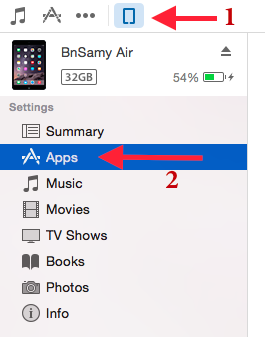
3
Scroll down and you will find the KMPlayer application - or the application you are using - click on it and then click on Add File.
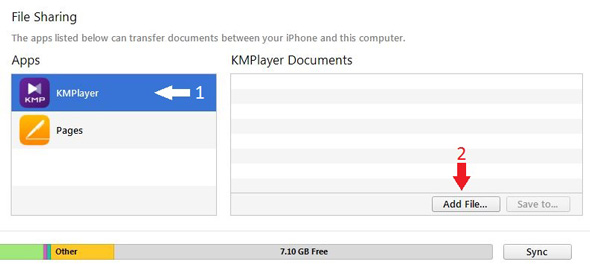
4
Select the video and subtitle file “Note: The name of the video and the subtitle file must be the same” to be downloaded to your device within seconds.
Now, once you open the application, you will find the video that you have transferred, and when you launch it, you will find the subtitles are already working. But sometimes you may find the translation incorrect (boxes appear), it means that the encoding is incorrect.
Go to the application's settings and search for Encoding. Select Arabic (Windows).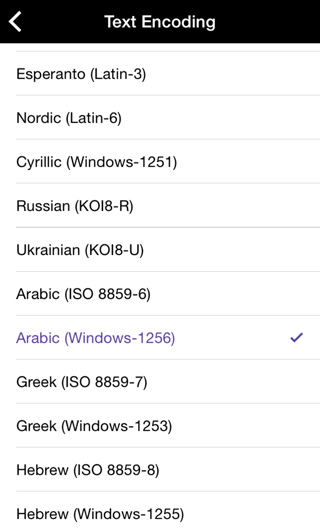
Miscellaneous:
- Movie name and subtitle file must be the same.
- If foreign characters appear, change the Text Encoding to Universal (UTF-16) and return it to Arabic (Windows-1256).
- Of course, if the translation is in a language other than Arabic, you do not need to make Encoding for Arabic.



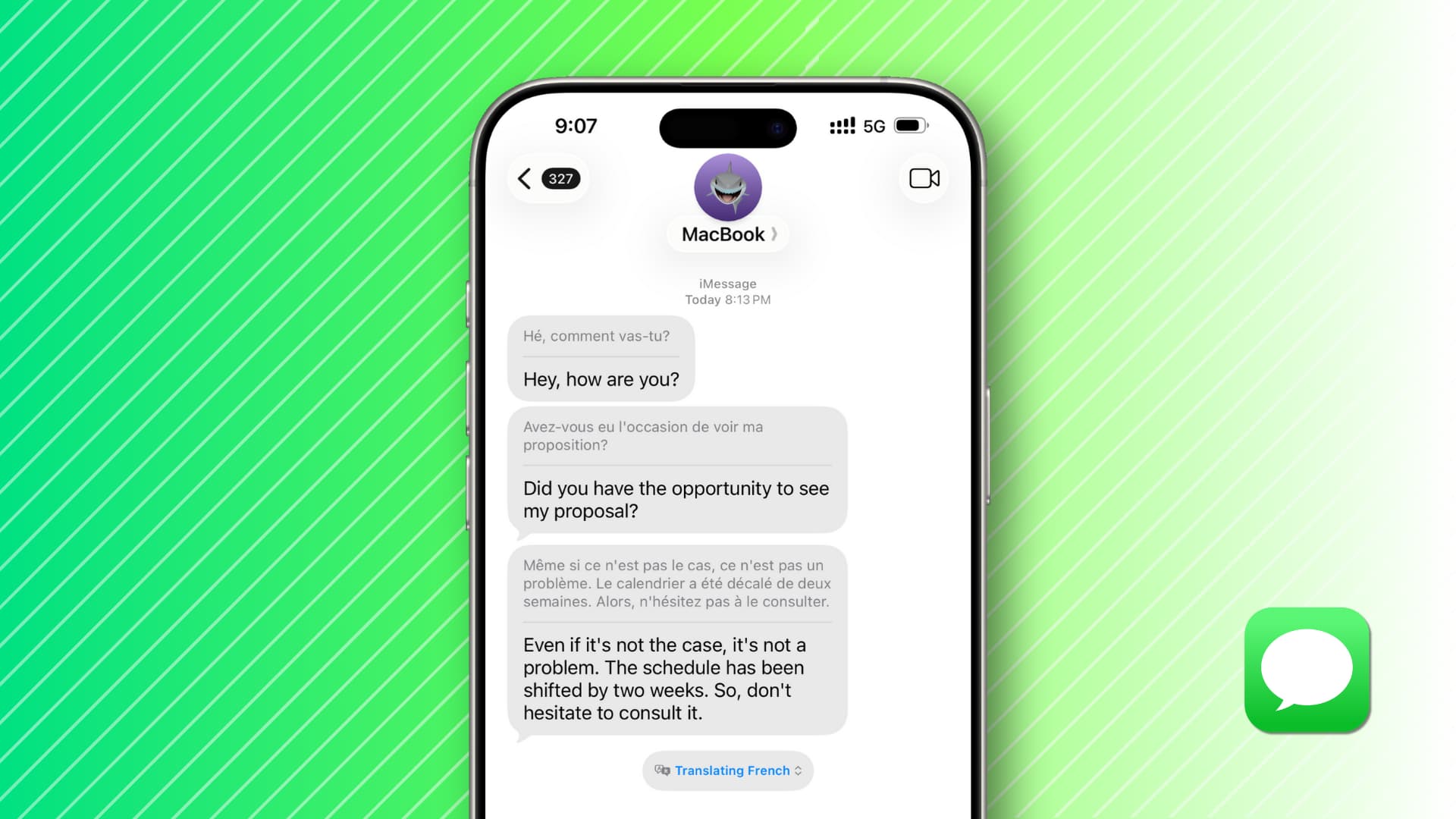
55 comment