With the large number of instant chat applications and the provision of several services and advantages, and one of them was obtaining a "reading receipt" when the recipient reads our message, which some considered as a breach of privacy and others, but it has become an important feature for many, some of us may want to obtain this feature in all means of communication, In this article, we explain how to obtain it in emails. Often times we want to know, with curiosity, has my mail been read? How many times has it been read? How much time did it take for the future to read my letter? .. Personally, many times I need an answer to such questions, as some may need it at work, for example, or when sending invitations to a specific event.
Often times we want to know, with curiosity, has my mail been read? How many times has it been read? How much time did it take for the future to read my letter? .. Personally, many times I need an answer to such questions, as some may need it at work, for example, or when sending invitations to a specific event.
How to do this feature?
There are several applications that perform this feature, in this article we will explain the method on an application called MailTracker.
The application provides many advantages such as how long it took the recipient to read the message, how many times the message was opened, the device used and where the message was opened from, and the recipient will not know that you are tracking the message.
You should be aware that this information sometimes occurs It may be inaccurate.
First: Click on “OK, set up my notifications…” and then choose your mail service provider. The application provides many, including Gmail and Yahoo, and log in.

SecondYou will receive a confirmation message, click on Install in the top right and type the access code for the device, after which you will be asked to enter the password for your mail address.
NBIf you are using 2-step account login or XNUMXStep Verification, Review this article First.
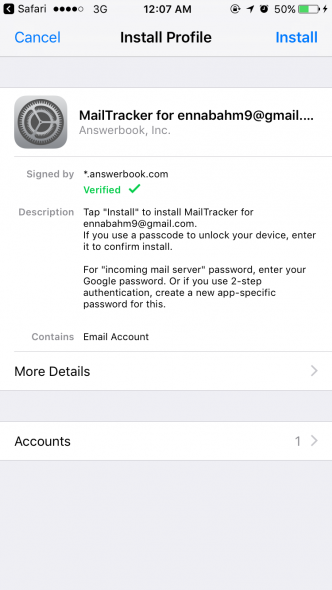
Third: Separate the e-mail address that you will use to track messages from the device’s settings through Settings, then Mail, Contact, Calendars, and then click on the mail address and close “Mail”. Then return to MailTracker and click "I've completed these steps."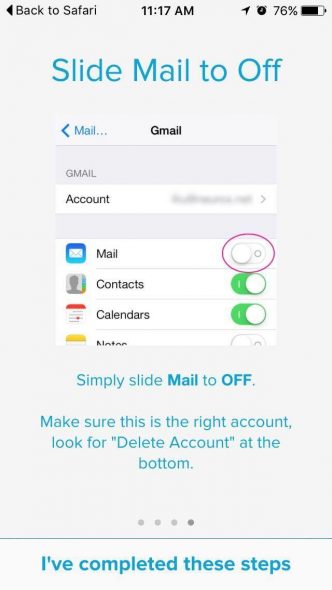
Fourthly: When you are done with the settings and you open the application, it will send a test mail message for you to track.
Now when you want to track any message, just send it through the official mail application with the mail address used to track mail messages, and when the recipient opens it, you will receive an alert on your device by the MailTracker application.
![]()

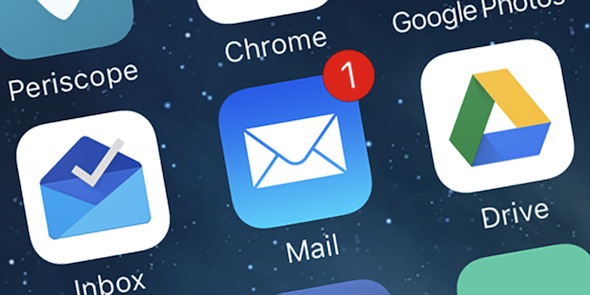


Send messages from the official "Mail" app, not through MailTracker.
I did not receive the code on the mobile number Huh 0111 ??? 5609
Is there a way to find out the times of the messages or open them that I sent before installing this program?
Is there a way to find out the times of the messages or open them that I sent before installing this program?
A little complicated
Does the program work on old email messages?
Don't just start from the first message you send after downloading the app.
If there was another way, it would have been better
It is not a violation of privacy, this is normal !!
There is news on some sites about the release of a jailbreak from the Banjo team for ios9.2 and ios9.3.3. Is this true? Please inform me. I have just seen this news on several sites and on YouTube
This application breaks into privacy and security and harms it and steals the account ,, where is your credibility and your fear for users Hahaha
Please clarify, dear Amr, what do you mean by "invading privacy"? How is the account stolen?
The application comes to you with the data of the person who sent you the mail, and he does not have the application from the ground up, so what do you think you own the application and see your mail !!!! I learned something, nothing is free
Can you explain the opening of the secure email in two steps with google authenticator in the official mail app! Whether hotmail, yahoo, or gmail, thanks
Are these files that are installed on the iPhone harmful?
There are harmful ones and there are useful ones.
If you allow, there is no video for this explanation because I do not understand the last step, which is after separating the (mail).
After disconnecting the Mail, just go to the MailTracker app and tap I've completed these steps .. there's nothing you'll activate next.
If you encounter another problem, comment again on this comment.
The editor of the article responds himself :) Isn't that great
it is my pleasure :)
Our beloved engineer Tariq
I could not find this option
I mean the option in the app
On the contrary, I see it as a nice feature and it may be useful, but its method is complicated for me. It would be better if it was supported by the official email application from Apple and with official support, and with the option to activate or deactivate it left to the user himself, like iMessage. I do not think it is a violation of privacy because it simply tells you that the message has been read, nothing more and nothing less. Many times you need to know that, especially in official matters, to make sure that the message has arrived.
There are several companies that support it in Mail, such as Microsoft in Outlook and others, but it only works when the recipient wants to notify the sender that he has read the message .. In general, the last thing Apple will add in the official email application is this feature
I don't need it very much. Mail is used more often via a computer. As for a smartphone, I use mail, but it is not so important that I track the sent messages.
Thank you, please all tastes
And your choices are the best, most beautiful and comprehensive.
Thank you very much
It is greatly appreciated
It is the greatest respect
Abu Naif Al-Asiri
An app a long time ago called itrackmail used almost the same features
Yes, the iTrackMail app does the same job.
Hi
Is there a similar program on the computer
There is an Extension for Chrome that tracks mail sent to Gmail .. It is found in the chrome web store with the name "MailTrack for Gmail"
Talk to me a lot whenever you want to comment
I see a message (an unexpected error occurred)
Dear Honor ... I commented on many articles that you inevitably and must need linguistic references for your articles in order for the information to be completed in its correct form in a clear and simple manner with no linguistic or even clerical errors!
I am ready to cooperate with you in this matter if you like it, and may God grant us success and you
I do not think this method is useful because mail has become less used with the large number of social networking applications
We want the free calling feature via WhatsApp for iPhone
The feature is already there and working. But there are some countries that prohibit it, and if you are in these countries, you will not be able to use it
The connection is working, but the telecommunications companies are the ones who block this feature, for example, Facebook Messenger connection and other programs
I tried the method. These are its drawbacks. If the program sends one email, it repeats the sending, it sends the email four times. It caused me problems with the email and deleted it.
Send messages from the official "Mail" app, not through MailTracker.
For me - my personal opinion - this feature is a breach of privacy