Apple is doing its best to protect the privacy of its users and secure their sensitive data, however we, iPhone users cannot be satisfied with what Apple is doing to protect us, there are many things that we can do to keep our personal data as safe as possible and in this article we will review Here are 6 tips through which we can provide the maximum possible protection for our privacy, which has become difficult to obtain in our time.

Do not trust third-party keyboard apps
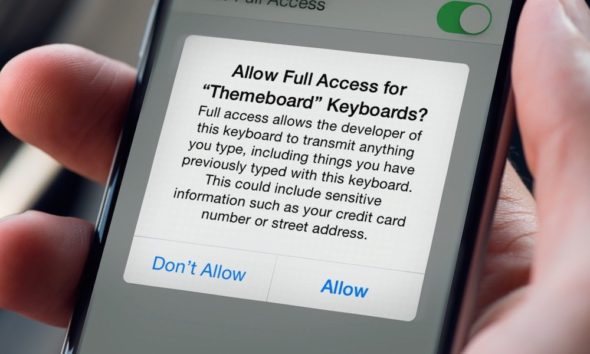
There are many companies that provide on the Apple Store many keyboard applications, and although these applications provide different styles and functions, they are not all safe or reliable, and you must be careful when using a keyboard application of an unknown developer.
And the use of a third-party keyboard means that you will grant it full access, and this allows the developer to obtain any type of information when you use his keyboard. This information includes credit cards, passwords for your accounts and other sensitive information, and in order to verify the keyboard on the i-device. Your iPhone, go to Settings, then General, and choose Keyboards, the Apple keyboard should be the first to use and the other keyboards that you have installed below, you can click on third-party keyboards and you are free to choose whether to grant or deny full access.
Choose which apps can access your data
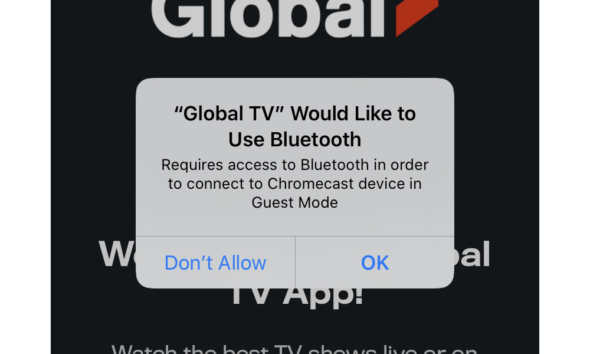
Sometimes, some apps ask for access to certain types of information that you do not want to share with them or you may feel that they do not really need it in order to do their work, whatever the reason, you should check the apps on your iPhone that can access it. For your important information.
From the privacy section in the iPhone settings, you will see a group of applications and next to each application the information that can be accessed, there is an application that requires the use of Bluetooth and another to access the camera or GPS, you can disable access to some applications that you feel do not need to access those Information in order to protect your sensitive data.
USB Restricted Mode

Apple has added a feature for those interested in protection and security, starting with version iOS 11.4.1, which is known as "USB Accessories", which works when you connect the iPhone to another device via a USB cable, as it asks you to unlock the iPhone. To complete the communication process with the other device, but once the device is recognized, both devices remain connected to each other even if the iPhone is locked, but this makes your device vulnerable to various types of piracy and hacking.
That is why you need to use this great feature, which will help you block the connection via USB and secure your data if more than an hour has passed since the iPhone was locked, and you can activate it through the settings and then go to Face ID and the passcode or Touch ID and the passcode and then enable USB accessories Ensure Allow Access When Locked.
Manage applications that use location services

Through location services, applications can use information from Wi-Fi, cellular networks, GPS and Bluetooth to determine your location accurately, and while some applications such as maps and weather need location services to work properly, there are other applications that do not necessarily need to use location services and can work. Without it.
That is why you can from the settings, then privacy, and then the location services, to know the applications that use this feature, and you have the decision either to disable those location services for some applications that do not need them or to prevent the operation of that feature completely, but it will prevent some applications such as Google Maps and others working properly .
Restrict ads targeting you

Have you ever searched for something on Google, and then wherever you go you found an advertisement for it, this method is called targeted ads, which are the basis of the work of websites, as these sites flood the iPhone screen with these targeted ads that are done by tracking your activities and based on your interests and what you visit.
To restrict the ads that target you, you can use the Limit Ad Tracking feature on the iPhone device, by enabling it through Settings, then Privacy, and activating the feature, and so it will work to reduce ad tracking for you.
Disable the Significant Locations feature

Significant Locations is a feature that you may want to disable if you want to secure your data and protect privacy. This feature works by tracking the iPhone to the places that you frequent, the time and number of visits, and then determining the places that are important to you.
According to Apple, this feature is used to provide useful information for applications such as calendar and maps. However, these applications work well without the need to know the places of interest to you, and to disable the Significant Locations feature, go to Settings, then Privacy, click on Location Services, then System Services, and there you will find. On the feature, by disabling it, it will protect your privacy even if Apple says that no one can access that information, but caution is better when it comes to privacy.
Source:


I believe there is a mistake or a lack of information
Where the USB option must be disabled so that the iPhone will ask for the password after an hour has passed
And the option is not activated
So disable it
شكرا لكم
Dad, ask an off-topic question. If the battery condition is 90 percent, is the phone in perfect condition first?
Thank you, God willing, a very wonderful article. I hope for a lot of this topic, because privacy for the user is, in my opinion, the most unconscious topic for users.
I apologize in advance for insisting on you about a synchronized fate, but please, kind, and many want to know the fate of the application and when we see it.
The app is back in the software store
As for the USB accessory, I have this setting turned on, but for the time an hour, this is very much needed every minute, or whenever the iPhone screen is locked, the device is switched on. The accessory is connected because it is too much an hour and you can do everything at this time 🤔
Thanks to Editor Walid Reda, an important article, especially for those with certain job qualities
Thank you
I myself know how this application steals your data and it is present in the AppStore. We know that the AppStore is free of data-stealing applications and any application such as Apple deletes it and every application that downloads to the store they do a full examination if there is a vulnerability or data theft 👎 🏻👎🏻
May God give you wellness
A beautiful article with a lot of information about privacy, and I wish the iPhone Islam team more prosperity and success.