After running the beta version of the iOS 16 update by users, it was found that this update will lead to major changes to the iPhone, due to the large number of features and improvements in it, and among these features is a great and much needed feature, which is the ability to hide sensitive photos, and make them Completely out of reach and locked with a password or a face print.

Of course there was a possibility to hide photos, but it was hidden in a separate folder and named "Hidden", which increases the curiosity of intruders, and then open this file and tamper with it. This aroused the ridicule of users, and then Apple updated the command, and made the user able to hide the “hidden” file from the settings, but in the iOS 16 update, it became completely different.
The update came with new lock screen features which allows Add a widget to it, this is not the ability to Withdraw sent messages To other iOS 16 users or edits, they are all great and much needed add-ons that will save us a lot of embarrassment if we rush or send something by mistake.
But despite the importance of the image protection feature that we are dealing with and that it deserves attention, it has been underestimated and technical sites have not dealt with it in any detail.
There is no doubt that sometimes we may want to show a friend some pictures, but the phone may contain private pictures that we do not want to pass before the eyes of this person, and it can be very embarrassing.
Hide photos on iPhone iOS 16 update and lock them with a face print
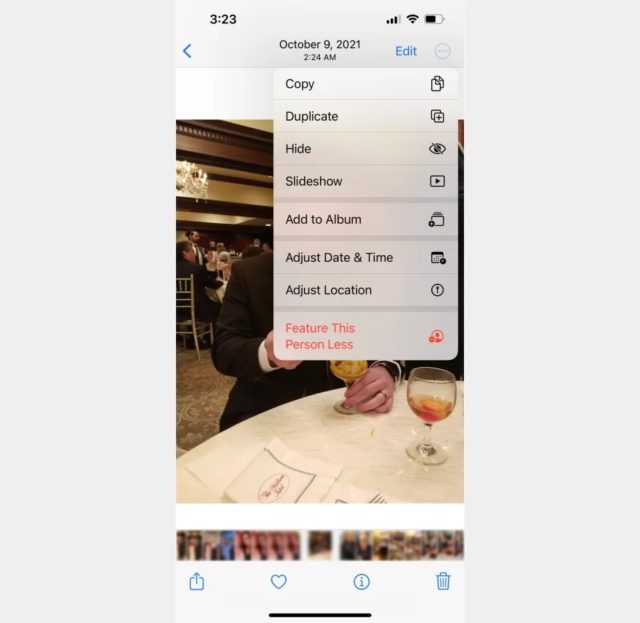
You can now hide and lock your photos with a password or even a face print, this way you will be able to keep your most sensitive photos away from prying eyes.
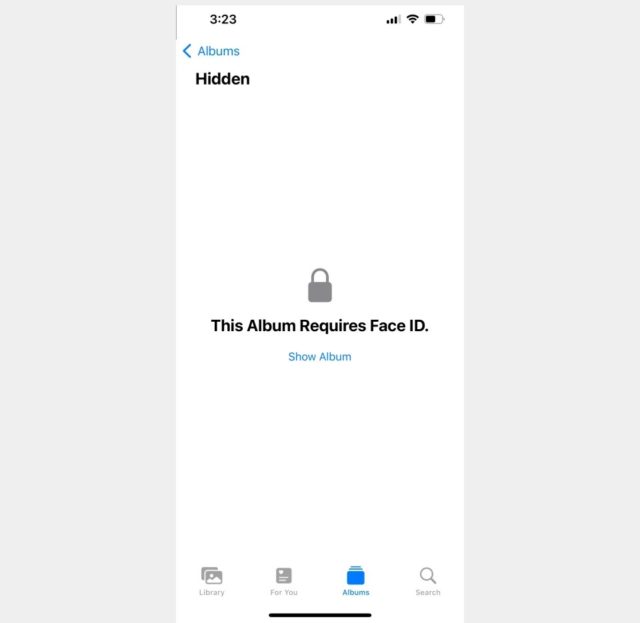
To use this feature, you simply have to select the photo you want to keep protected in the Photos app, tap the three buttons in the top right corner of the screen, and choose Hide.
When you want to check your photo again, you can simply go to the albums in Photos, scroll to the bottom of the screen and select Hidden under the Utilities section. You will then need to use either a faceprint or a passcode to access the hidden album, so you will get your photos back.
Source:


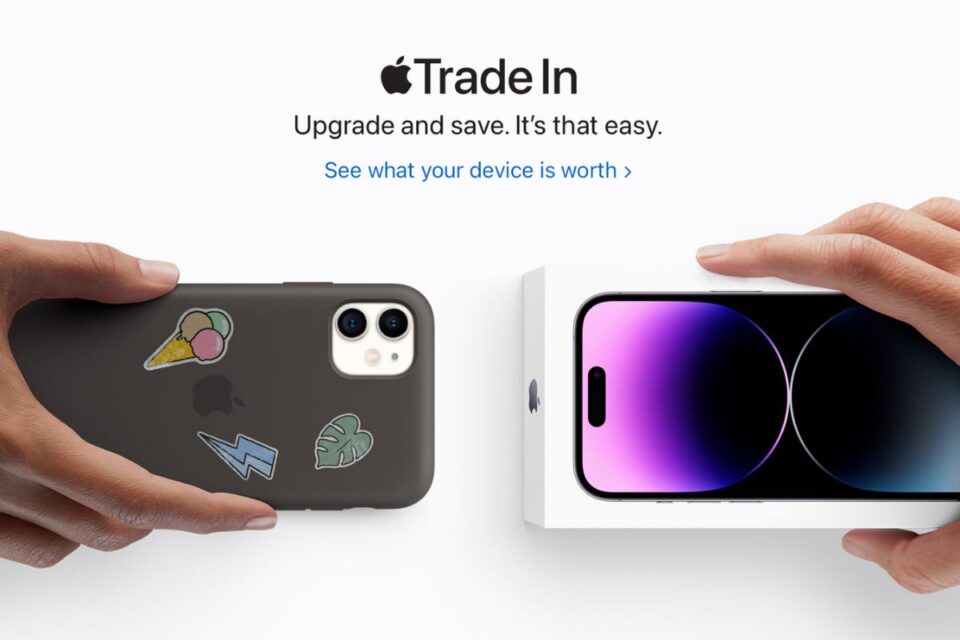
25 comment