Apple has made it easier for iPhone, iPad, and Mac users to share passwords securely IOS 17 update. Previously, you needed external applications to manage passwords and share them with those you trust. Now Apple has provided this feature and called it “Family Passwords,” and you can now also share passwords with trusted people. This feature works if all participants are using iOS 17, iPadOS 17, or macOS 14 Sonoma. Then you and your friends, family or colleagues can instantly access your username and password for websites, apps and streaming services. Just be careful and only share credentials with those you completely trust. So how do you share passwords with whom you trust?

Fast facts about password sharing
You must sign in with your Apple Account to create and use shared password combinations.

- At least one of your devices must be running iOS 17, iPadOS 17, or macOS 14 Sonoma or later.
- You can only invite people in Contacts if they have an updated device.
- Shared passwords are saved in iCloud Keychain.
- Moving the password to a shared password pool will result in it being inaccessible on devices using outdated updates.
- Only the owner of a shared password group can add or remove people or delete the group.
Create a new shared password set
When you create a new shared password set, you can name it, add people from your contacts, send invitations, and transfer passwords or passkeys to it from your own passwords or other shared password sets.
◉ Go to Settings -> Passwords.
◉ Authenticate as needed to open the password list.
◉ Click on the add button (+).
◉ Select “New Shared Group” and enter a name for your group.
◉ Click “+ Add People” to start inviting other members.
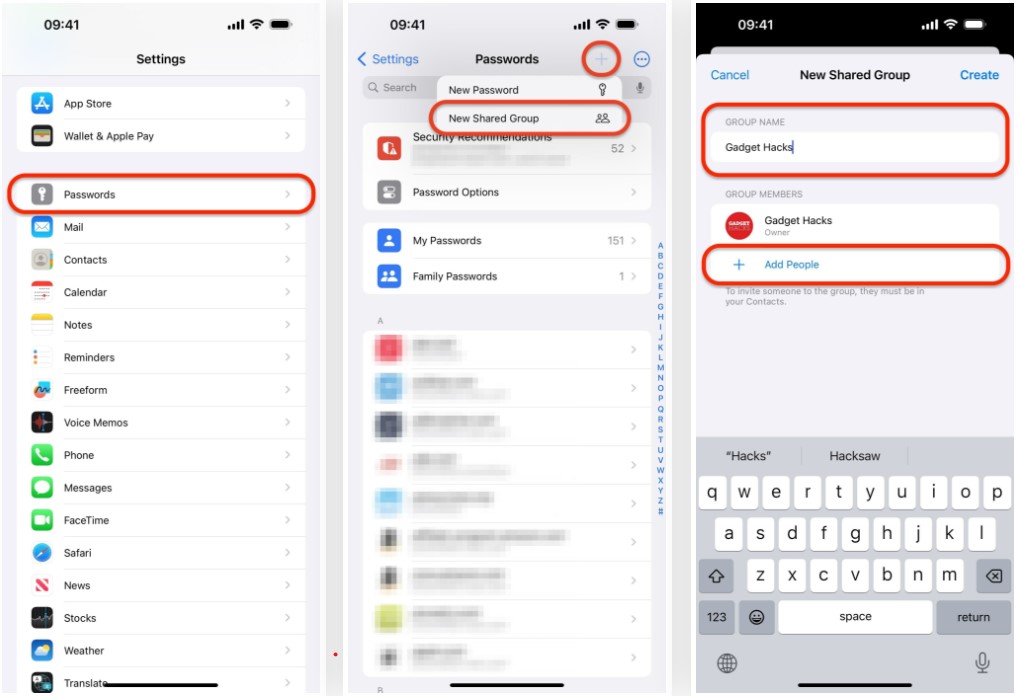
◉ Select the contact or contacts you want to add to the new shared password set. People in blue have an Apple account and have updated their devices. And people who appear grayed out, you can't invite them until they update their devices.
◉ Click “Add” when you are ready. You can add more people later.
◉ Click “Create” to have the shared password set ready.

◉ If you have older devices that are not yet running the iOS 17, iPadOS 17, or macOS 14 Sonoma update, you will be prompted to update them if you want to access shared password sets on them.
◉Click “Continue.”
◉ Find and select the existing account credentials you want to share with the group, then tap Transfer.
◉ You will be asked to notify your contacts. You can click “Not Now” to skip this step or “Notify via Message” to invite them to the shared password pool.
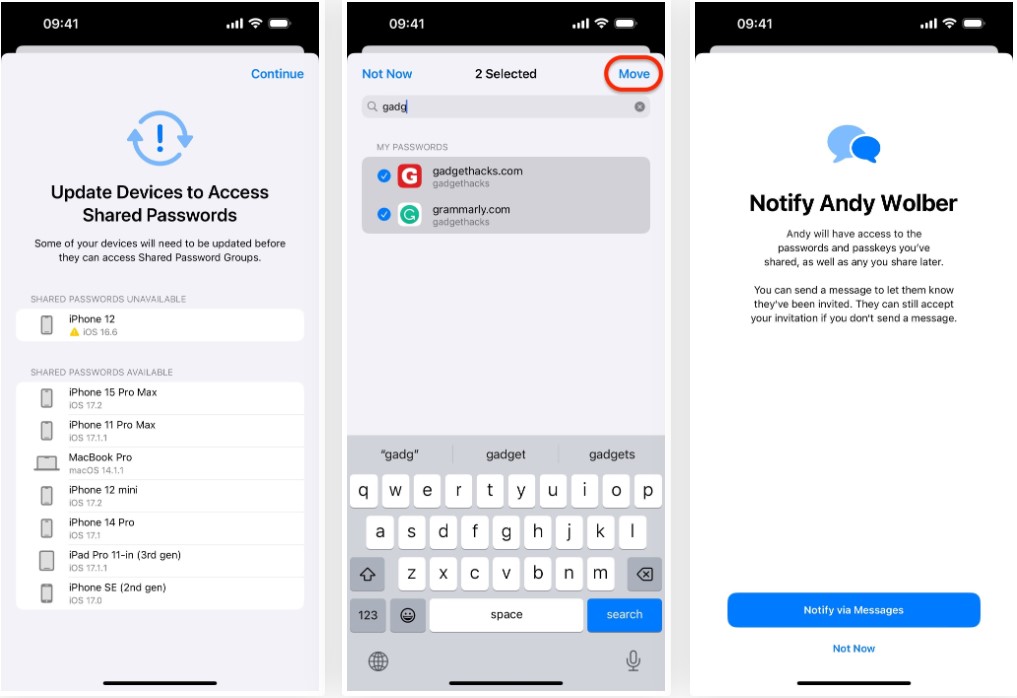
Accept the shared password group invitation
◉ Open the invitation in Messages, and press “View” to open it.
◉ Authenticate as needed to open the password list.
◉ If the invitation is from an unknown sender, Apple will warn you that he or she is not in your contacts and that “Do not accept this invitation if you do not know this person.” Click “Deline” to exit the invitation or “Accept” to join the group.
◉ Click “OK” on the welcome screen that explains that credentials are synced and that you can share and delete credentials at any time, see new members when they join, and leave the group whenever you want.
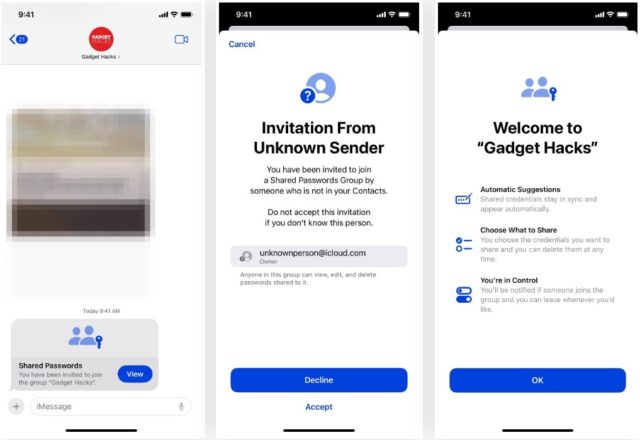
◉ If you have older devices that are not yet running iOS 17, iPadOS 17, or macOS 14 Sonoma, you will be required to update those devices if you want to access shared password sets on them. Click “Continue”.
◉ On the next screen, click “Not Now” if you don’t want to add passwords or passkeys to the group right away. Otherwise, tap “Choose Passwords” to add the account credentials to the group.
◉ Transfer passwords as mentioned above to create a shared password set.
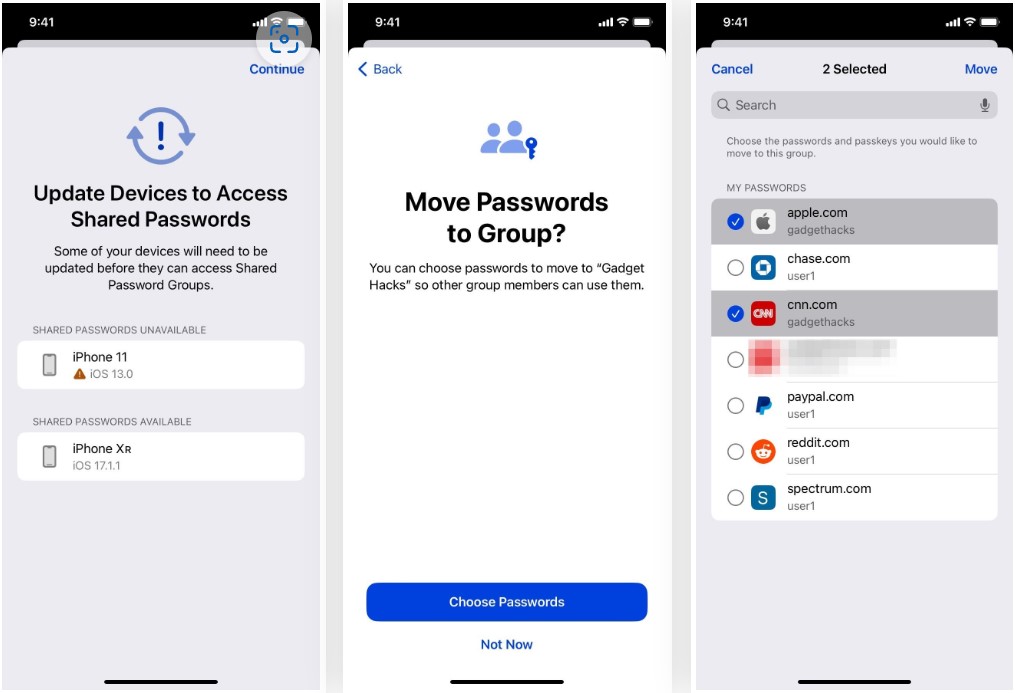
Delete accounts from the shared password group
If you want to remove shared credentials, there are different ways to do so, follow one of these four methods. Once started, confirm by selecting “Delete shared password” or “Delete [#] shared passwords” at the prompt.
◉ Long press on the account, then choose “Delete” from the quick actions.
◉ Click on the account, then select “Delete password” from the bottom.
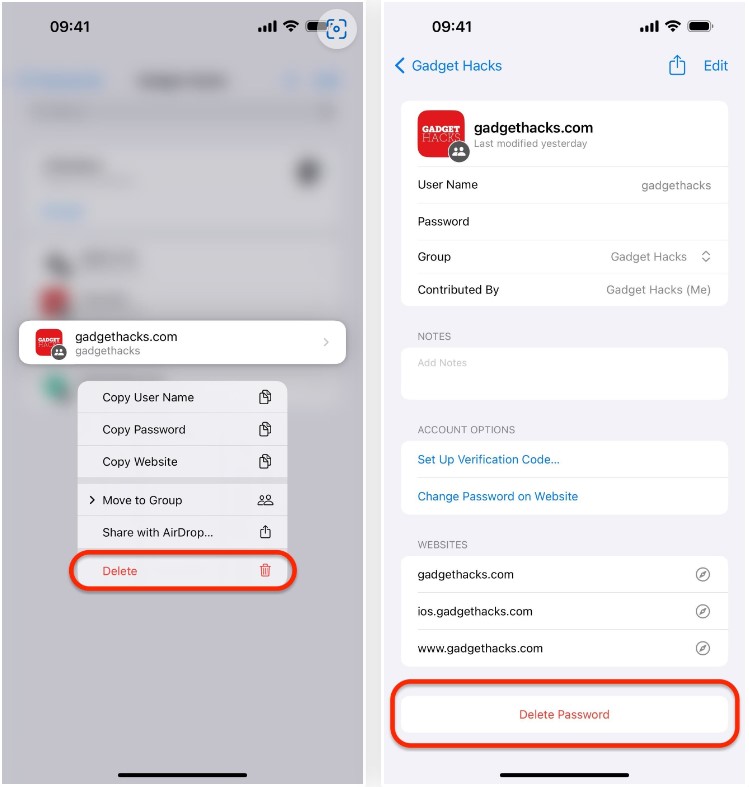
◉ Swipe left on the account, then press the “Delete” button.
◉ Click on “Edit”, choose the account or accounts, then click on “Delete”.
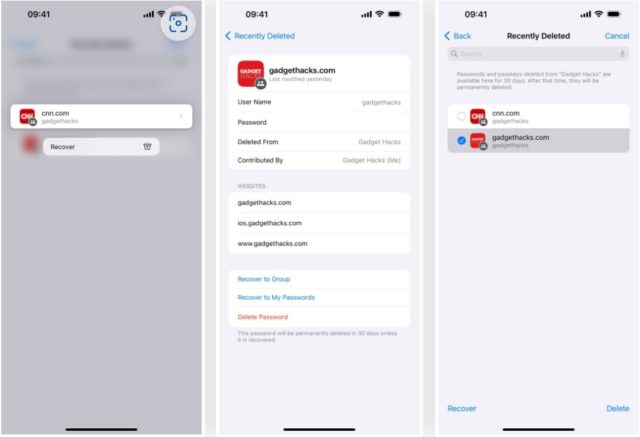
Deleted shared passwords will be moved to a new “Recently Deleted” section within the shared password group, accessible from the main password list, and permanently erased after 30 days.
If you're the owner of shared credentials, you have the option to restore the account to the group or to My Passwords, or delete it immediately. If you don't share credentials, you can only recover the account to the group.
Remove people from a shared password set
As the owner of a shared password group, you have the authority to remove individuals and restrict their access to passwords and passkeys. People may keep copies of account credentials and notes, so it's recommended that you change your passwords after deleting people. Here's how to remove someone from a shared password set:
◉ In the list view of the shared password group, click “Manage.”
◉ Select the contact you wish to remove.
◉ Click “Remove from group” and confirm.
Delete a shared password set:
◉ In the list view of the shared password group, click “Manage.”
◉ Click on “Delete Group” and then confirm by clicking on “Delete”.
Shared passwords across Apple devices make iCloud Keychain more convenient than ever and more competitive with paid password managers.
Source:



6 comment