One of the problems that users have encountered frequently in the past period is the problem of iBooks, where many complain that after they have done a jailbreak, once they open the application, it closes again and sometimes an error message appears and asks that you enter your account password, then a message of failure and the request again and so on. This is not a private problem, but rather a general problem that occurred to everyone who jailbroken using the Redsn0w tool, an old version, and many methods have spread to solve this matter. And if you search on websites for solutions, you will find many people say, download the iBooks program first, then download the iBooks Fix program from Cydia, and others say you can permanently delete the iBooks application and download this application and other solutions, and the readers are confused what to do? Therefore, we decided to publish the easiest solutions to treat the problem with the iBox.
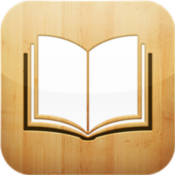 Before we begin, two points must be clarified:
Before we begin, two points must be clarified:
- Do not take any of the following steps unless you are currently experiencing a problem.
- If you downloaded more than one tool to fix the problem and it is not currently solved, delete all of them before starting any step
First solution: Update the jailbreak, open the Cydia application and then search for the Corona application, where the famous Div Team has made an update to the program to become 1.0.5 and it addresses this problem.
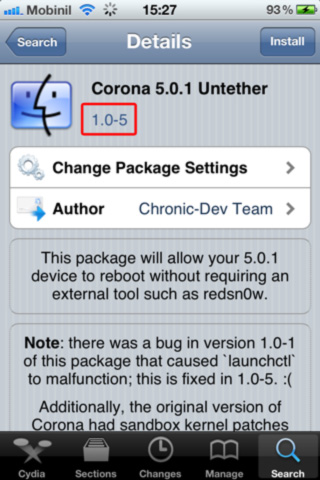
The second solutionA new jailbreak with the latest version Redsn0w 0.9.10b4 solves this problem and you can download it from Here for Windows or Here for Mac And you can jailbreak it whether your current device already has a jailbreak or not.
You should always download an update for your Redsn0w version, and as soon as you open the application, it appears, is it on the latest version or is there a newer version, and if there is a newer version, download it because it addresses problems and fixes defects
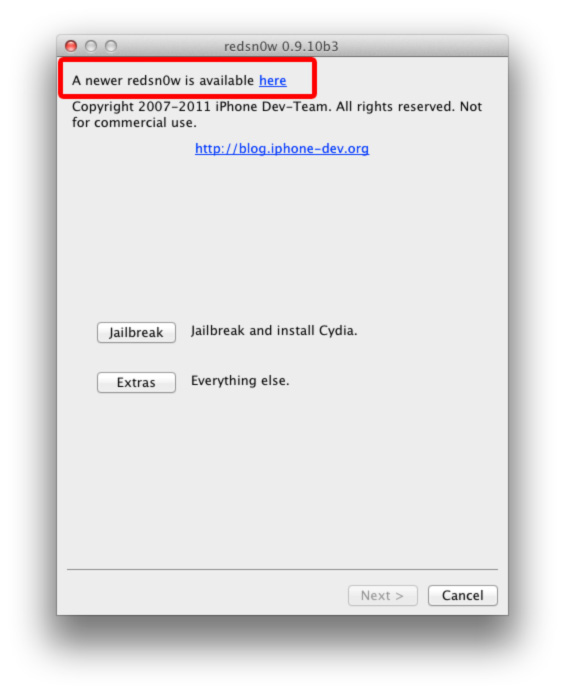
![]() Just remember the wisdom if it is not broken then there is no need to fix it ... If you are not suffering from any bug in the Books app, do nothing and upgrade nothing.
Just remember the wisdom if it is not broken then there is no need to fix it ... If you are not suffering from any bug in the Books app, do nothing and upgrade nothing.

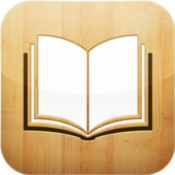
Hi
First of all, I thank you for your kind efforts that you offer to Arab users, of whom I am and I have benefited a lot from you
I have a problem with the iBox, which is that it hangs and does not open, knowing that I do not have a jailbreak and my iPhone updater to XNUMX
Wait for the answer on pins and needles
My problem is that my iPad does not have a Cydia program, so we ask the workers of iPhone Islam to find a solution to this problem, and we wish you more progress and creativity
Thank you all the management and my fellow participants.
Please, I had a problem with the ibook, which is that when I enter the application, I have the following message (an error in the configuration of the iPhone), knowing that the program was opening without this message appearing, but when I downloaded the first book this problem occurred, excuse me because I looked at you.
Both methods did not work with my locked 3GS on the US AT&T network
First, it fits system 5.0.1
The system followed the device 4.3.4
The second method also does not work, and the reason is that the program gets stuck in the process script and the device starts up and the problem is there
Who knows a solution to this problem, please do not be skeptical
May Allah reward you all the best for this wonderful website
How to download the jailbreak. IPad XNUMX, Blaze iPhone Islam
Thank you. A week I did not find a solution until after I applied the first solution Thank you
I saw the first method and entered the cydia program and I have XNUMX updates, but I did not find the name to write it ???
And the second way I know it
Thank you
Peace be upon you …
How do I download a jailbreak on iPad version 5.0.1 who knows the explanation will inform me
May God give you a thousand wellness
I used Corona's first solution
And the problem was solved, praise be to God
Thank you iPhone Islam
Thank you, iPhone Islam
The first solution was used and the problem was resolved. :)
Peace, mercy and blessings of God
I was searching for a solution to the problem for a week, and I searched more than one site and tried several methods, and the problem was not solved. Finally, I remembered Islam iPhone and found the topic here and tried the first solution. I am hesitant to solve the problem, but praise be to God, the problem was solved and I simply listened to the iBooks program.
A word of thanks is not enough
Hello. Thank you very much for your tremendous efforts, and may God reward you with all the best. I just have a question. I have a 3GS on or an S5. Does any tracker work in Egypt? Since it does not work for me and he tells me that he is waiting for activation, is there a solution for that? And God reward you with good
I did not walk with you, I did the first way = [
Peace be upon you. I missed you. My device did not open Wajid programs, including you.
Ok, I have a problem and I am not a jailbreak factor!
Some time ago, before iBook2, everything I open is locking by itself :(
I am iPhone 4 iOS 5.0.1
I deleted it and set it up again, and Bazo did the same movement ... Back and Restore, and the same story, please!
Possible names of useful books
My problem with the iBook
Download books on the phone, and when I sync up, they will not be downloaded to the iTunes in my computer
Even when doing a backup
Books were deleted as well as once. And every time I download books and so on
I wish you delivered a solution
God reward you books
Besides iBooks now, Safari is not working. Thankfully, the first method worked for repairing iBooks, but Safari is still broken. Is there a solution to this problem?
Thank you.
I have a problem, I wish I had a solution for it: I downloaded the jailbreak, and after downloading it, some apps became without notifications ... for example, WhatsApp before the jailbreak, I used to get a notification that a message came and now after the jailbreak I don't get any notification .. I need to open the app to see if it has a message otherwise no ... with the knowledge that my iPhone XNUMXG ... Thank you
God willing, on the doors of the jailbreak, and God willing, no problem will happen. We benefit from you ...
Thank you, and may God bless you, and a light upon you and all Muslims, both alive and dead
My question is an inquiry regarding the second method if I did not do or did the jailbreak and:
- I would like to use the latest version, how can I choose?
What is the best jailbreak tool?
And finally, is there a difference in multiple versions of the jailbreak?
Thank you very much and appreciation
Iphone is Islam .. my savior is always 😊
I tried all the methods to recover the ibooks, and nothing worked, and for those who downloaded iTunes, the same problem .. I did the first method, and praise be to God, all of them are working perfectly ..
Thank you so much ..
After downloading the ibook fix2, I cannot remove the ibook because it is not showing the hit sign. What's the solution? Please advise
Peace be upon you …
My brothers, as for the jailbreak, Red Snow, the latest version, is it suitable for iPhone XNUMXS?
What is the latest and best version of the jailbreak for iPhone XNUMXS
Please advise me, may God protect you
A positive note for the site’s owners, he suggested to the management to develop it:
I find that the comments on iPhone Islam make topics more beautiful
Even I make sure to follow them more than the topic itself
~ Thank you Yvonne Islam ~
Corona is the easiest
Work well
Thank you, Yvonne Islam
Hi
I face a similar problem with other applications such as mxtube, when I run the program it closes directly and I don’t know the reason or the solution.
Please advise us
Shoooooooooooakra from Iraq to you wherever you are ... I swear I am tired because I need a program in my studies and I had the solution for everyone to complete just a break again and I am sure it works, but the first way I worked and very thankful to you, my regards and respect
I used the first method with iPhone XNUMX and it worked correctly. Thank
I am unable to thank you, Yvonne Islam
For your support, I have purchased most of your programs
God bless you. I had two problems after jailbreaking the iPhone 5.01 with the iosXNUMX system
1- iBooks and it was solved in the first way, praise be to God
2- Safari crashes and does not work yet.
Is there any solution ?
Thank you
Safari problem, you may have downloaded the download tool from Safari, and this tool is not compatible with version 5.0.1. Uninstall the tool
Peace, mercy and blessings of God
I have a problem that appeared two days ago that when I make any phone call or voice or video call via Skype or any other program or normal audio connection it happens that the other party does not hear me clearly knowing that I have updated my iphone 4g to the latest update to ios 5.0.1 and do the jailbreak after Update, and after I encountered this problem, I deleted the last programs that I had downloaded from Cydia and the App Store, and the problem still exists. What is the solution? Please advise me from the brothers in charge of the iPhone site, Islam, for my advice, and thank you very much
Help, brothers, I don't have a jailbreak and the ibook program works, but unfortunately, books in Apple format do not work.
What is the solution ?? Help for those who offer and I am desperate for the program now
Note that I tried and deleted the ibook program more than once
How to delete photos from iPhone XNUMXS Photo Stream. God bless you iPhone Islam.
There is a whole article on that. Use the site's search feature
Thank you for the information
I tried the first step, and it worked
First of all, thank you for following up on such matters. I consider myself an advanced iPhone user however I was unable to solve the problem. I tried the methods mentioned here with several other methods, such as changing via Avail but without any result. And the battery became draining quickly because it was the fix
Brother Bin Sami
Books in iTunes loaded on my device, but they do not open because they have a download line on them, and you cannot bear or walk
May Allah reward you
The problem is completely over
Now, the version is my right XNUMX Do I need to download books from the i-book and not download them from the news angle? And if the answer is the ebook, then what is the benefit of the news corner?
The second question: Is it in Arab books and magazines ??
Please reply as soon as possible
May Allah reward you well, but we are waiting for you to nominate Arabic books that we can benefit from in the application :)
Iphone islam is always distinguished
Thank you for your efforts
The media question is not satisfied with me working on my device, but the rest of the devices work like sweetness
I had a problem after the update, that all the books that I downloaded were lost, knowing that I did not do any jailbreak, so I am completely against it.
Please help in solving this problem from the writer or anyone who has experience in this problem
Why are there no Arabic books !!!!!
Only approximately 4
I hope you strive to add a large number of books
I had the same problem and tried its first method, thank God, everything is fine now ... Thank you iPhone Islam
thank you thank you . The advice was quite timely
Thank God you. I took advantage of the corona method. To the imam always, Yvonne Islam {... ..}
Peace be upon you iPhone site Islam
I followed the first solution, praise be to God, the iBooks became open normally. May God bless you and benefit you, and we ask Him for Him, and that He brings us together in the gardens of His honor with the righteous, the prophets, the martyrs, the righteous, and the goodness of those are companions.
My problem is not only in the iBooks application, but in many applications, including the iPhone Islam dictionary application, but after I downloaded the corona tool, all the applications worked
My Turkish brother, you can put your device in the safe mode, try to drag the one at the clock on top of the SBSetting application.
Under three options, ok restart assist, click the middle one in your device. Wait to roast the device and restart it, but your device will return afterwards as first.
But if every bit the movement has become this, delete the device because your device does not accept it and try the second method
Mo is not in a bad mood
Dad, I delete the tool, but Cydia does not open
Help me, brother
God bless you. Honestly, I benefited from you a lot
Thank you very much, Yvonne Islam, for your efforts
My problem is not only in the iBooks application, but in many applications, including the iPhone Islam dictionary application. But after I downloaded the corona tool, all the applications worked, thank God.
My Allah guide your souls
The iBook does not work, and the first method is settled, and I downloaded the tool, and the Safari and CDs devices died, and all the tools I downloaded from Cydia do not work
What is the solution, brothers, ready?
A thousand thanks, and God gives you wellness. For me it was a problem, thanks to God, and then your efforts were solved. I repeat my thanks and gratitude.
I am actually facing the same problem
The program does not work, and e-books are present on the device, but they do not appear to me
Note that my device is not jailbreak so I do not know what is going on
Kindly inform me and a thousand thanks to you for your efforts
Professor Tariq. We want to explain ibooks, what is useful, anything that is not free, Arabic books. We want an explanation from A to Z, with thanks
Peace. I performed the first method and it did not work, knowing that I could not remove the application. Since when I attached the device to the Ithion, I was unable to remove it. I do not know why. Note that I installed the iBook fix according to what was said on some sites. Please help please
Thank
Thank you iPhone Islam
The first method is XNUMX% successful.
It gives you well, but I don’t have a break and my father knows where to download Arabic books and magazines. They are available in the store, any box. Thank you.
But this app is everything in it in English, on the way Yukon Arabic
Peace be upon you my brother
Is it fit for iPad 2 and iPhone XNUMXS?
May God reward you with the best solution to my problem
God surpasses you, God willing, in every news or anything you do
The program opens with me, but there are no books, and when I go to iTunes, I get it there,
How to return books to iPhone
May God bless you. IPhone Islam is always proactive in solutions and everything new. If you would kindly ask me about a personal hotspot problem as it is blocked by some communication companies, is there a solution to this problem? Thank you in advance
welcome
I am the first time to enter I share with you
I just have a question
How do I download the jailbreak
Peace, mercy and blessings of God
The problem was resolved after installing the program
May God give you wellness
Thanks for the clarification
What is the solution to reading books upside down?
This is one part of the problem. Wait, you will see the rest soon, with updates
Thank you, Yvonne Islam ... I have an inquiry ... Are there Arabic books in the store or translation of books ... Please advise ... Thank you ...
Thank you very much, Yvonne Islam
And the method worked
I have a question: Are there Arabic books that will be in the store?
And ct
Hi
Honorable brothers in iPhone Islam, would you please nominate applications for e-books, especially the free ones
Allah bless your striving
Peace and mercy of God
There is a 5% tried and true solution for the ioXNUMX release after the jailbreak
First :
Install this source if you do not have Cydia:
http://cydia.xsellize.com/
And secondly:
If ibooks is present, try removing the program from the device
And download this tool from the source, namely
iBooks Fix for ios5
Third: After installing the tool, perform Respring
Without opening the program
Fourth: Hard report work or DFU position
(By pressing the power button + the home button together)
Fifth:
We go to SBSetting
Then press more
And we get the word system options and click on it
Then click on the word
Fix user Dir Permissions
Then click on the word
fix me
And then did a (hard report)
Congratulations on ibooks
Note: If you have the ibooks program running, we advise that the steps do not work unless you have a problem with the program.
Transferred from a forum
Always wonderful and thankful to God for your efforts
Thank you for the help, the first way worked
I did not use it and I do not like reading from mobile phones
Who is the famous Div Team Team
I know Windows, but what is Mac?
My questions might embarrass me
But (it does not attain knowledge, impressionable or arrogant)
Dear Friend :
The Div Team is a team of informational hackers working on the release of a program called Cydia whose function is to break the ban imposed on the iPhone system for the possibility of introducing modifications for developers and this process is called jailbreak
As for the Mac system, it is an abbreviation for the Macintosh and it is a system similar to Windows, but it is the best in the opinion of many engineers, and it is produced by the Apple company.
I think that the Apple system is the best by all standards despite its closure, because Apple does not make you need what is outside this system, but on the contrary completely as the thing in its systems does not exist even in the most powerful systems
I wish the benefit and do not hesitate to ask
Accept my regards …… .. your brother Muhammad Inalu - Germany
The Div Team is a team that decrypts the iPhone, iPod and iPad devices, which is called "jailbreak"
As for the Mac, it is an operating system for computers from Apple, meaning that the operating system in computers and laptops, as in Dell - Acer - Toshiba, is Windows. Computers and laptops from Apple have their operating system “Mac” ..
I hope my brother Abu Hamad helped you, and it is good to ask what you do not know .. :)
Div Team is the hacker team that designed the jailbreak
Mac is an operating system for Apple computers, just like Windows for other computers .... The information arrived?
Thank you, Yvonne Islam, Corona was revealed and the problem solved a thousand thanks
Peace be upon you:
I downloaded the aforementioned tool and upgraded the device to the latest REDSNO, and the ibook app for the old and new versions still does not work. I tried even the tools from the AIDS and it did not work ... .. Then I deleted it
I think there is no solution but is there an alternative to the application
Peace, mercy and blessings of God ,,,
I wish someone would help me. My problem is not in the books program, but in news stand. Every time I click on the icon enters the device into the safe mode, does this method work with my problem or not. May God reward you with confusion.
I don’t know what solution to the flipped books problem.
Knowing that I am a paid book campaign from the store and it was excellent
And vice versa, when I downloaded free books from the Book Encyclopedia website, and found that most of them are backwards.
Hi
Summit in Method No. XNUMX, and now the program is running XNUMX/XNUMX Thank you iPhone Islam and may God reward you with all good and peace
Please help. I have a problem. When I work the reboot, the iPhone XNUMX screen appears a quarter of the device’s screen, and it is not resolved until after I start Respring Saif Mode, and after that it rises, the screen returns to normal, noting that the iOS is XNUMX and the Broken generation, please advise us, may God help you.
As for the problem of the appearance of the iPhone screen, a quarter of a screen that I suffered from, and I think that the reason is from some of the sources I used to install programs, which caused the problem, and after I wiped the programs that installed it from the source ilovi-appl with the source, the problem disappeared
Praise be to Allah, the problem has been solved
Using the first method
Thank you, Yvonne Islam
.
I have a problem with the Jailbreak, and I think everyone has the same problem !!
I have iOS 5.0.1 and a sweet jailbreak, and when I download any cydia program it shows a white set of icons
It will disappear if you switch restart the iPhone
Do you have a solution other than the work of Restart
I settled the way number 2, praise be to God, the application worked from the best, but it has a point that I wanted to clarify.
Method # 2: Restore the jailbreak with the tool like any normal jailbreak
Just set the checkmark in front of (install sydia)
Hi
My problem with ibooks, I was jailbreaking, and when the problem arose, I worked Restore and canceled the jailbreak, and I solved a restore of files from iTunes, and no books were far away?
What is the solution, may God bless you?
Make sure that the books are in iTunes on your device
The first solution says what is installed on the iPad XNUMX? !!!!!
Thank you
Sweet Gilbrick, but he became commenting.
Finally, I was working on removing the jailbreak for this problem
I tried the first method and thank God it worked
Peace be upon you ^ _ ^
I sweetened jailbreak on my mobile and hung after the afternoon until the evening prayer, after which I settled his rest and formatted completely, and I took back the device because I feel there are still defects in the settings ,,,
What is a jailbreak?
Darling, do not bother yourself in this topic
Please search the site’s topics from the start, or search on Google
In short, the jailbreak is to decode the device to add programs and features that Apple does not have in the software store
I used the first solution
Regarding the second solution, the answer is the new year of nations. I have a problem the day I worked for a break generation. The iPod did not work. Also my friend became with him the same problem. The apple appears and the restart works for a state. And so on, and the iPhone or iPod does not work except by responding, Snow Beta 3
Thank you
But your solution arrived late because I deleted the program
Simple: install it again!
Thank you for the clarification, and you are in the community
Now I can download Beta XNUMX jailbreak
And I am making a jellybrick beta XNUMX ?? I delete the first, you do not understand
Why not choose the first solution?
And if you choose the second solution without deleting or anything, just jailbreak it again after updating the redsno
Oh darling Majid, XNUMX houses for Mac devices, XNUMX houses for Windows devices, XNUMX houses for Windows, this is old, and XNUMX houses for macs, old too. Is this true or am I wrong ???
Praise be to God, sweet jilbrik, and I have no problem.
Things are due 😊👌