Using the jailbreak, you could very easily install a tool through which you can hide the background of the Dock bar, and make the background of the home screen extend over the entire screen. One of the most well known tools used for this is the well-known Springtomize 3 tool. And since the golden age of jailbreak has passed and its star has begun to wane, we bring you good tidings that you can now customize a single-color background for all the iPhone screen, including the bookmarks and folders, without jailbreak! How is that? Follow us.

“Darkness Enchanting” wallpaper
More than two years ago, after Apple launched the iPhone 7 "Jet Black" or glossy black, a fan of Apple and its followers on Twitter exploited a loophole in the iOS system at the time and did certain tricks and create a background that hid the backgrounds of folders and the background of a tape. Duc completely. And a black background was made that matches the color of the phone. The combination of the two colors created an elegant look that many people liked.

The result was a complete, unparalleled background vision flowing behind everything, not only that, but it became one of the most amazing backgrounds prevalent among the users, and this image was called "magic black" or "Magic Black".
Soon after, Apple made changes to the system, making these wallpapers not work. And those who were using those backgrounds were annoyed. And the memory of those backgrounds did not start to fade until the tweet @heyeased came and told us that he had made a background of this kind again.
Heyeased discovered a way to deceive the color system in iOS 12.1 that provided a completely new type of home screen wallpaper that flows behind everything and makes home screen backgrounds, folders and the doc bar as one background, and he called that type of backgrounds the name “Eraser” or “Eraser” Wallpaper ”and it came in many different colors.

Unfortunately, black background is not among the available colors. Where heyeased said, he does not know why the new iOS 12.1 system refuses to create the black background again, even though I have succeeded in creating more than one background with multiple colors on it!
Looking at those backgrounds, the new “scanner” wallpaper does exactly what the magic black background did in 2016, as it works to hide the backgrounds of folders and the background of the Dock, or drop them in front of them, or make the color all the same, regardless of how it works.
The new backgrounds are available in 12 colors only for iPhone X, XS, XS Max and XR. And you can download it from this Link.
It is also available in 11 different colors for the other iPhone devices - iPhone 8 and older through this Link.
To download wallpapers, please follow the following:
- Go to Settings - General - Accessibility - enable Decrease Transparency.
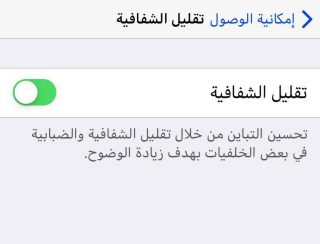
- Visit any of the previous links through the Safari browser, and you can copy and paste the link into Safari.
- Click on any shape that you like. Once it opens, press and hold the image and save it.
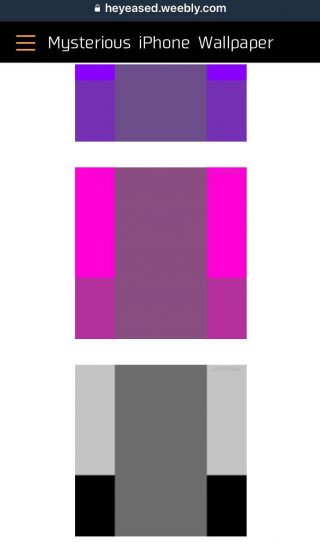
- Go to pictures or settings and set the downloaded image as wallpaper. Select "Fix" and then apply. And that's it. Here is a picture from my device. However, it appears that the Dock bar appears slightly in this color but disappears in other colors.

NB
To hide the folder names, please copy the space between the brackets [⠀] and paste it in place of the folder name. To rename the volume, press and hold it until it vibrates and then rename it.
By applying these simple settings, you will get a solid wallpaper for your device.
In addition to these backgrounds, heyeased created a series of other backgrounds called “painter's wallpapers” that feature modern patterns and various colors, but do not hide the doc backgrounds or folders like other standard backgrounds. But it looks great. These backgrounds are considered better than the previous backgrounds called space, because they are contrasting and have an aesthetic touch. You will find that the background color of the Doc and the folders are the same. Or you find the background of the Dock bar and folders the same and different from the background of the homepage, etc.

You can see the backgrounds of the iPhone devices of the X family from the site heyesed. And for iPhones older than Here.
Source:



25 comment