Occasional situations may occur to us in which we erase important data from our smartphones, and sometimes we forget to make backup copies and then restore the iPhone to factory settings in order to improve its performance or after jailbreaking, and so in the blink of an eye important data is lost from the device such as photos, contacts and messages, This data may be of great interest to us for work or may represent cherished memories.
In this article, we learn about Ultdata from Tenorshare Specializing in recovering deleted data and recovering contacts from iOS devices, as well as its various additional features.

Tenorshare Ultdata - iOS

Tenorshare Ultdata - iOS has several features, including:
◉ The possibility of recovering data from the device directly or even from iTunes and iCloud backups so that you have one program capable of doing everything.
◉ Recover many types of files such as text messages, WhatsApp conversations, recover contacts, photos and more than 30 other types.
◉ Compatible with the latest versions of iOS and iPadOS.
◉ Compatible with the latest versions of MacOS and Windows 11.
◉ Supports the Arabic language, and this distinguishes it from many programs.
How to recover data
1
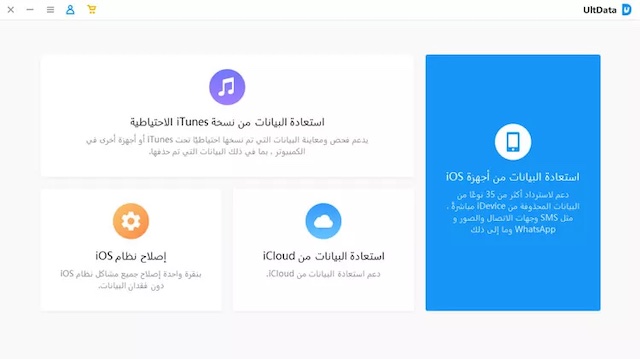
Launch the program and click on “Recover Data from iOS Devices”.
2
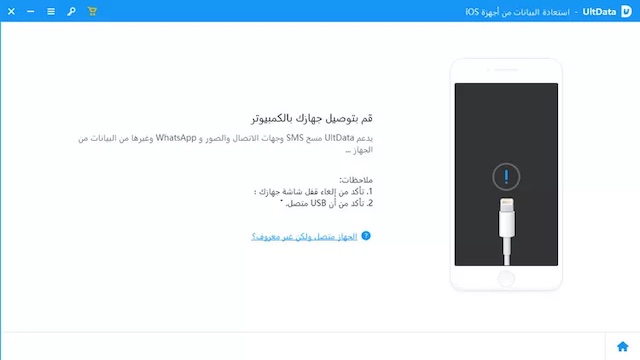
Connect your device to the computer and make sure it is turned on and click on Trust the computer if you are asked on the iOS device, and make sure that the device is unlocked and not locked with a password.
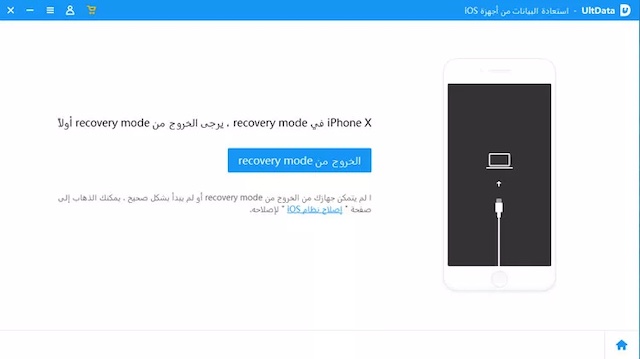
Note: If your device gets stuck in recovery mode after connecting to the computer, you can click on the “Exit recovery mode” button and after a few seconds the device will restart. And if your device is frozen on a black screen or is not responding, you can click on the “Repair iOS” option at the top of the program before performing a data recovery.
3
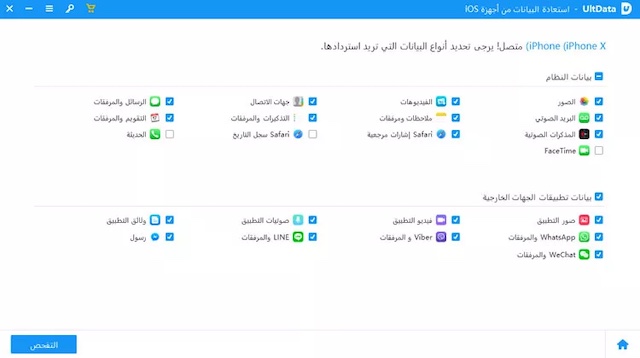
After connecting your device, choose the type of files you are trying to recover and then select “Scan” to continue.
4
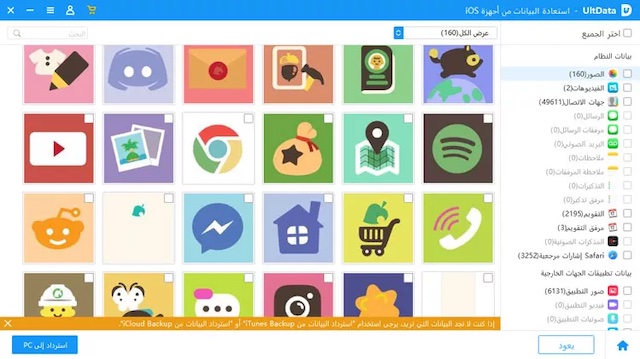
Here you will see the files that were found after the scan finished. You can show all files or press “Show Deleted Only” to make it easier to search. From here, you can choose the files you want to recover, and now you can click on “Restore”.
You can now view the recovered files on your computer or iOS device (except for contacts and mail, they can only be restored to iOS device and cannot be viewed on computer). Also, there are current limitations for some file types. MacOS does not support contact recovery and Windows does not support Kik recovery.
Try the program for free

program Tenorshare UltData - iOS It is a great program that has many features, including file recovery, fixes system errors when it freezes on the startup screen, and recovers many types of files that other programs do not recover.
you may Download and purchase UltData from here For Windows And here for the mac By clicking on the link directly from the browser on the computer.



15 comment