It seems that Apple left nothing in the iOS 18 update without adding improvements or new features. Among the things that have received improvements and a set of new and powerful features is the Notes application on the iPhone, including artificial intelligence features such as direct text transcription of recordings, their summaries, and much more. Here's a look at what's new in the Notes app on iOS 18.

Collapse the note sections for a more organized look
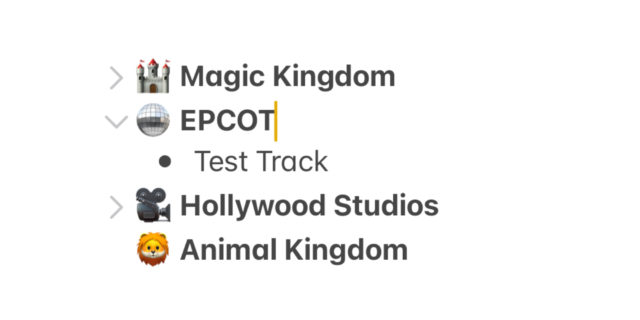
If you're a heavy Notes user, you know that a note can get messy if you add too much content to it. You may have a lot of information divided into different sections within a note and require a lot of scrolling to see its entire contents.
Now, in updates to iOS18, iPadOS18, and macOS Sequoia, the Notes app will automatically detect where headings or subheadings are and make the contents under those headings collapsible.
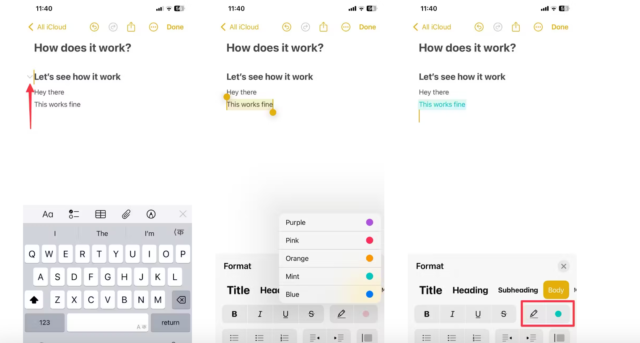
On iPadOS and macOS, moving your pointer near the left edge of a headline or subtitle will reveal a new downward-facing arrow that you can tap to collapse that section. It will instantly hide everything inside it, and if you tap the arrow again the content will unfold again.
On iOS, you'll need to tap the title first for the arrow to appear.
Highlight texts, words and phrases with different colours
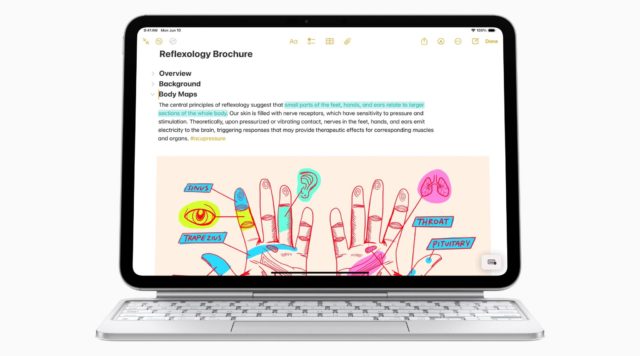
Apple has added powerful new options for text formatting. In the iOS 18 update, when you select certain words or phrases within a note, you can now highlight them in one of five colors: purple, pink, orange, mint, light green, and blue.
With these colors, you can distinguish texts, words, and phrases, and make the text two-color, and this undoubtedly adds beauty to it.
Convert recordings into live texts
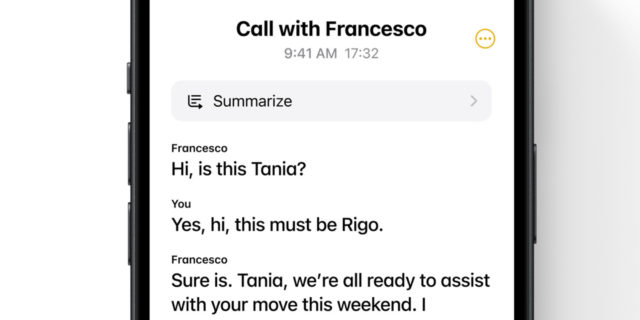
In the lead-up to WWDC, there was a rumor about a new AI-driven feature, namely the ability to get recordings converted to text directly in the Recordings or Notes app.
It turns out that the voice text feature is a new feature that does not require the new AI capabilities coming later this year. It will be available soon with fewer device restrictions.
So, if you have a meeting or class, once iOS 18 is released, the Notes app will be able to record audio and convert it to text in real-time while recording.
To take advantage of this feature, you will need an iPhone 12 or later, and the feature will only support the English language initially.
Smart Script feature, for digitally enhanced handwriting
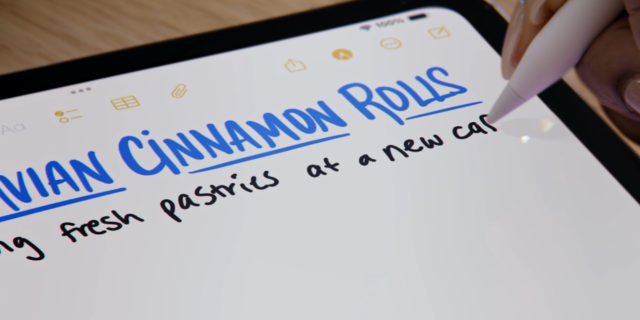
If your handwriting is not good, and there is no harm in that, it may be due to the increasing reliance on keyboards and touch screens instead of handwriting. Do not think that you are alone in this, as everyone is facing difficulty in this. It may be otherwise, as good handwriting is due, first and foremost, to the person’s abilities and talents.
Therefore, Apple introduced the new “Smart Script” feature for the Apple Pencil in the Notes application, which is considered an ideal solution. This feature allows you to write notes in an improved and elegant font, making it look much better than your natural handwriting.
Thanks to the “Smart Script” feature, you will never have to worry about writing clarity again. Even better, the feature also allows you to paste texts into handwritten form, adding a personal touch to your notes.
Mathematics and equations in notes
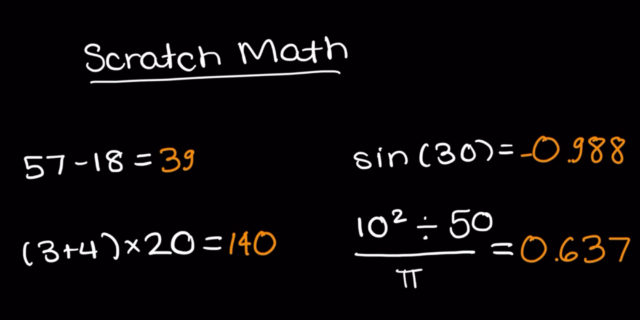
Finally, the Notes app also takes advantage of the main feature of the new iPad calculator, Math Notes. Any mathematical equation you write can be solved instantly. Not only that, you can make adjustments to the equation, and the answer will change in real time.
Another cool feature is that you can write an equation for a graph and the app will do the graphing for you instantly.
Another nice detail is that you don't have to use an Apple Pencil to take advantage of these features, as any equations written on your iPhone, iPad, or Mac will be solved automatically as well.
Conclusion
The Notes app has evolved into one of Apple's most powerful and versatile apps across its various platforms. These seemingly few updates in iOS 18, iPadOS 18, and macOS Sequoia seem to have added a lot to the app that we needed and much more, making our experience with it much easier.
Source:



16 comment