We all know The incident of slowing down iPhones in 2017And then the world arose and did not sit until Apple justified its action by saying that it wanted to maintain a moderate phone performance that would not be affected by aging at the level of the device as a whole, especially the level of the battery. And we reminded us at the time that the slowdown will include all current and upcoming Apple devices. Some of us accepted that and found that it was a good idea so that the device would not stop working at any time, and some of us found that this issue was purely a fabrication from the greedy, money-loving Apple. Whether you are for or against it, Apple has implemented its goal and it has become a fait accompli, and Apple's case says, "I know the interest of your phone from you!" To calm the panic of the angry at the time, Apple reduced the cost of replacing the battery and launched a new feature that works to cancel the slowdown of the iPhone.
And as soon as the hype and anger over Apple’s actions disappeared, we were surprised in the past few days that Apple announced that it had included the iPhone X and iPhone 8 devices also in a series of devices that would perform less if the battery efficiency decreased, which angered the owners of those phones. Especially since it is relatively recent.
But we wish you if you are still angry and want to control the performance of your device and do not want to slow it down? In our report, we will show how to prevent Apple from slowing down your phone and letting it run at its maximum capacity, but it is your responsibility.

before everything else
Do not worry, Apple will not reduce the performance of your device without your knowledge, but will send you a notification informing you that the battery is no longer able to send sufficient power to your device and will activate the efficiency management, which works to slow the device only if necessary.

Do not worry
Apple with this procedure is trying to keep your device stable, without restarting or crashes, and in addition to that it left you with several options to bypass this procedure.
First choice
Firstly, these tricks will only work if your phone has been powered off by the battery. This usually happens to those who have owned iPhones for a long time. Sometimes it turns off and the battery percentage ranges between 80% to 10%.
Go to Settings - then Battery

Then the battery health

Then tap Don't enable at the bottom of the text

What if this option does not exist?
If you don't see this option, then your phone is running at its maximum performance. The deactivation feature is only available for iPhones that are subject to a battery shutdown.
The other option

Get a new battery. By changing a new battery, the device’s performance will return to its normal state and maximum performance. And changing the battery is the best option so that you can overcome the factors that make your device slow over time, and changing the battery may add a new life to the iPhone that extends to months and possibly years, depending on your use.
It has now become not surprising that Apple continues to reduce the performance of iPhone devices to maintain them, the important thing is that there is transparency, clarity and can control this feature, and we hope that Apple will deal transparently with the problem from the beginning, and we hope in the future that Apple will learn the lesson and tell users the problems and solutions.
Source:
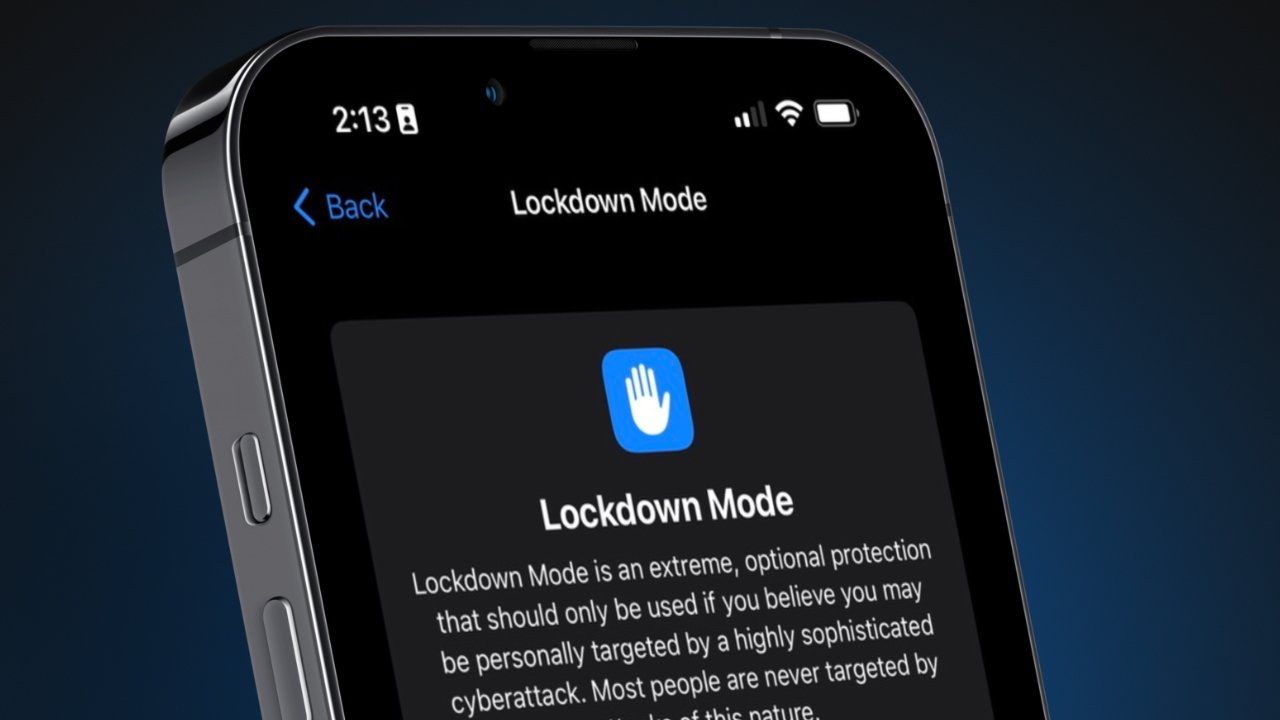


90 comment