There is no doubt that the iPhone is one of the powerful phones that has a long breath and lives for many years. I know people who are still using the iPhone 4, and it has few faults compared to others, and has become four times stronger than its predecessor, but it is undoubtedly vulnerable to breaking the screen, for example, it is In the end, not only glass, but there are many other problems that can happen to the iPhone without warning, and the good thing is that you can fix many of these problems yourself, and you do not need special tools or much knowledge of maintenance techniques, and it will be fun If you succeed and service your phone yourself, you just have to be brave, and watch videos on YouTube of how to disassemble your device and fix such minor faults. In this article, 5 common iPhone problems that you can fix yourself.
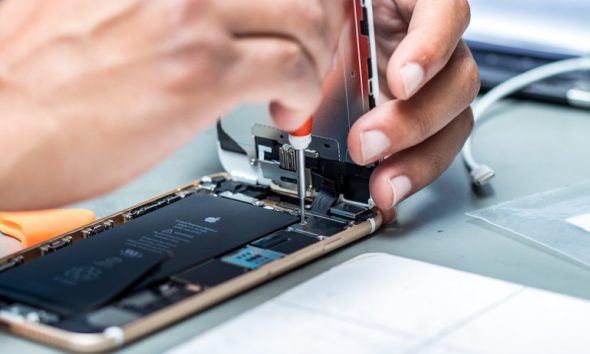
Water damage

Since the iPhone 7, all iPhones are water resistant. However, it can still be damaged by water if exposed for a long time, and depending on your iPhone model, it can resist water to a depth of up to 3 meters, about 9 feet, of water for up to 30 minutes.
And if you have an old iPhone or have exceeded the stipulated time or depth, you need to act fast. There is no doubt that you have heard about the rice trick before, but this is not the best option. The purpose of placing it in the rice is to dry and draw moisture, as you can put it away from the rice and it will dry as well. The matter is purely a coincidence. The phone may work after placing it in the rice or placing it so far away from it. It is possible that the rice gets wet and enters the charging port and causes a lock and spoils the matter even more.
Read articleRice is for dinner, not for draining your phone"
The best thing you can do is turn off your iPhone and leave it in a place where it can dry quickly. And you can use the hair dryer on the cool air setting for quick drying.
Experts also recommend using the silica gel packs that come with new products and putting them in an airtight container with your iPhone.

After confirming that your iPhone is dry, you can try to restart it, otherwise go to a repair technician quickly as the main connector board may be damaged.
iPhone not charging problem

When the iPhone won't charge after making sure the charger and cable are safe, when that happens, the first thing you might want to do is go to a technician, and that makes sense, but there are still a few things you can try beforehand. The Lightning port may not be completely damaged. There's a chance it's just dirty, and there's insulation preventing it from plugging in. Clean the charging port with a toothpick or a safety pin, and you have to be very careful, this method sometimes works.
Read articleThe correct way to clean the iPhone and iPad"
Replace your broken iPhone screen
This holiday is not difficult at all, and at the same time not for the faint of heart. If you are brave, watch how you disassemble your iPhone, then little by little disassemble the screen and pay attention to the flats, gently disassemble it, and then install the new one, you will gain confidence and experience, and you will save a good amount of money, you will pay it to the technician, of course, you will need to the right tools to do the job.
Battery replacement
You can change the iPhone battery yourself, only if you are sure that it has a problem such as fast charging depletion, or the battery disconnects at 30% or less, or that the iPhone freezes or is very slow when charging low, or that the battery health is very weak And you really need to change.
Again, you'll also need the right tools, then watch a video of how to replace the battery, then go ahead and do it yourself, and don't forget, you'll also save a few bucks first.
Clean the speaker and mic

If you are experiencing poor sound from the speakers or the mic delivering weak sound to the other end, it may be due to dust accumulating on the filter or mesh behind these holes. Before you take your phone to a technician, try to properly clean these ports. You can use a little bit of alcohol and caution to clean them. You can also carefully use compressed air in this area to loosen any blockage.
Source:



20 comment