Most iPhone users know how to transfer photos from one iOS device to another. You can send photos via Messages, via AirDrop, or copy and paste between devices using Continuity or keep working feature. But today’s method may not be known by many, just through a simple gesture, which is to “crop or shrink” the image with your fingertips from the iPhone and launch it on another iPhone, here is the method, and what conditions must be met for this method to work.

File transfer gesture from iPhone
◉ First, you have to open the photo you want to transfer to the other iPhone.
◉ Then you can use a three-finger pinch to “take” that photo.
◉ Move your fingers from one device to another and then release your fingers on the other iOS device! (in an app that accepts photos from Notes or email)
◉ Once you "drop" the image, you should see a dialog box in the middle of the app with the words "Paste" or "Paste" to confirm that you want to paste this image.
◉ There is one main requirement: you need two iOS devices, and both must use the same Apple account.
This means that you can only share photos between your personal devices. You cannot use this method to send photos to a friend's iPhone or iPad, at least this feature is not yet available on two devices with two different accounts. Watch the video:
This feature recognizes the gesture by holding the fingers on the touch, and then spreading it on the other screen, and here artificial intelligence plays a big role.
Source:
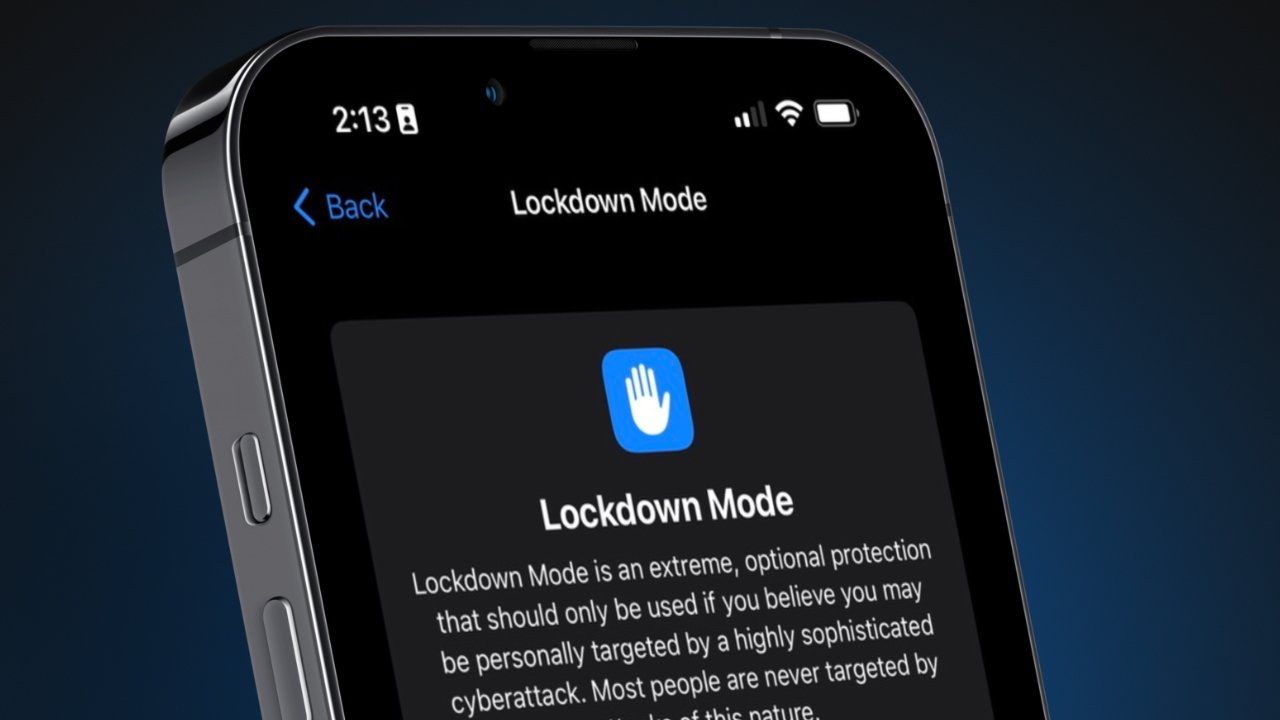


16 comment