We often search for programs, applications, or tools to edit PDF files, especially those that support the Arabic language, to make necessary modifications, such as changing a word, deleting it, or adding any modifications. However, it was very difficult, as there is no perfect application that does everything we want. But this has become a thing of the past, and there is no longer any problem or confusion in this matter, especially after trying an application UPDF Versatile that does everything you want from it, we talked about it in detail in a distinguished article, this link. The exciting thing is that it is now more powerful and supported by artificial intelligence, which has made many things easier. Get to know an editor UPDF And here are the top 6 impressive reasons why it is the best alternative for editing PDF files.
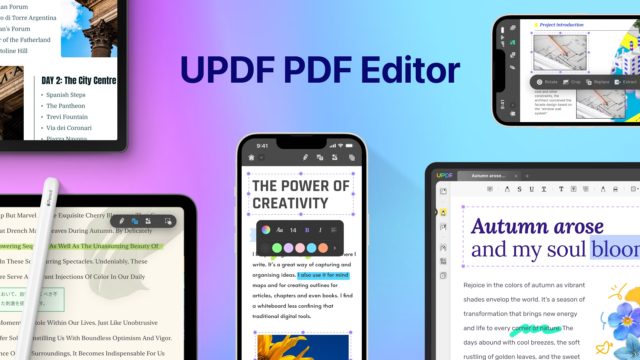
UPDF editor is powered by artificial intelligence
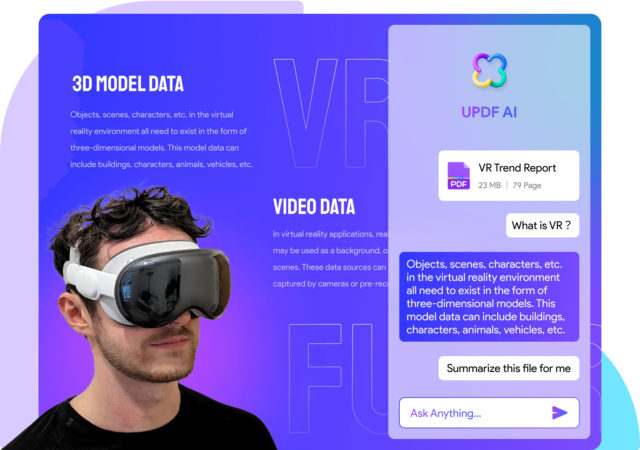
Artificial intelligence has become an important part in various applications, as it saves a lot of effort for the user, provides him with what he wants and performs other tasks in a few seconds, and the UPDF editor is no exception. By supporting artificial intelligence, it offers exciting and important features such as:
Summary feature: This feature allows you to absorb and understand the content of hundreds of pages in a very short time. It summarizes the main content and basic ideas of the file in a focused and concise manner. This saves you a lot of time and effort from reading the entire file, and helps you understand the main points quickly and easily.
Translation: It can also translate PDF files into different languages, making it easier for you to understand the content more deeply.
PDF file explanation feature, By providing a comprehensive explanation of each part of the file, providing additional and detailed information about the concepts and terminology contained in it.
Artificial intelligence chat feature AI Chat: Where you can get answers to all your questions related to the file. You can ask any question or inquiry, and you will get a detailed and accurate answer. This feature will be available online soon in March, for greater ease of access and benefit.
Professional PDF editing tools
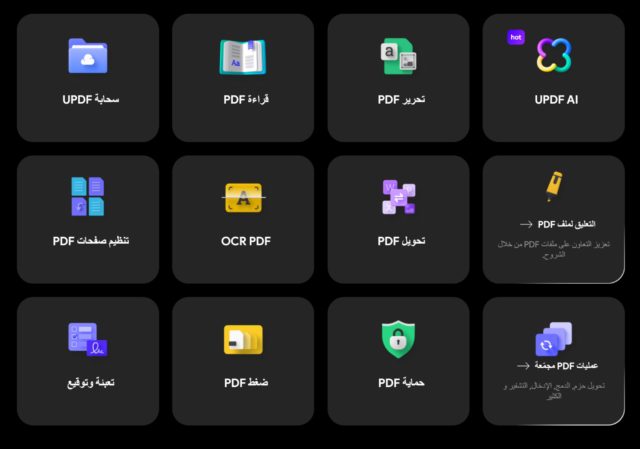
Through the UPDF application You can edit all elements in PDF files Such as text, images, links, titles, top and bottom margins, footnotes, adding a digital signature, as well as modifying the page size.
With this professional PDF editing tool, you can create PDF forms with different fillable fields, and you can add your digital signature to authenticate and formalize the file.
You can also add comments and notes to the PDF file such as highlighting, highlighting, crossing out, stickers, stamping, shapes, etc., which helps to clarify and interpret the content better.
Also, protect the PDF file with a password, delete sensitive information by blurring it, or add watermarks to preserve intellectual property rights, copyrights, etc. All without complications and quickly.
Overall, this is a comprehensive and professional PDF editing tool that provides you with all the tools and features needed to edit, modify and customize PDF files with ease. It meets all your needs in this field.
License and Availability

By having one license for this software, you can use it simultaneously on 4 different devices and operating systems at the same time, including: Windows, macOS, iOS and Android. This makes it easy to access and use the software anywhere and on any device you own, without having to purchase additional licenses.
Regular updates
UPDF receives updates regularly, and these updates come loaded with new features and improvements on a regular basis, almost every week. This means that the UPDF development team is constantly improving the product and adding new features based on user feedback and comments. Weekly updates ensure that users always have the latest features, fixes and improvements, making their experience with the software constantly better and smoother.
This rapid pace of updates shows the company's commitment to continuously developing and improving UPDF, which is something that most users appreciate and enhances their loyalty to the program.
Complete and fast customer support

There is also responsive technical support available to customers to assist them with everything about using UPDF, providing queries and solutions to problems faced by users. This technical support service is available 24 hours a day, 6 days a week, and its primary goal is to use the UPDF program correctly and solve any problems or inquiries about it.
So this provides users with peace of mind knowing that there is responsive technical support available most days of the week and at all hours of the day to help them overcome any challenges they may encounter while using the software. This enhances the user experience and ensures that the software is used efficiently.
Cost effective
UPDF's PDF editing software is affordable compared to competing programs, at a quarter of the price of Adobe Acrobat, or only half the price of other competing PDF editing programs.
Despite this reasonable price, UPDF is compatible and works on all different operating systems and platforms such as Windows, Mac, iPhone, Android, etc., unlike many competing PDF editors that sell separate versions for each platform, meaning you have to buy one version for Windows and another version. For Mac and so on.
Therefore, UPDF provides a comprehensive and cost-effective solution for editing PDF files on all platforms at a very reasonable price compared to other competing software in this field.
Special Discount
If you are using the free version, we recommend that you upgrade to UPDF Pro to unlock all the program's full capabilities. The free version has limited features compared to the paid version.
UPDF is also offering a huge 63% discount on UPDF Pro with added AI. This makes getting the full version with AI features at a very special price with a 30-day money-back guarantee, which means you can try the software for a whole month and if you are not satisfied, you can get a full refund.

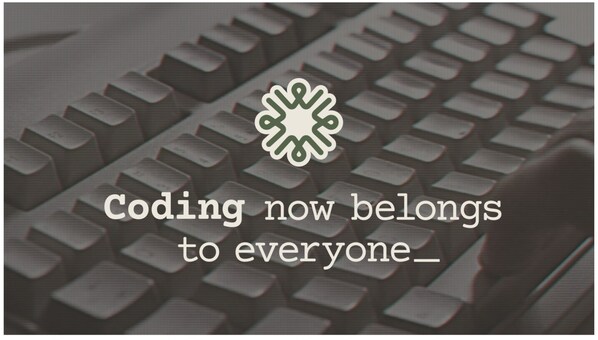

17 comment