One of the features that many do not know that came with IOS 15 version It is the ability to authorize someone you trust to give you a verification code to restore the iCloud account in case you lose or forget the password, and this feature is very important, and what are the most complaints that come to us from people who have lost the ability to recover the iCloud account after losing the password, and this feature may change This is exactly, all you need is someone you trust, and this person will not be able to see your data, but only after you give him permission, you can send you a verification code that will help confirm your iCloud account and enable you to recover it again and change the password, you know On the way and how to activate this feature.
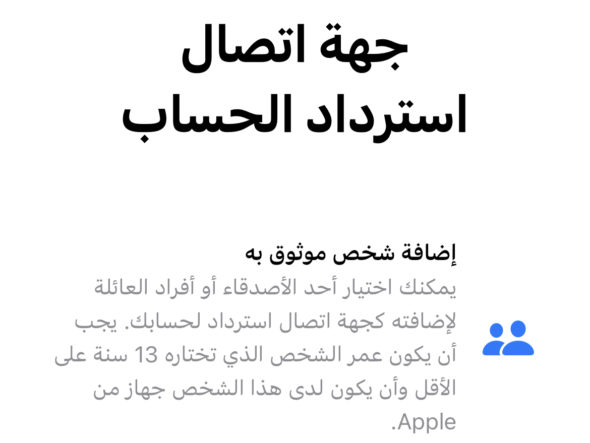
What is a recovery contact?
This is the term "Recovery Contact" Apple uses in Settings and is someone in your Contacts that you give permission to confirm your identity and help you regain access to your account and all your data if it's ever locked.
The recovery contact should be someone you know and trust, such as a family member or close friend. You can choose one of your contacts. If you are in a Family Sharing group, group members will be recommended. An iOS device with iOS 15 or iPadOS 15 or later is required with the contact you choose. You can choose up to five recovery contacts for your account. Recovery contacts will not have access to your account, but they have the ability to give you a verification code whenever you need it. To protect your privacy, Apple doesn't know your recovery contacts, so you should remember them.
How to set up an account recovery contact
NoteTo set up a recovery contact, make sure that your Apple ID account has Two-factor authentication turned on and that all of your devices are running the latest version.
- Go to Settings, then tap on your name.
- Click on “Password and Security”, then click on “Account Recovery”.
- Click Add Recovery Contact.

- If you're in a Family Sharing group, it's recommended that you choose from among the group's members, or you can choose one of your contacts.
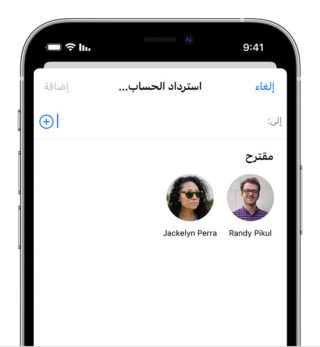
- If you choose a family member, they will be added automatically. If you choose one of the contacts, you must accept your request.
- After you accept your request, you'll see a message that it has been added as a recovery contact to your account.
- If your friend or family member declines your request or removes themselves from a recovery contact, you'll see a notification, and you'll need to choose a new recovery contact.
How to get a recovery code from a recovery contact
Well, what is the benefit of these steps that you have taken, suppose that, God forbid, you forgot your Apple ID password or your account has been locked, you will see the option to get a recovery code from the contact you set before, just follow the steps on your device to share On-screen instructions with your recovery contact in person or over the phone. The recovery contact shares a six-digit code, and you'll then have to enter that code on your device. After you confirm your identity, you can reset your Apple ID password. The problem is gone and your account is restored, thus saving yourself the hassle of trying to recover your account by any other means.


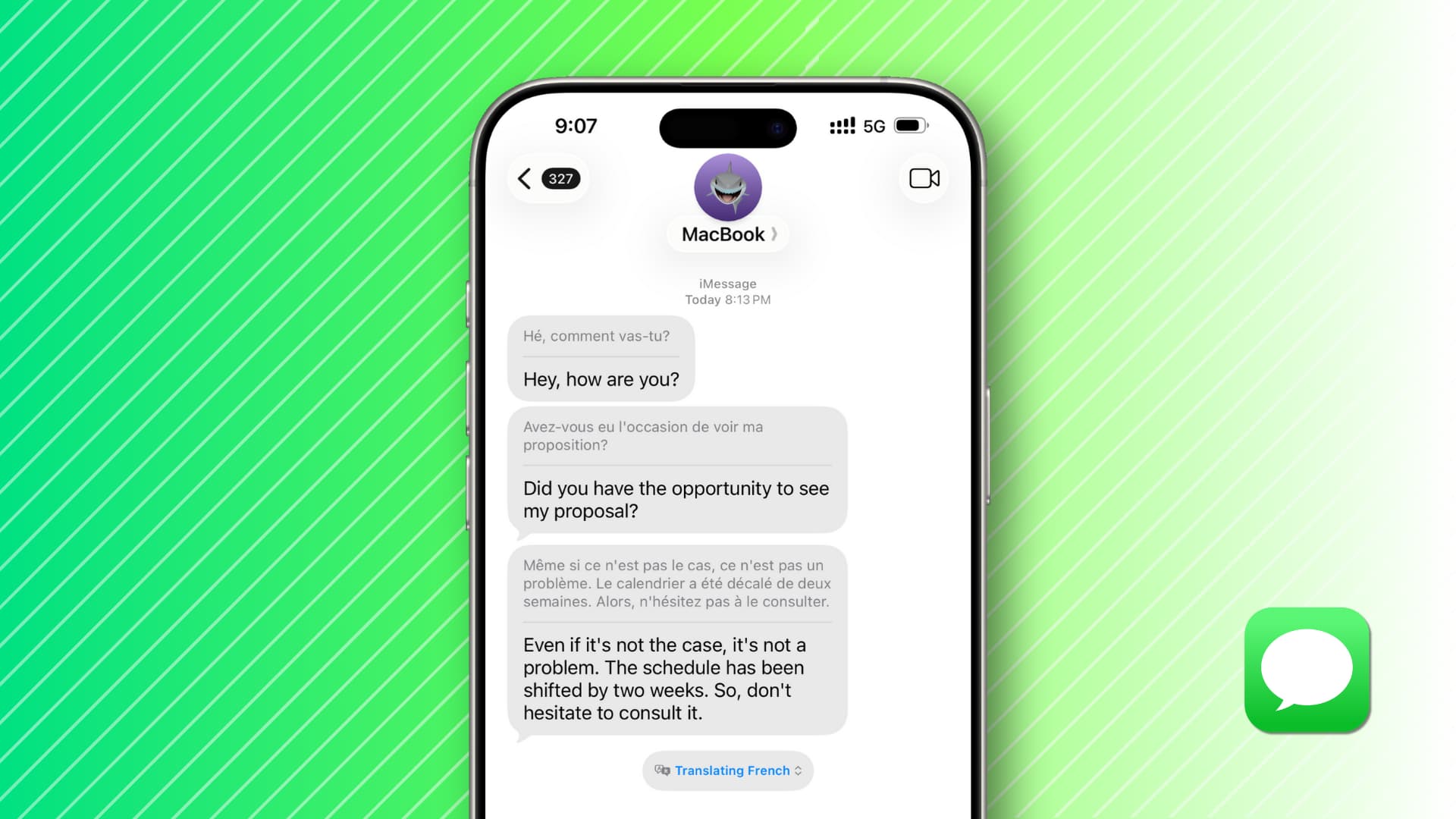
11 comment