One of the many reasons why a person buys an iPhone is because of its cameras. And we don't deny that with each new release, there are major improvements to photos and videos. But all of this comes at the cost of storage space. More accurate photos and videos have larger sizes, and this can be a problem for those with low storage space. However, there is a solution that may be good for you, which is to compress photos and videos into one file while maintaining their quality, and it is also easy to share this file with a large group of files at once easily, unfortunately the Photos application on iOS 15 still does not support compression . Here is the step that you must follow to create a zip file for photos and videos on iPhone.
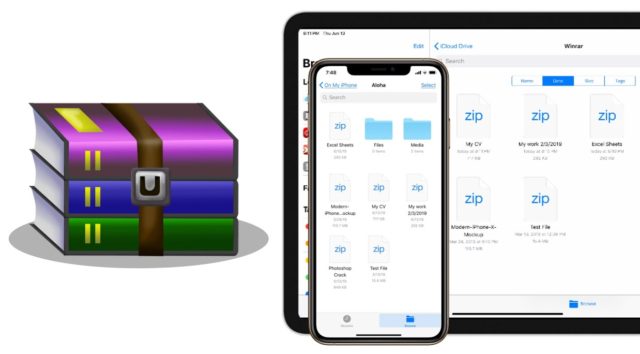
How to create a zip file for photos and videos on iPhone
◉ Launch the Photos app on your iPhone.
◉ Select the photos and videos you want to add to the zip file.
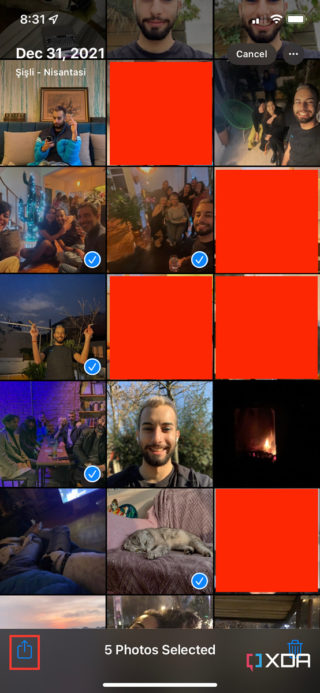
◉ Click on the Share button in the lower left corner.
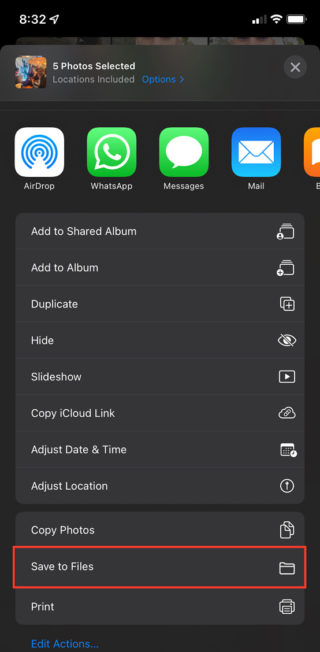
◉ Click Save to Files from the Share menu.
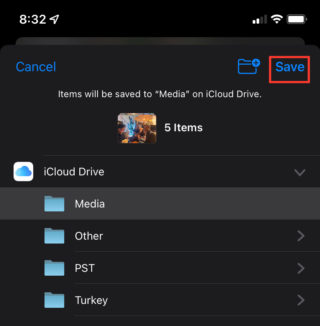
◉ Select the folder you want to save to, and click Save in the upper right corner.
◉ Launch the Files app on your iPhone.

◉ Go to the folder where you saved your photos or videos.
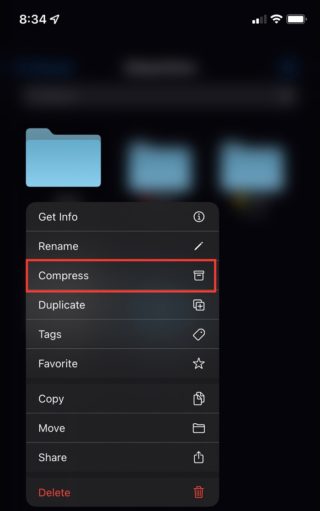
◉ Click and hold on the file “Happy Touch” or long press, and choose Compress.
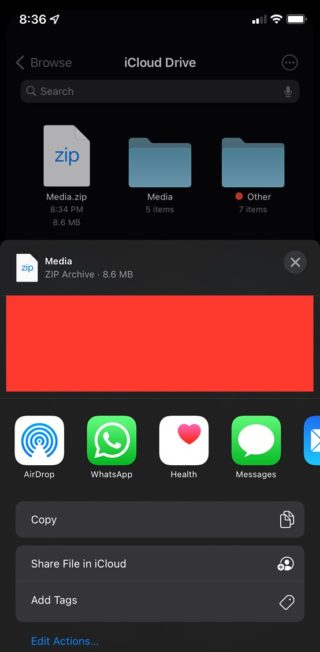
So you now have a zip file that includes all your selected photos and videos. You can share this file across your favorite apps as long as they support compressed files, or even upload it to the cloud if you prefer to share it as a link with others.
Source:



7 comment