In this digital world, the need to edit and view PDF files has increased. Many of us resort to either the tools integrated with the system or to obtain Adobe Acrobat to make adjustments. But many are unaware that there are better and easier options such as UPDF application It is a versatile PDF editor for iOS, iPadOS and even Mac.

What is the UPDF application?
You can try the UPDF app for free and download it from the Apple Store or on your Mac or Windows device, and if you want to enjoy all its features, you can take advantage of the special summer discount, by clicking on this link…
Special 56% discount on all UPDF features
UPDF is a flexible tool that allows you to read, annotate, synchronize and edit PDF files. Not only that, but it can also be used to convert, encrypt, sign, compress, and organize files, fill out forms, and even merge PDFs and more into a single document.
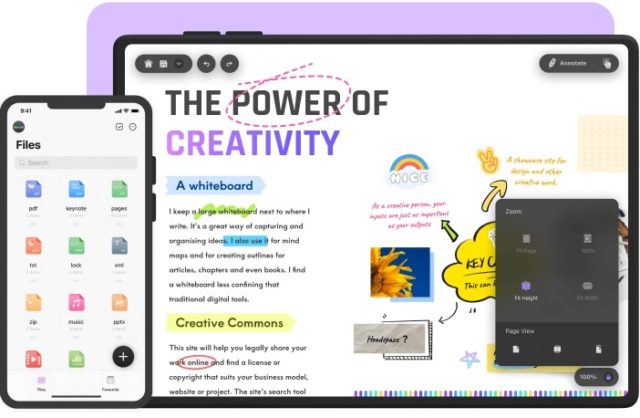
UPDF is not just a PDF editing app, it is a powerful tool with you everywhere and all like Mac, Windows, Android and iOS. Even better, a single license for UPDF can be used across multiple platforms, so you don't have to worry about needing separate licenses to use it with your iPhone as well as your Mac.
Main features of the UPDF application
UPDF offers a wide variety of features to users, covering a variety of different use cases. Everything from extremely popular functions to unusual items like merging PDF files.
View and read PDF files
The UPDF application provides the ability to open and read PDF files. This basic functionality also includes the ability to print PDF files, and to search the text of the PDF file for words, phrases, or numbers of interest.

You can also view the PDF as a slideshow, which expands the document to be an easily readable full-screen display. If you have a presentation delivered as a PDF, this is a great place to present its contents to others with minimal distractions on the screen.
Edit PDF files
You can edit PDF files in several ways with UPDF, such as editing text, editing images, and editing links embedded in a document. It is also possible to change the header and footer, place a watermark and background of the document.

You can also modify the properties of the text itself. You can change the font, size, colors, and other style elements, just as you would in a text editor.
Comment on the content of PDF files
If you collaborate with others, you'll want to add comments to your document without changing the content of the file itself. This is where UPDF's commenting tools come into play.
If you need to highlight text, line or unline text, you can do it quickly and easily inside this PDF editor. Adding comments is also easy, with the ability to add text boxes and sticky notes applicable to the file so that others can see them.
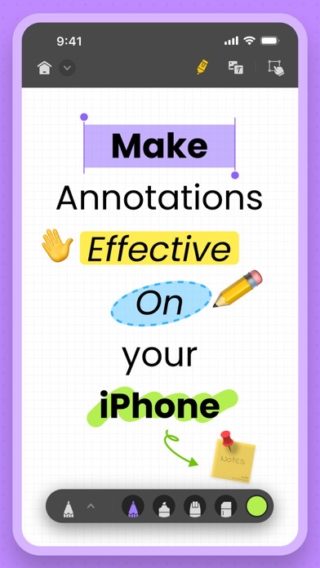
There are also stamps and stickers you can apply to the file, as well as a pen to draw lines and shapes to better illustrate your ideas or highlight problems.
These files can be shared with others using a link, without the need to download any PDF editor or software at all.
Convert PDF files
You can easily switch to another file type which can be useful as well. UPDF includes the ability to convert a PDF to many other file formats, including Office formats such as Word, Excel, and PowerPoint documents, or even a CSV file.

You can also convert image files to a PDF file, or just the opposite, as you can convert PDF files to image files in popular formats like JPEG, PNG, and more.
Signing PDFs
If you need to sign official files or important documents, you can use UPDF's signature tool to add a digital signature to a PDF file. You can either use your signature image or draw your signature by hand using the pen tool.

If you have a digital certificate, you can also use it to sign documents, ensuring that they haven't been modified after signing.
Safety and protection
If document confidentiality is important to you, UPDF provides security and protection options to protect your PDF files. You can encrypt documents with a strong password to keep the content confidential.

You can also remove password from protected PDF files if you need to access them quickly and easily.
Additional Tools
In addition to the basic features mentioned above, UPDF provides many additional tools that can be useful for advanced users. Some examples of these tools are:
- Compress PDF: You can compress PDF files to reduce file size and save storage space.
- Fill out forms: Easily fill out interactive PDF forms and save time and effort in data entry.
- Merge and Split PDF: You can merge multiple PDF files into one file or split a PDF file into separate files according to your needs.
These are some of the key features of the UPDF app. You can use this app to manage and edit PDF files easily and effectively.
You can try the UPDF app for free and download it from the Apple Store or on your Mac or Windows device, and if you want to enjoy all its features, you can take advantage of the special summer discount, by clicking on this link…
Special 56% discount on all UPDF features


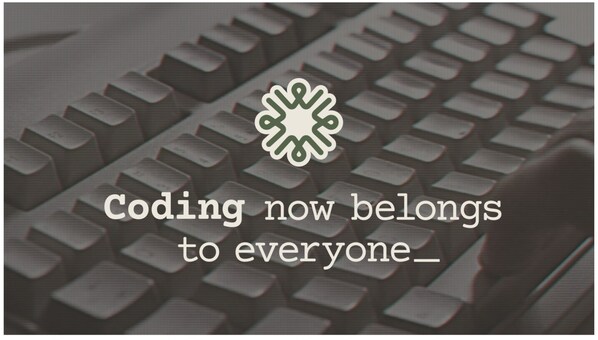

9 comment