after IOS 17.4 updateNow, you can rely on Siri to listen to your incoming messages in more than one language. This feature will save you a lot if you are driving a car, or exercising, and want to stay in touch with your messages without holding the phone. In the same vein, more than half of the world's population is considered bilingual. This makes Siri's ability to read multiple languages extremely useful to most people around the world. So, in this article we will explain to you how you can set up Siri to read incoming messages? What languages does Siri support? Follow along with us.

How can you adjust Siri to read incoming messages in more than one language?
You can rely on Siri to read all your incoming messages, even if they are written in a language other than Siri's default language.

Here is a detailed explanation of the feature of reading incoming messages from Siri
- Open the Settings app, then tap Siri & Search.
- Tap Messaging with Siri.
- When you enter the Read Messages section, click on Add Language.
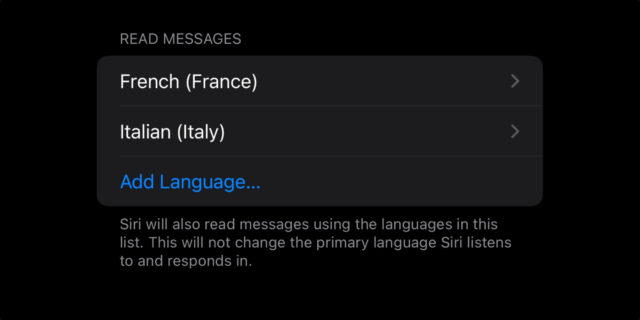
- From the available options, choose the language in which you want Siri to read your incoming messages. Finally, wait until the iPhone supports the language.
- If Siri's default language is Arabic; At that time, the Arabic language will not be included in the list. Then Siri will automatically read the messages in Arabic.
- If the default language for Siri is English or any language other than Arabic; You can add Arabic to the list. The voice assistant will then be able to read incoming messages in Arabic and English.
- After all that, Siri will be able to read all your incoming messages in the language you choose in addition to the default language you already set.
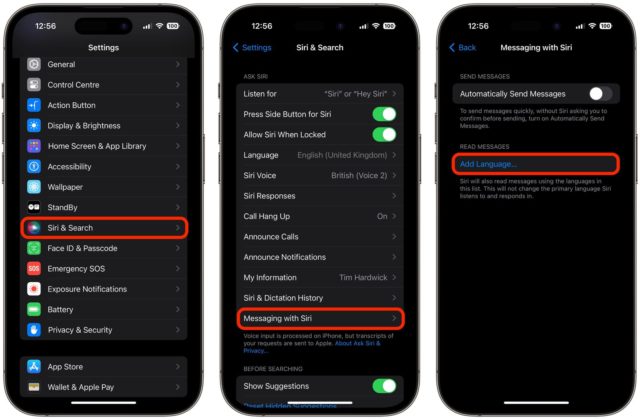
What languages can Siri use to read messages?
So far, the Siri voice assistant supports 22 languages. But it is expected that the voice assistant will develop in the upcoming updates and support more languages and more accents. As for the languages that Siri supports at the present time:
- Arabic.
- English.
- French.
- Spanish.
- Turkish.
- German.
- Italian.
- Chinese
- Danish.
- Dutch.
- Portuguese
- Finnish.
- Japanese.
- Korean.
- Russian.
- Thai.
- Norwegian.

How do you clear a language from Siri's list?
If you want to delete a specific language from the Siri voice assistant list, all you have to do is swipe your fingers to the left on the language you want to delete. After that, click on the red delete button that will appear next. You will then have removed the language from the list completely.

Source:



15 comment